


Apr 10, 2024
-
By Ivan
Are you struggling to complete multiple tasks before deadlines?
Does manually summarizing projects or documents consume 1-2 hours of your productive time?
Are you finding it challenging to connect and collaborate with remote team members in different time zones?
If so, you're not alone.
Many of us find ourselves tangled in a web of projects, tasks, and communication channels, which often hampers our productivity.
In fact, the global Productivity Apps market size was valued at USD 9,420.35 million in 2022 and is expected to expand at a CAGR of 9.2% during the forecast period, reaching USD 15,971.55 million by 2028.
Unfortunately, we can't clone ourselves to get everything done on time. That's where Productivity Management Software comes into play.
Below, we've compiled a diverse array of tools to help you manage your projects, schedule your calendar, eliminate distractions, and streamline communication.
Let's get started!
Productivity tools are software applications, platforms, or physical devices designed to help individuals or teams work more efficiently and effectively.
These tools aim to streamline tasks, manage time, and enhance collaboration in various aspects of work and life.
Productivity tools come in various forms and serve diverse purposes, including project management, time tracking, communication, file organization, note-taking, and more.
Here are some common types of productivity tools:-
1. Project management: These tools help teams organize, measure & track tasks, set deadlines, allocate resources, and monitor progress on projects.
2. Time management: These tools assist individuals in managing their time more effectively by tracking time spent on tasks, setting reminders, and scheduling activities.
3. Communication: These tools facilitate communication and collaboration among team members, whether through instant messaging, video conferencing, or email.
4. File management: These tools help organize and store files efficiently, making it easy to access and share documents, images, videos, and other digital assets.
5. Note-taking: These tools enable users to capture, organize, and retrieve notes, ideas, and information quickly and easily.
6. Workflow automation: These tools automate repetitive tasks and processes, allowing users to save time and focus on more critical activities.
7. Mind mapping tools: These tools help users visually organize and brainstorm ideas, concepts, and information, fostering creativity and improving problem-solving.
8. Task management: These tools assist individuals in organizing and prioritizing tasks, setting deadlines, and tracking progress to increase productivity.
9. Collaboration:: These tools enable real-time collaboration on documents, spreadsheets, presentations, and other types of content among multiple users.
10. Personal productivity apps: These apps are designed to enhance personal productivity by offering features such as goal setting, habit tracking, meditation guides, and motivational tools.
Overall, productivity tools play a crucial role in helping individuals and teams streamline their workflows, manage their time effectively, and achieve their goals more efficiently.
Here are some of the top 25 productivity management software to try -:


Kroolo is one of the best productivity management powered by AI. This tool lets you create and manage multiple orkspace, projects, tasks, goals, documents, collaboration, and chats all united in one seamless hub.
From managing multiple tasks to summarizing long-form documents and creating projects using AI, this tool has been covered.
Best known for its supercharged Kroo AI that gets more tasks done in less time just by entering or voicing your prompt. So, what used to take minutes, takes seconds with Kroolo’s AI.
Features
✅ Smart notifications: Receive all your due or overdue task notifications in one centralized location. No more scattered notifications.
✅ Visualization board: Create multiple project boards, tasks, and subtasks, and view them in a List or Kanban board format for enhanced decision-making.
✅ Integrations: Access over 20 integrations and streamline your workflow by integrating all your favorite apps into Kroolo for FREE. No subscription is required.
✅ Move projects across workspaces: Effortlessly transfer projects between Workspaces without the need to recreate or duplicate them. Experience seamless project management across multiple Workspaces.
✅ Import files to docs: Streamline your document management by importing files from various sources such as your laptop, Dropbox, Google Drive, Confluence, etc., into a single Workspace using Kroolo Doc Importer.

via Bit.ai
Bit.ai is renowned as a leading productivity management software, offering innovative solutions for collaborative teamwork and document management. This tool lets you create dedicated spaces for different teams and with AI power you can generate content like a breeze.
Features

via Fleep
Fleep is a leading productivity tool designed to streamline communication and collaboration among teams. It offers easy email integration making it a special messaging tool that helps you talk without dealing with long email chats. It also makes sharing files easier, so you can send and get important info quickly.
Features

via EverHour
Everhour is a comprehensive, user-friendly time tracking and employee productivity management software designed to boost productivity for individuals and teams. It integrates seamlessly with other project management applications, providing real-time insights into work hours, budget tracking, and project progress. Typically, it makes sure you're always on top of your tasks.
Features

via Skype
Skype is a versatile communication tool that has made significant strides in connecting people worldwide. Whether it's for personal conversations or professional meetings, Skype provides a platform where users can engage in voice and video calls, text chats, and file sharing, all within a user-friendly interface.
Features
![]()
via Harvest
Harvest is a robust time-tracking and invoicing tool designed to simplify the process of tracking hours and managing projects. It stands out as a highly intuitive platform that effortlessly integrates with a multitude of other tools, enhancing productivity and offering deep insights into project time management and budgeting.
Features
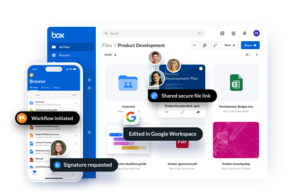
via Box Notes
Box Notes is an intuitive, real-time collaborative tool that caters to teams seeking highly effective and streamlined communication. This online note-taking tool simplifies note creation and sharing and offers extensive templates to ease your work. Its interactive commenting and live editing features ensure efficient teamwork and idea spread among the team.
Features

via Time Doctor
Time Doctor is a powerful time-tracking and productivity-monitoring software designed for both individuals and teams. It aims to enhance productivity by offering insights into how time is spent during work hours.
Features
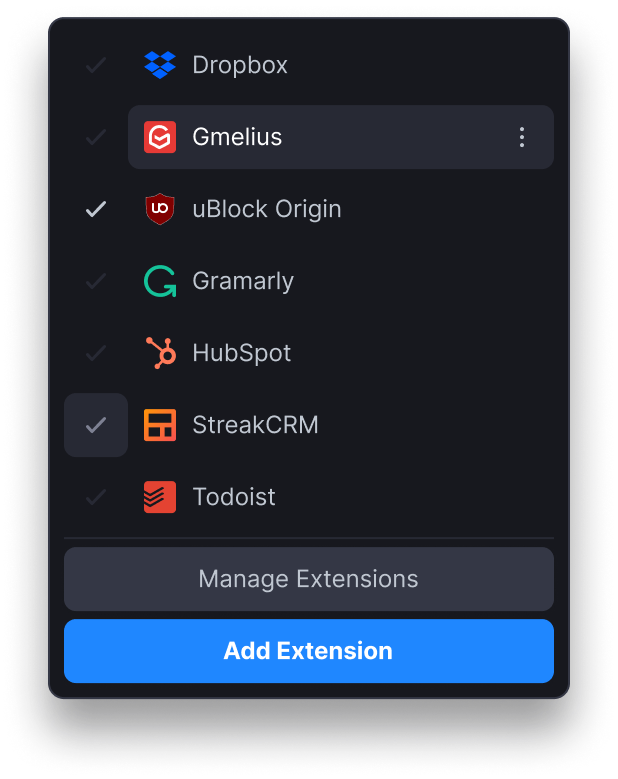
via Shift
Shift is a pivotal tool in streamlining email and app management for professionals juggling multiple accounts and applications. This tool gives you a unified interface for managing multiple apps and email accounts in one central hub.
Features

via Pumble
Pumble is a powerful team communication platform that streamlines collaboration and enhances productivity. With its intuitive interface and robust features, Pumble simplifies team messaging, file sharing, and task management.
Whether you're in the office or working remotely, Pumble keeps everyone on the same page. No more scattered messages or lost files. It's like having your team right by your side, wherever you are.
Features

via TickTick
TickTick is the best to-do list app for task management designed to help users organize their lives better, both personally and professionally. With its user-friendly interface, simple and structured project organization, and wide range of functionalities, TickTick has emerged as a go-to app for individuals looking to enhance their productivity.
Features

via SavvyCal
SavvyCal makes scheduling meetings less of a chore and more of a seamless part of your productivity workflow. It's a scheduling tool designed for the modern professional, focusing on ease of use and flexibility. This tool lets you share your availability and find the best time to connect with your team, client, or colleague.
Features

via Habitica
Habitica takes the monotony out of daily chores and tasks by injecting the excitement and engagement of a role-playing game. Users can create their avatars, level up, and earn rewards as they complete personal or professional tasks, making productivity feel like an adventure.
This innovative approach not only makes task management enjoyable but also leverages the motivational power of gaming to foster long-term habit formation and improve productivity.
Features
Freedom is a cutting-edge app aimed at boosting your productivity by eliminating distractions on your digital devices. It allows you to block distracting websites, apps, and even the internet itself across all your devices simultaneously, ensuring that you stay focused on your work.
Features

Pushbullet is an innovative app designed to bridge the gap between your various devices, making it easier to share files, links, and notifications between your computer and phone seamlessly.
Whether it's a photo from your phone to your computer or a document from your laptop to your smartphone, Pushbullet makes transferring files as easy as clicking a button.
Features
1Password is an invaluable tool for maintaining online security and managing passwords effortlessly. It serves as a secure vault for your passwords, allowing you to access all your online accounts with a single master password.
Features

via Cyfe by Traject
Cyfe by Traject is an all-in-one business dashboard app designed to help you monitor and analyze data scattered across all your online services like Google Analytics, Salesforce, AdSense, MailChimp, Amazon, Facebook, WordPress, and more. It simplifies the process of gathering and interpreting vast amounts of data by bringing it all under one roof.
Features

Canva is an intuitive, user-friendly graphic design tool that revolutionizes the way individuals and businesses create digital assets. From professional-looking presentations to eye-catching social media posts, Canva offers a vast library of templates, images, fonts, and design elements that cater to all levels of design skills.
Features

via Superhuman
Superhuman is a revolutionary email client aiming to transform how professionals manage their inboxes. It promises to cut email management time in half by providing lightning-fast speed, intuitive keyboard shortcuts, and AI-powered project tools to sort, prioritize, and respond to emails efficiently.
Features

via UserGuiding
UserGuiding is a powerful platform designed to simplify the process of user onboarding and improve the overall user experience within digital products.
By enabling the creation of interactive guides, tips, and walkthroughs, UserGuiding helps to enhance user engagement and increase software adoption rates without requiring any coding knowledge.
Features
Strides is a versatile app designed for tracking all your goals and habits in one place, helping you stay on top of everything that matters. Whether it’s financial goals, exercise, reading, or any other habit you’re looking to build or maintain, Strides gives you the tools you need.
Features
Brain.fm is an innovative application designed to enhance your mental state through music. Scientifically engineered music tracks steer your brain into desired states of mind, be it deep focus, relaxation, or sleep. Unlike regular music platforms, Brain.fm uses AI to compose music that's specifically intended to improve brain function and productivity.
Features
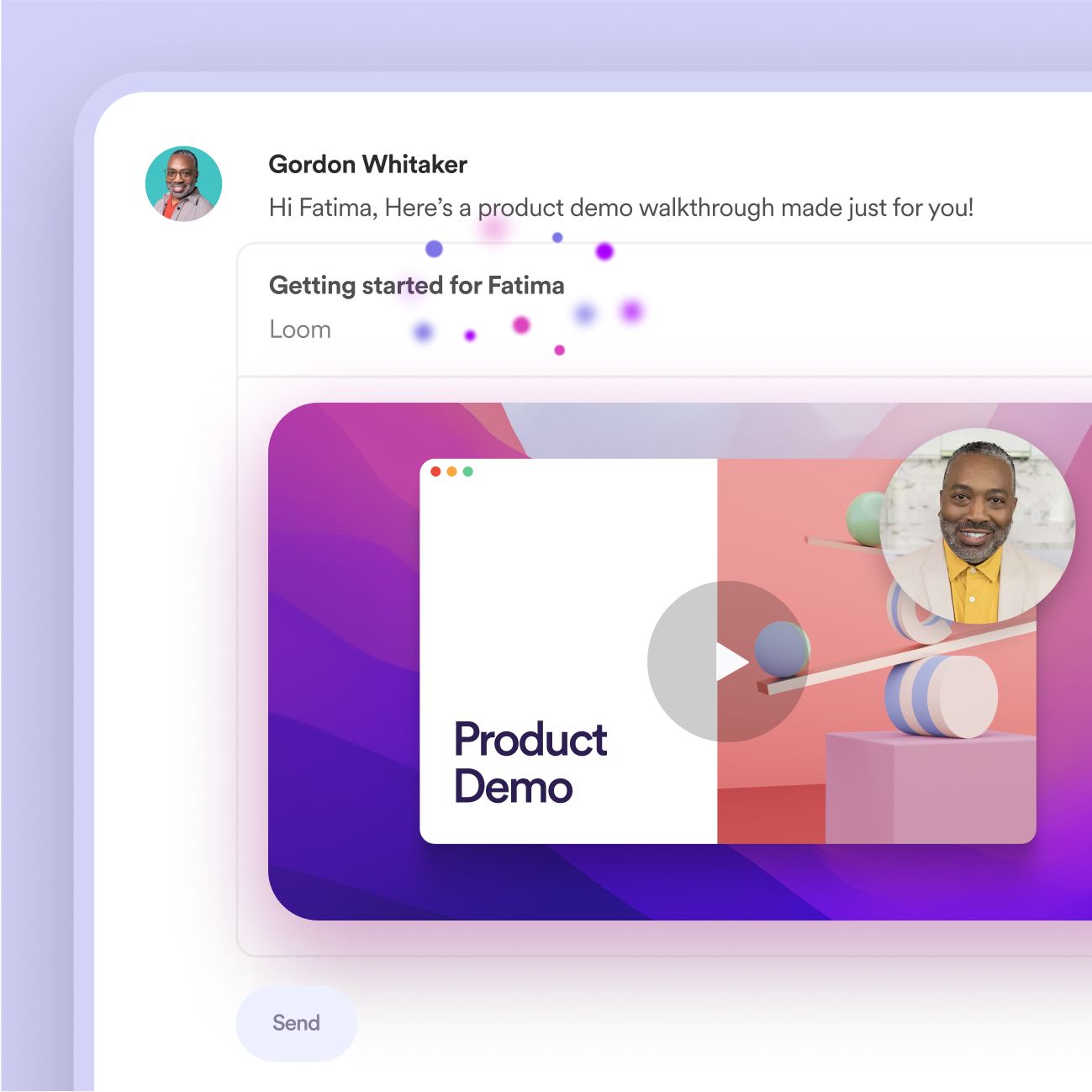
via Loom
Loom is a video messaging tool that has revolutionized the way we communicate in the workplace. By allowing users to create and share video messages, it effectively bridges the gap between text-based emails and real-time video calls.
Features

via Pocket
Pocket is a remarkable tool designed for those who love reading but struggle to find the time. It allows you to save articles, videos, and stories from any publication, page, or app with a simple click. This makes it incredibly convenient to capture the content you come across during the day but don't have immediate time to explore.
Features
via Clean Email
CleanEmail is an innovative solution geared towards managing your inbox more effectively and ensuring that your email environment supports, rather than hinders, productivity. With an overwhelming influx of emails becoming a daily challenge for many professionals, CleanEmail steps in to organize and declutter your inbox with ease.
Features
Kroolo is one of the best AI-first productivity management software for several reasons -:
1. Multiple workspaces
Craft as many workspaces as you can - Product, Engineering, Sales, Marketing, HR, Finance and manage them all in ONE place.
2. Project management
Create project boards, tasks, and sub-tasks in 6 seconds using text or voice prompts and summarize them instantly. Importantly, monitor and visualize your projects in one dashboard.
Embed multiple Apps in the project - Google Docs, Sheet, and Figma files.
Easy to move projects across Workspaces, without having to re-create or duplicate the project across Workspaces
3. Goal management
Create as many personal or team goals using text or voice prompts and monitor them with objective & key results (OKRs) in a single dashboard.
4. Document creation
Create a document using text or voice prompts that can be further refined like Re-generate, Re-write, Make longer, or Shorter.
Using Kroolo AI, you can instantly summarize the Doc and ask specific questions regarding the Doc. Save hours to analyze and summarize.
5. Team management & collaboration
Customize teams with defined roles, add members, and tailor settings to create personalized workspaces. Foster collaboration through channels, threaded discussions, and flexible communication options. Kroolo ensures seamless teamwork with features like replies, forwards, reactions, and file attachments - all managed centrally for optimal efficiency.
Conclusion
Exploring the top 25 productivity management software options for 2024 has given us a glimpse into the innovative tools available to boost efficiency and organization.
From project management to time tracking and collaboration features, these software solutions offer a range of functionalities to suit diverse needs.
Whether you're a freelancer, a small business owner, or part of a large enterprise, there's a productivity management tool tailored to help you streamline workflows and achieve your goals.
As you consider your options, remember to prioritize features that align with your specific needs and workflows.
With the right productivity management software in hand, you can maximize your team's potential and drive success in the year ahead.
Sign up with Kroolo now!!!
Tags
Productivity