


Feb 06, 2024
-
By Ivan
Ever found yourself juggling work from coffee shops, airport lounges, or your favorite cozy corner at home? 🌐⛅️
Does the idea of navigating through different time zones and coordinating with remote team members sound like a Herculean task? 🕰️💼
Fear not! 'Work Anywhere, Anytime: The Best Cloud Productivity Software of 2024' is here to turn those questions into victories. 🚀💻
According to the Remote Work Survey, 72% of people are working fully remotely, with an additional 21% of people working remotely at least part of the time.
So, let's dive into the world where cloud productivity software emerges as the ultimate solution, seamlessly connecting freelancers and remote teams to their tasks📚, projects, and each other.
Explore how these tools transform the way we work and redefine the meaning of flexibility and collaboration.
Ready to break free from the office walls? Let's go! 🌟
Cloud productivity software is the solution for remote teams and freelancers, providing a dynamic and collaborative work environment 👨💻that is beyond the limitations of place.
People may work from wherever with documents saved in the cloud🌐,fostering easy collaboration and live modification. Access across devices supports productivity without restrictions.
Access to the latest features and security measures which is vital for those who do not have dedicated IT support can be achieved by automatic updates. Integration capabilities provide a single workspace making tasks easier for freelancers who are managing multiple projects.
Cloud-based office productivity software for remote teams includes enhanced collaboration and increased flexibility efficiency.
Documents and applications can be accessed by team members from any place with the availability of internet connectivity, which allows remote working capabilities.
Cloud-based tools 🤝make it possible to collaborate on documents, spreadsheets, and presentations in real-time. Multiple team members can be working on the same file simultaneously, making it easy to share ideas and updates.
Kroolo enables real-time collaboration through its threaded chats, channels, and direct messaging🗒. The Kroolo platform allows team members to work on projects together, share ideas📝, and give instant feedback, improving overall efficiency in collaboration.
Cloud software frequently includes automatic version control, meaning that everyone works with the latest version of a document. This minimizes the chance of conflicting changes and data loss.
Cloud service providers invest a lot of money into security measures for the protection of data. They usually have features such as data encryption, regular backups, and multi-factor authentication which make it safe to hold sensitive information.
Cloud-based software is easy to scale in response to the changing requirements of remote teams. As the team increases in size or projects become more robust, the software can be modified to accommodate higher levels of data storage, users, and features.
1. Feature Fandango
2. User-Friendly Cloud Cruise
3. Real-Time Rendezvous
4. Integration Jamboree
5. Price Tag Tango
Explore different kinds of office productivity software in the cloud and help your team foster smooth collaboration -:

Kroolo is among the best cloud productivity platforms that help you craft personalized goals effortlessly and assess them with precision using our OKR performance management tool.
With the cutting-edge Kroo AI, witness a transformative shift in productivity. Explore the remarkable speed at which Kroolo operates:
Experience the convenience of hands-free brainstorming with our AI co-pilot, simplifying document creation and management.
No more manual efforts, just streamlined processes. Engage teams seamlessly from anywhere, manage projects like a pro, and enjoy limitless collaboration through customizable channels.
Sign up with Kroolo and let your goals become accomplishments effortlessly.
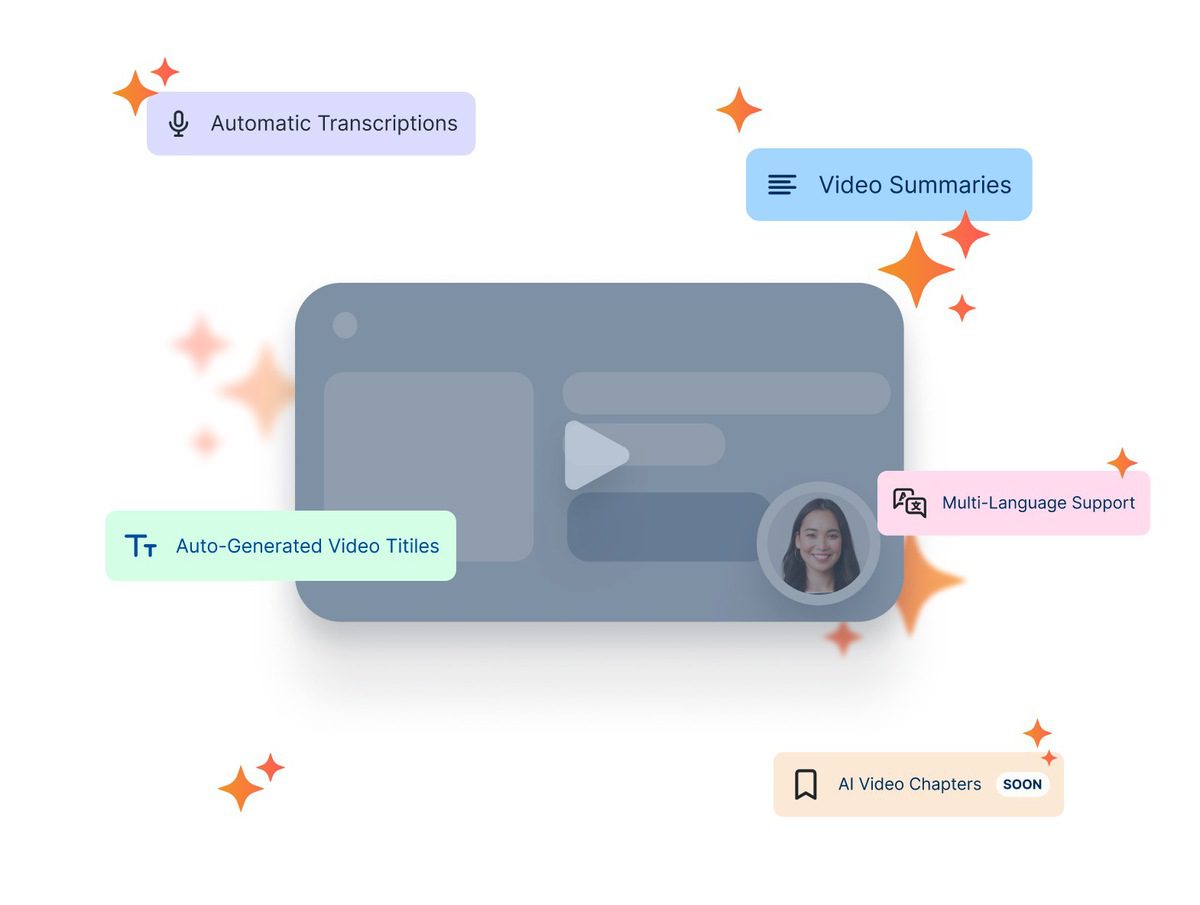
CloudApp is one of the best tools for remote teams. It lets you connect and collaborate with your team and colleagues using screen recordings, GIFs, annotated screenshots, and HD videos, all just with a link. Take the pain out of creating videos from scratch and automate the process with AI.
Yes, you can customize the videos with captions and clear transcriptions for accessibility.
You can use this tool to elevate collaboration and keep your team on the same page. No more pointless meetings or email backlogs, manage everything with ClouApp. Integrate this tool into your workflow and let's get started.
 Dialpad is a powerful productivity software in the cloud powered by AI to leverage advanced video conferencing solutions. This tool helps you get more out of every conversation and level up your meetings and collaborations to a greater height.
Dialpad is a powerful productivity software in the cloud powered by AI to leverage advanced video conferencing solutions. This tool helps you get more out of every conversation and level up your meetings and collaborations to a greater height.
It is empowered with Voice Intelligence that intelligently takes meeting notes for remote teams. Such a productive tool lets you focus on conversations and help team members who couldn’t attend the meeting just by pulling up a transcription.
So, if your teams are located on different geographical boundaries, try this tool for a more productive experience.

Xtensio is a cloud-based office productivity software for remote work with which it’s easy to edit and share creative documents, such as PDF files, presentations, or web pages. It solves the issues associated with remote collaboration, such as worries over accidental deletion or other collaborative problems.
Xtensio creates an easy and efficient collaborative process for teams that can work on their creative projects well even if they are not physically together. Also, Xtensio has a library of templates, which can be useful for those who would prefer not to start their projects from the ground up.
Could you make your remote collaborations easier with Xtensio’s intuitive and collaborative capabilities? Top of Form
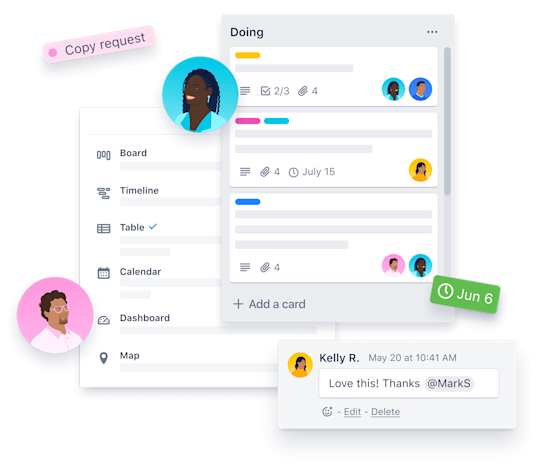
Trello is an online project management tool that helps individuals and small teams manage and view their project status on the Kanban board. You can organize the Kanban cards into different phases as per the priority and status.
You can label the columns with - To-Do, Doing, and Done to track your workflow and plan forthcoming tasks and projects accordingly.
This tool lets you add color code, upload images and files, and share invites with teammates for smooth collaboration and discussion in one central space.
If you’re curious about other similar tools on the market, check out these great Trello alternatives for your project management needs.

Okta comes as a useful tool for telecommuting, providing password and authentication management via different applications. A notable feature is Okta’s single sign-on system that easily integrates both mobile and web apps.
This enables users to have one password for all tools, facilitating remote work situations effortlessly, especially during the use of laptops.
On the other hand, NordPass based on modern XChaCha20 encryption protocol can be offered as a secure password manager solution that will provide an unbreakable password vault for better digital security. Choose the tool most suitable for your remote work needs.

Nextiva is a complete UCaaS platform designed for successful distributed remote teams. It brings voice, video, team chat, and collaboration applications together to form a single platform with one user interface. Nextiva completely works in the cloud and enables remote teams to stay on the same page without much effort, especially for sales representatives who work from home or even while traveling.
Another major advantage is that Nextiva can be integrated into everyday tools such as CRMs or Help Desk software, providing a significant benefit to companies with remote contact centers and support agents. Customer information can be safely stored in a unified platform that improves efficiency and security.
 Fyle is a cloud-based expense management application that transforms how organizations carry out routine responsibilities, allowing people to devote their time to higher priorities.
Fyle is a cloud-based expense management application that transforms how organizations carry out routine responsibilities, allowing people to devote their time to higher priorities.
Fyle reduces the amount of routine time spent on expense reporting to a minimum, providing employees, accounting departments, and finance teams with one centralized dashboard. This is really very useful for distance work as management can have an overall picture of financial activities, good transparency, and efficiency.
:quality(70)/cloudfront-eu-central-1.images.arcpublishing.com/thenational/JZN4MR5CJRWKHJUZGLFYVVHXVM.jpg)
Doodle is an incredible ultimate scheduling application for easy planning of many different types of events, ranging from board meetings to parties.
Doodle stands out as an efficient approach to saving time when it comes to uniting teams and coordinating the efforts needed for different occasions. This is a very useful and versatile tool, especially for remote teams to ensure efficient time management without complications.
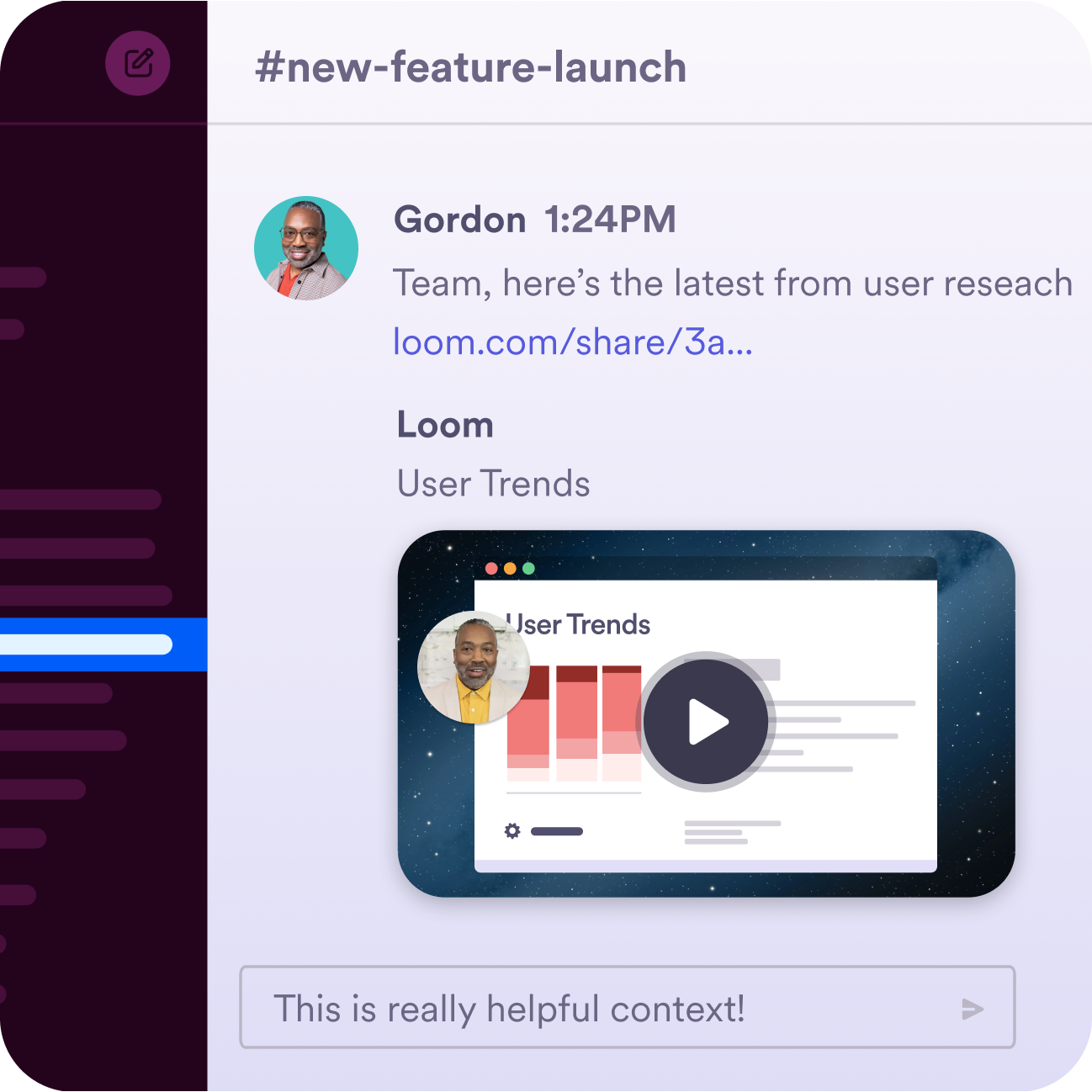
Loom is a breakthrough application for remote teams, allowing video messages to be recorded and shared directly from computers. Loom is ideal for presenting hands-on tutorials, software user guides, or project descriptions and advertises itself as promoting asynchronous communication.
Loom’s Chrome extension is easy to fit into daily workflows with no hassle as an alternative to scheduled meetings or long written messages. Plus, their starter plan is free so video communication can be available to everyone.
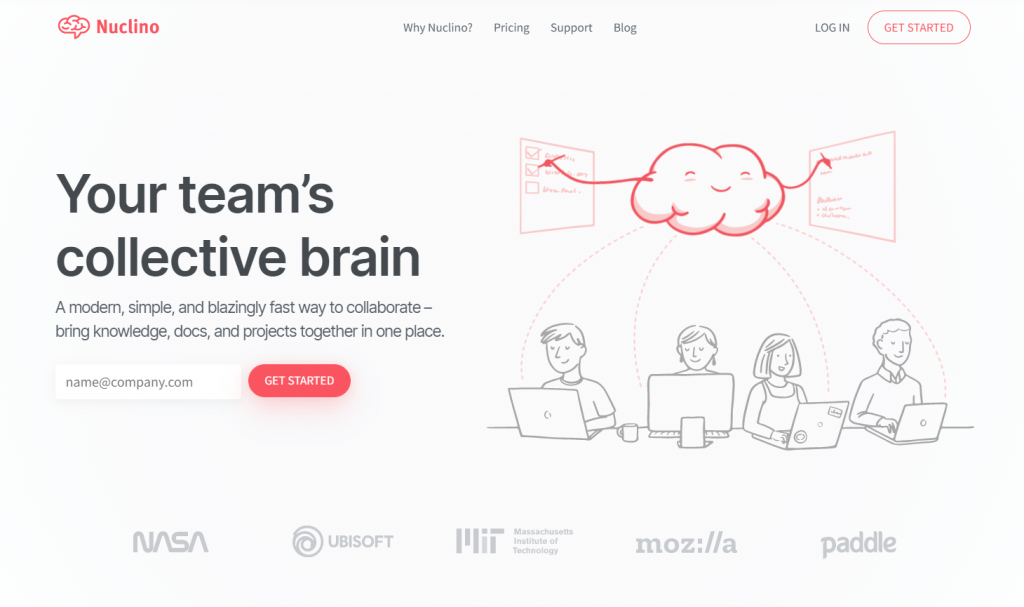
Nuclino was inspired by the idea of a collective brain. It’s a unified workspace where remote teams can bring all their knowledge, docs, and projects together in one place, replacing multiple other remote work tools.
You can use Nuclino to build your company wiki, manage projects and tasks, share and work on documents in real-time, onboard new remote employees, and more – all without the chaos of files and folders, context switching, or silos. The List, Board, and Graph views help you organize your docs and projects in a way that best fits your workflow.
Nuclino stands out thanks to its uncluttered, clean interface, user-friendly design, and speed. It has everything you need to get things done, without clunky menus or rarely-used features to distract you. This makes Nuclino a great choice for those who value ease of use and speed over feature count.
Nuclino has virtually no learning curve and makes it really easy for new users to get started.
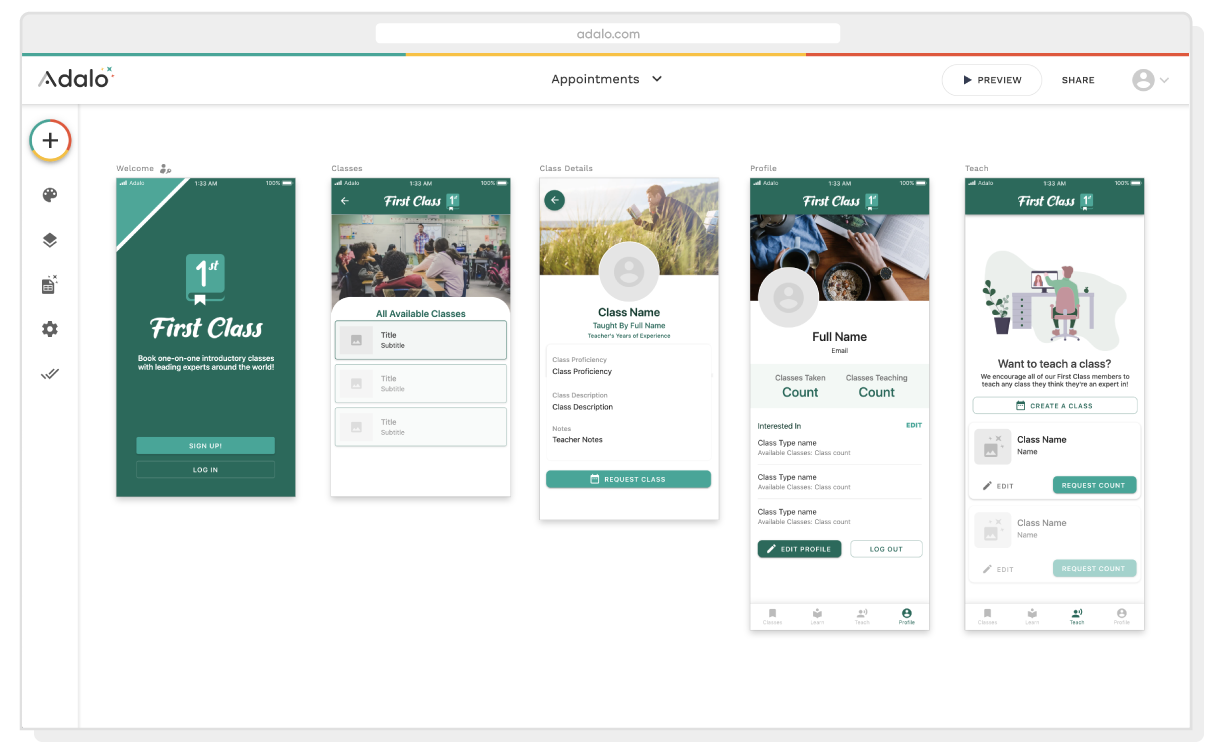 Adalo is a no-code application-building platform that creates websites and apps without coding. Like Bubble and other no-code services, Adalo offers a full suite of tools to design and host websites and apps, including databases, workflow activities, and integrations. The flexibility also refers to publishing applications on Android and iOS platforms so that people can build native mobile applications easily.
Adalo is a no-code application-building platform that creates websites and apps without coding. Like Bubble and other no-code services, Adalo offers a full suite of tools to design and host websites and apps, including databases, workflow activities, and integrations. The flexibility also refers to publishing applications on Android and iOS platforms so that people can build native mobile applications easily.
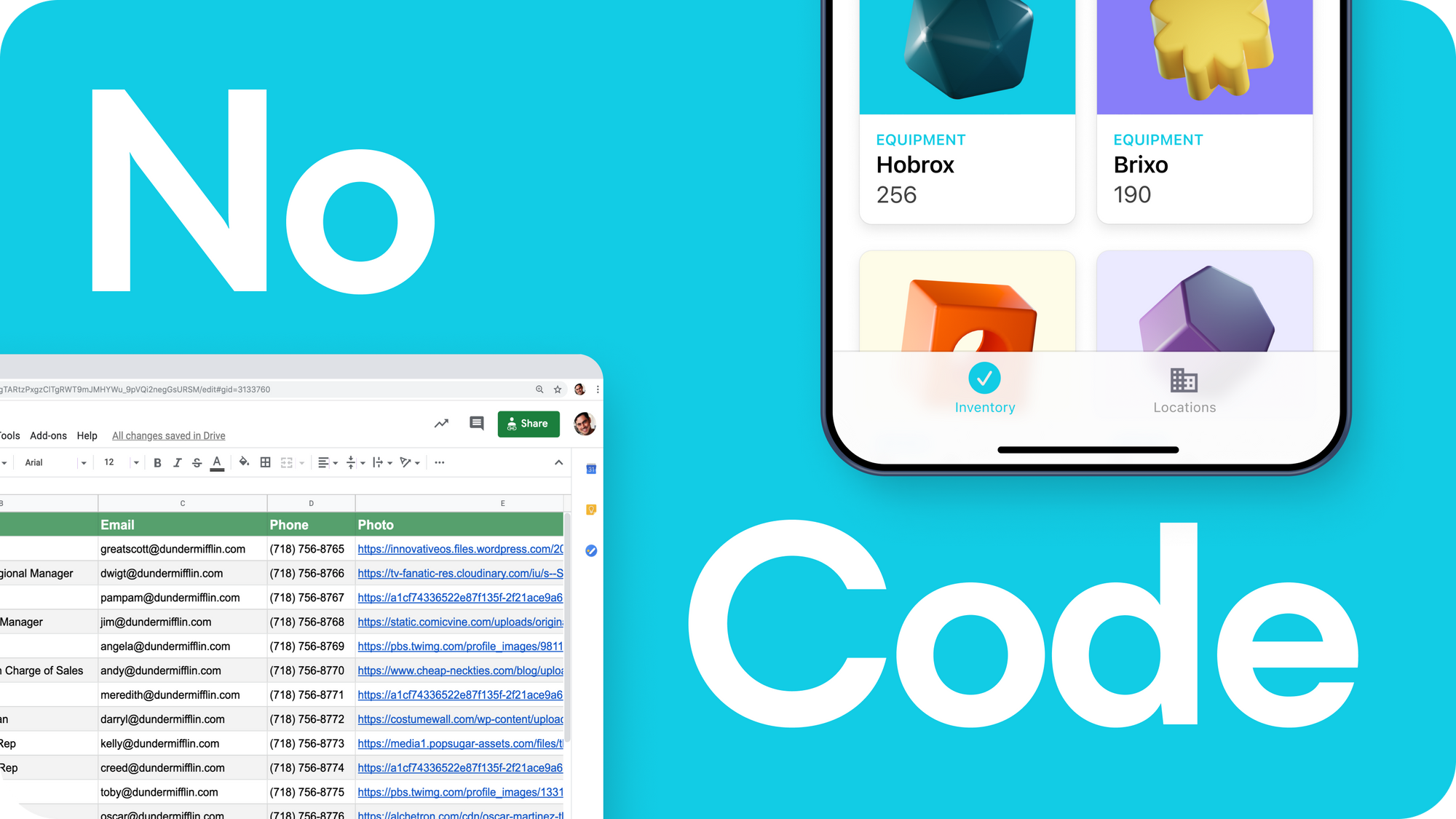
Glide is a powerful tool that combines the functionality of apps with spreadsheets.
They provide a powerful solution, where users have an option either to modify within provided templates or design their own; enjoying the freedom to link together data, perform calculations, and even implement conditional statements without necessarily getting into programming.
Glide enables users to customize their solutions, between app creation and spreadsheet action.
Conclusion
2024 is riding the wave of remote work helping freelancers and remote teams to work from anywhere anytime with the best cloud productivity software.
This virtual toolkit is designed especially for collaboration tools, like Kroolo which brings the party to teamwork, or Fyle handling expenses with such ease that you can forget about what is not important.
While Adalo and Glide allow you to create apps without being coderily troubled. It’s more than work; it is a musicality of tools like Nuclino’s consolidated workspace and Doodle making scheduling easy.
Not constrained by walls, our work in this cloud-powered orchestra flows freely to the beat of productivity.
Sign up with Kroolo and foster collaboration with your remote team.💻
Enjoy your future of work with us! 🚀
Tags
Productivity
Task Management