


Feb 06, 2024
-
By Julia
Are you a die-hard Mac enthusiast 😍striving to step up your business game? Well, get ready to be on a productivity ride🏄like never before.
Being a productivity wizard 🧝is like owning the world in our super-fast digital universe. And if you have a Mac, then congratulations – there are some of the best productivity software for Mac to fulfill your desire for work automation.

Thus, whatever kind of multitasking rock star 💫you may be, a demon note-taker, or someone just desperate for a little more order in this crazy world of freelancing—these apps are your day savers.
Say goodbye 🙋♀️to the freelancer’s dilemma and welcome a world where Mac is your best friend 🤝in the process of conquering your battle as a freelancer.
Ready to transform your workflow? Now it is time to explore the game-changing world of Mac productivity for freelancers!
Leverage the power of Mac productivity software with our handpicked selection designed primarily to boost your efficiency and effectiveness at the workplace. Explore below -:
Kroolo is one of the best productivity software for Mac that’s a complete game changer for project managers. Effortlessly manage your projects, tasks, and goals and streamline doc all under one centralized platform. Some of the powerful features are -:

💎 Goals
Play at the next level when it comes to setting SMART goals with Kroolo. It is possible to track objectives and key results with ease in the friendly user dashboard. Bid farewell to the struggle, and easily control your goals as well as keep track of them for yourself or colleagues or an entire team. Get goal clarity and progress tracking in a way never before seen with just a few clicks.
💎 Projects
It’s easy to drag your projects into buckets using the project management dashboard. It is easy to create and manage multiple projects while providing a consolidated view for efficient collaboration regarding the project. Make changes to project details swiftly—priorities, tasks/ milestones statuses, due dates, budgets, and dependencies—because managing projects should be easy.
💎 Documents
Kroolo redefines document management. Work with and design documents on a blank canvas or the power of Kroo AI. Try out different templates, or let generative AI streamline your document writing process. Format documents conveniently as you embed files, images, links, tables, and so on.
💎 Teams and Chats
With Kroolo, team building and management is a breeze. Add members, set roles and configure team options. Revel in a smooth onboarding and streamlined productivity process. Use multiple channels, threads, and direct messages ✉ to communicate easily. Kroolo enables your team to reply, forward, react, mention, and attach files📂 right in the comments for a perfect collaboration within the threads.
💎 Tasks
You can create, organize, and view unlimited tasks using an online task management tool 📚which is simple to use. In addition, use different modes of tasks—List, Kanban—to customize your viewing background and save the view you like as a template. All details are handled in one central place, making task management simple and effective which is determined by the task panel.
💎 Kroo AI
Enjoy Kroo AI 🤖 and make the future of document creation yours. If you are using a blank sheet or an AI editor then Kroo AI makes the process of document creation easy for you. Construct an ideal doc with embedded pages, styling capabilities, and effortless uploading or embedding of files, images, links, etc. Re-generate, summarize and brainstorm using the power of AI to speed up and smarten your document writing process.
Kroolo is not only a productivity tool but an immediate answer to your goals, projects, documents, teams, chats, tasks, and the power of an AI-driven future of productivity! 🚀🔧
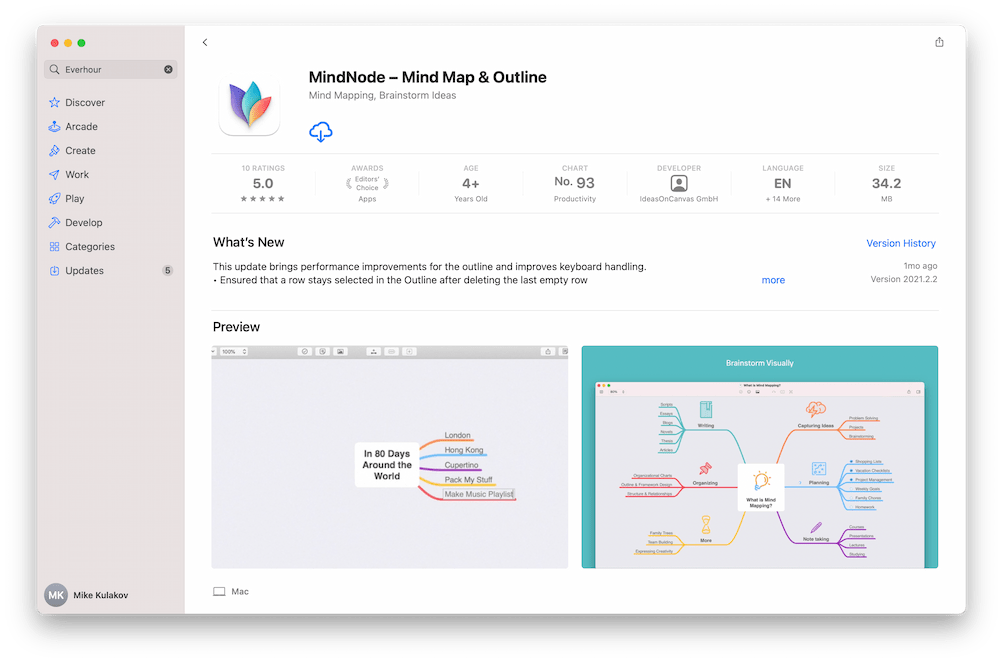
MindNode is your creative partner on Mac. For those who are enthusiastic about ideas, it’s the best for writing down and sorting thoughts painlessly.
Drop a photo📸, make a note, and share a link—it is your dynamic thought center. Immerse yourself in organized confusion using mind maps 🤔 and diagrams that give structure to your concepts.
Throw in stickers and unique designs filled with customizable mind maps. Need to flaunt your brilliance?
Export in the wink of an eye😉 —textual files visual formats, whatever you can think of. MindNode is more than an app; it is your companion who helps you to stay organized in a unique fuss-free way. Soak up the simplicity and this creative flow – it’s MindNode, where ideas turn into masterpieces. 🚀💭
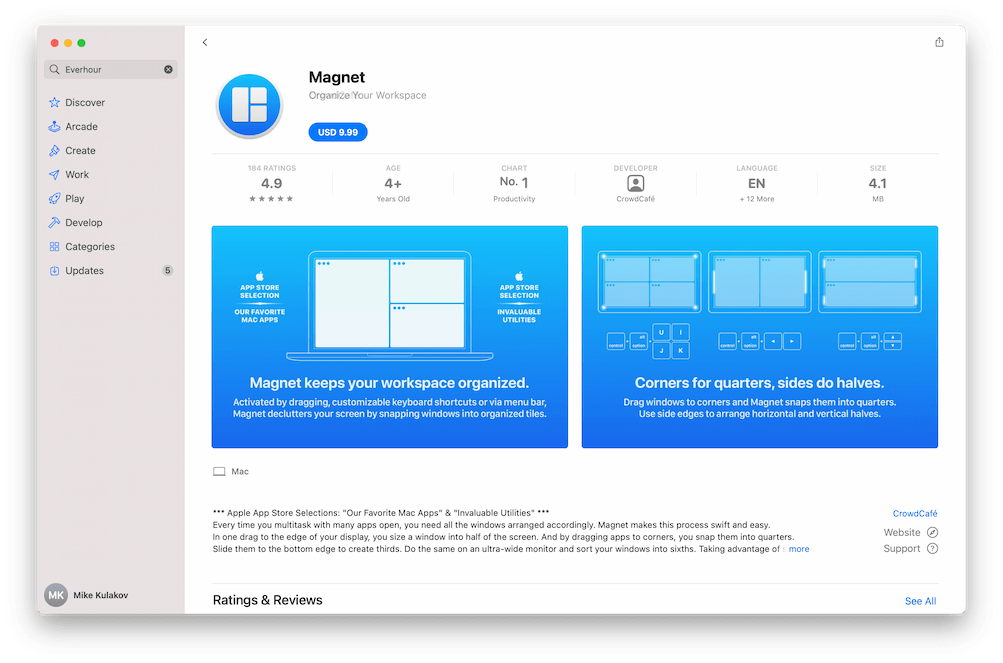
These days, multitasking has become a real brain twister with open windows and applications triggering anxiety and confusion. Let Magnet for Mac be your solution to this chaos! This clever application arranges your windows beautifully, shaping them depending on the size of your screen.
Magnet tailors the spacing for compact and ultra-wide screens, respectively breaking your screen into up to 3 or 6 sections.
The bonus🤩? Multitasking is easy with handy keyboard shortcuts for various commands. The menu bar contains the default shortcuts, or you can customize it; Magnet puts control back in your hands for a seamless workflow. 🪄🖥️
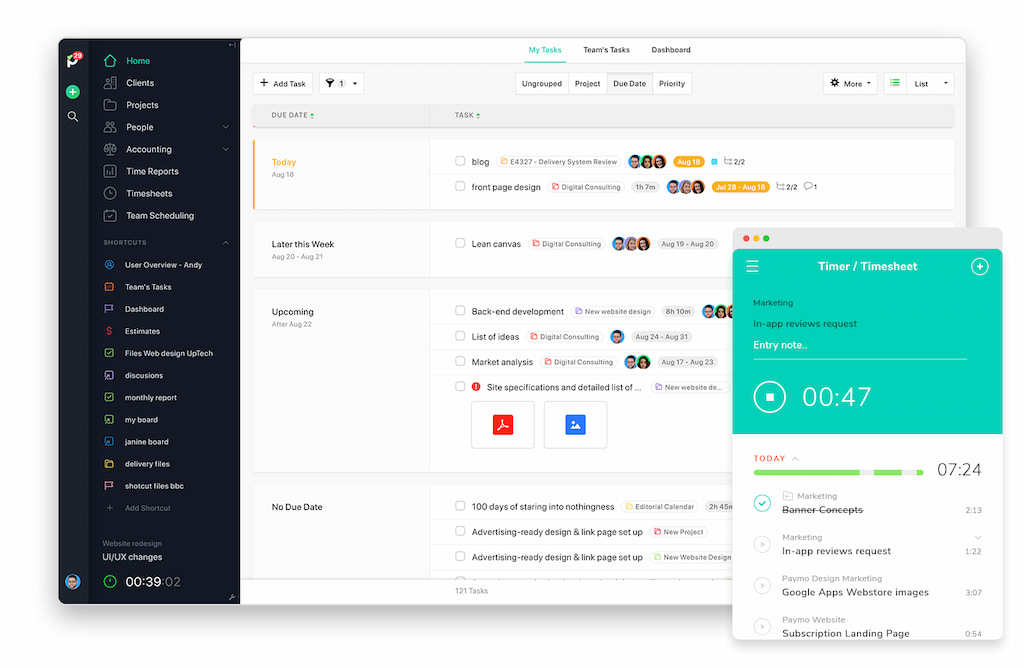
Paymo has got you covered when it comes to the desktop widget that would let you keep track of your daily task hours. The widget's magic🧙♀️? A clever intelligent idle time function that automatically detects your away-from-keyboard times.
Decide if you want to throw it away or retain it and continue with your workflow unhindered. Need short bursts of productivity? Meet the versatile Pomodoro timer that makes short creative bursts possible.
After an activation of this technique in the widget settings, you can adjust your work sessions according to your specific needs. In short, Paymo’s tracker proves to be a powerful tool that allows for easy time management and comes with various productivity functions. ⏱️💼
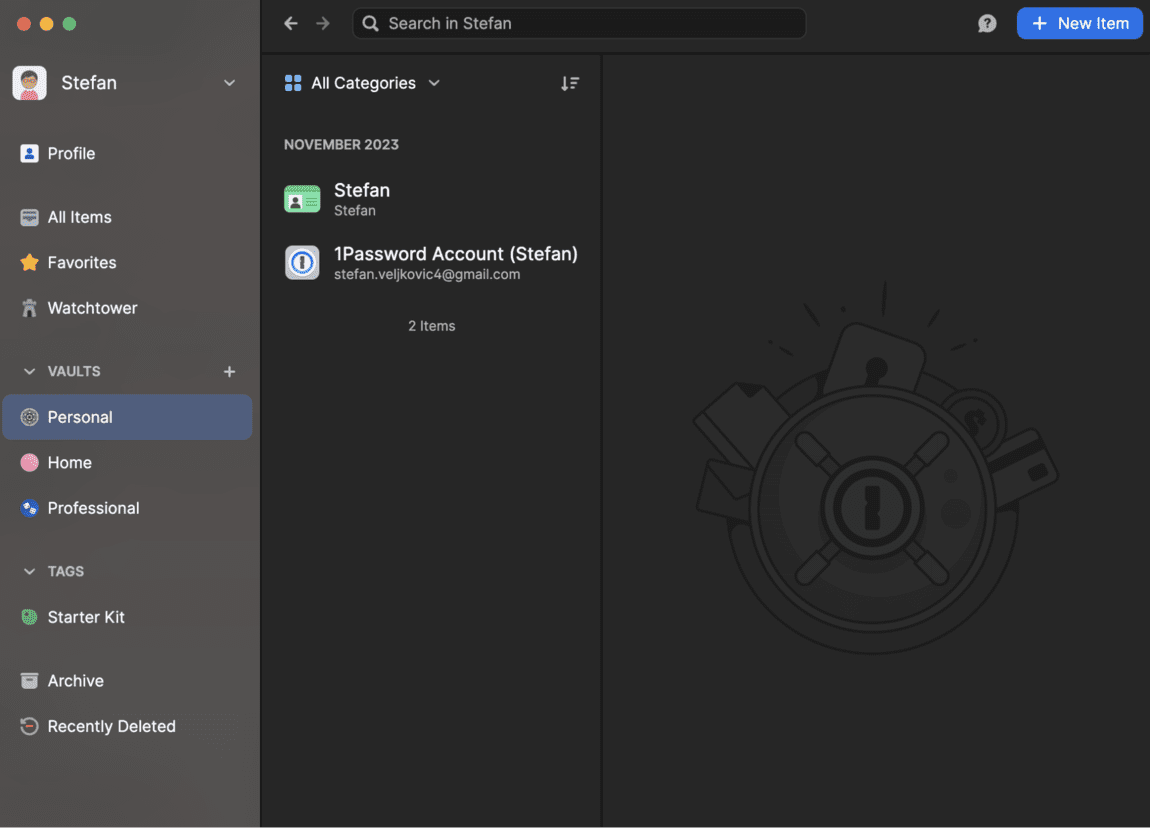
A mandatory component of the Mac productivity apps is 1Password, especially for forgetful or multi-password 🛅users. Imagine it as a personal password protector – reminding you of the forgotten combinations and locking them away with a password chosen by you.
Once you’ve added your passwords, the app gives immediate access k🗝to your user profiles on websites and numerous applications. 1Password is one of the best 100 global apps named by Business Insider and does not stop there.
It allows you to streamline information efficiency, provide labels for classification ease, benefit from Spotlight for data insight, and protect your data with customized vaults. In other words, it is your one-stop shop for safe and easy password management. 🔐💻

Elephas App is your writing superhero for Apple devices. It is a productivity software for Mac that offers seamless writing on your Mac, iPhone, and iPad. This is not just a writing app; it is the best one. You also get a smart keyboard for your iPhone.
What's cool🧟♂️? Elephas makes it easy for you to write and edit stuff, such as emails and documents.
Fueled by GPT 3, it is extremely intelligent and runs flawlessly across all Apple devices. It can even take data from PDFs, Word documents, Notion, and webpages. More importantly, it generates ideas. corrects mistakes and allows for collaboration with a feature called ‘super brain’. It’s awesome writing! 🌟✍️

Things 3 is more than just a task manager for Apple fans; it is their help in the conquest of everyday chaos. Created to be easily synchronized in all Apple devices, this machine helps you create projects with deadlines and recurring tasks.
Completely customizable, it has a new design, better user interfaces, and an organized approach to planning. A list of Upcoming enables you to map your week while the addition of Headings helps to handle major projects with ease.
Being capable of making checklists for multi-step tasks, Things 3 is the ideal tool for Apple enthusiasts who are looking to find a way to optimize their daily routines and project management. 🍏📆
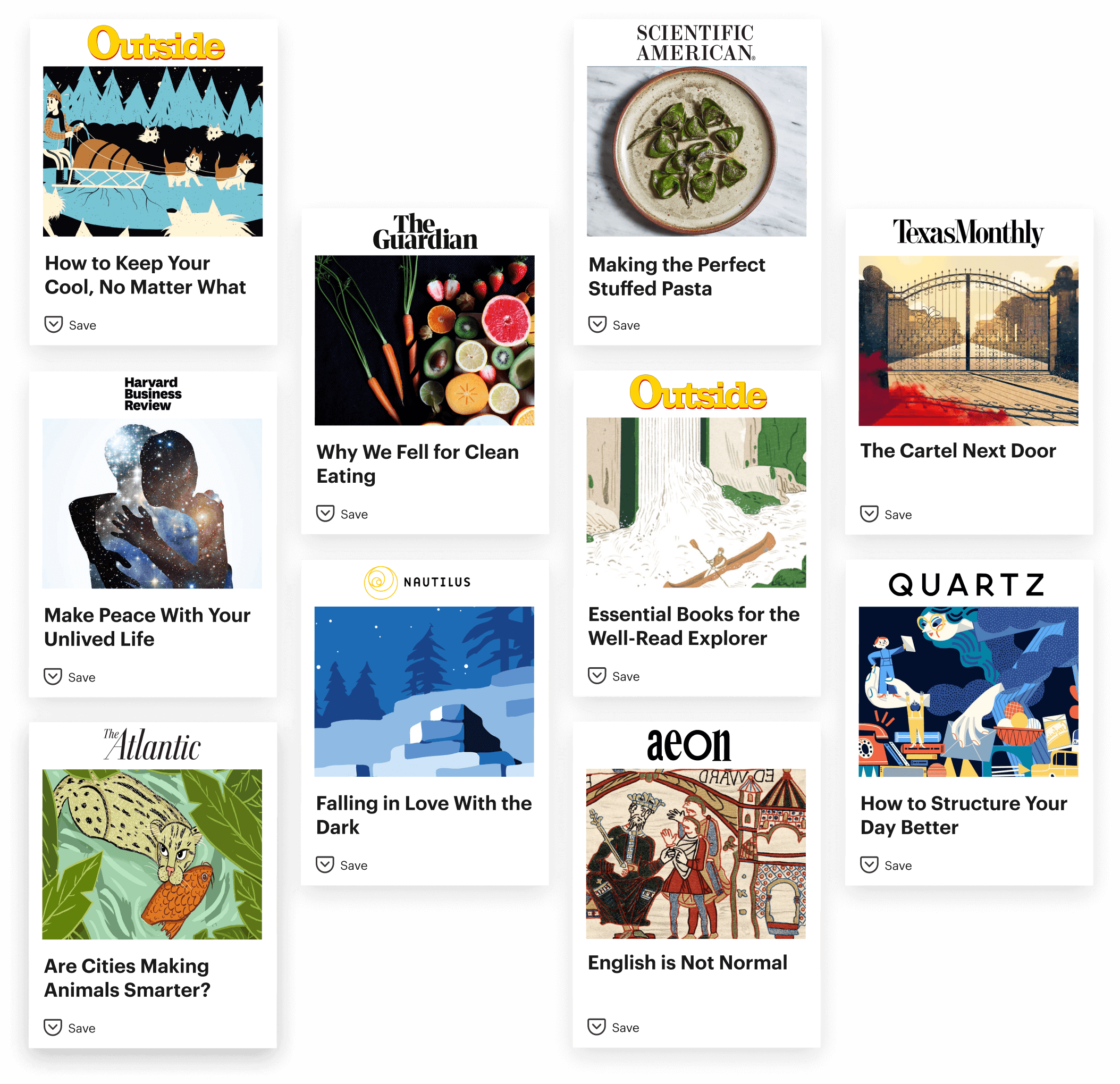
Have you ever found yourself sinking in captivating articles and videos 📽 whilst busy at work freelancer?
Pockets are comparable to your virtual reading nook where you save gems for later without disturbing the workflow. It is your secret weapon to deal with information overload. Stumble upon a cool article? Not to worry, just bookmark it on Pocket and return it when you have the opportunity.
The best part? You can tag your saved things and just simply access them whenever necessary. It is like having an assistant for your freelance hustle, keeping you productive but not missing out on all the good things. 🚀📖
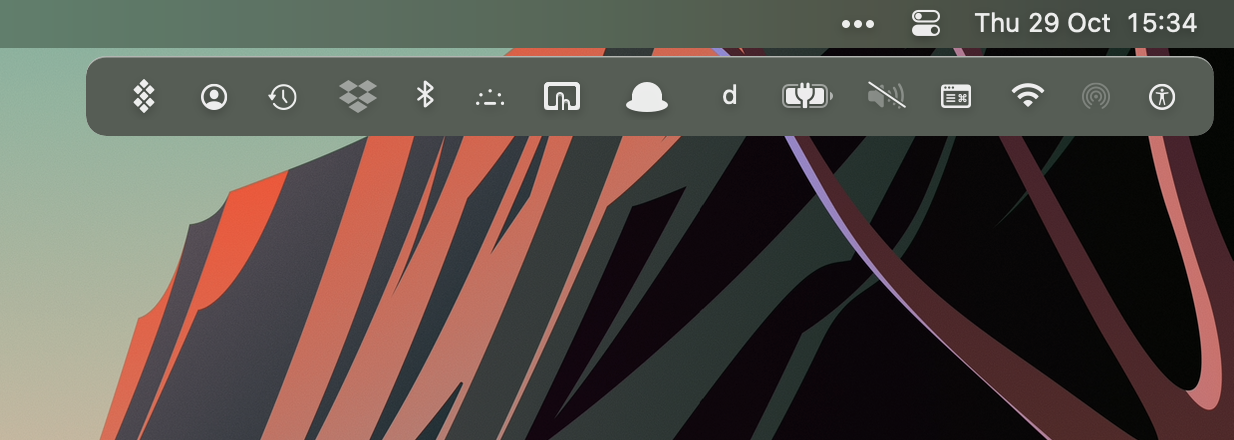
For those who appreciate order in the digital workspace, Bartender is an indispensable one. This tool manages the menu bar on your Mac by setting out only necessary icons and neatly masking the rest. These hidden icons are always close at hand and ready to use whenever it becomes necessary.
Bartender is designed to clear your desktop, allowing you to work in an uninterrupted environment where every corner and line helps productivity.
By using Bartender, not only do you keep your digital interface clean and orderly but you also get instant access to any tool or feature you need without the visual distractions. It is a realistic approach for orderly digital environments. 💻🧹

So, Backblaze is a plentitude of backups and your digital insurance against data disasters – a backup powerhouse to guard all your files stored on the Mac with absolute peace of mind.
Why worry about possible data loss as Backblaze is there to protect your back? This tool works smoothly in the background, protecting your files automatically. It up and just let it run with the confidence that your data is safe and available anytime needed.
Working smart includes using such tools as Backblaze in your workflow. The importance of protecting your data and keeping it accessible in the fast-moving world today more a valuable key to success. 🌐🔒

Say goodbye 😶to guesswork and hello to precision with Timeular – the next-gen time tracker that doesn’t merely estimate but accurately tracks what happened.
Now, consider the possibility of saving precious time by capturing realism within a minute every day. It is the magic of Timeular, an amazing tool that enables you to rewrite entries with ease.
What's Timeular all about? It is a groundbreaking time-tracking app that smartly combines software with a physical gizmo to streamline the way you monitor and control your valuable hours. Suitable for businesses and freelancers, it helps you set budgets project-wise or task-wise.
Conclusion
All right, this completes our journey through the best productivity software for Mac users.🎊
Even if you're an expert or just penetrating the Mac world, we've listed a lot of tools that will help you out.
These apps are your Mac’s productivity sauce because they will help you maintain an orderly workspace, and manage time effectively. Choose the ones that fit your aesthetic, make life easier, and see how amazingly everything comes together.
So, have a go at them, and see how your Mac turns into your productivity wingman.
Sign up with Kroolo to work more efficiently crossing off the task lists, and making your Mac better (but wiser)! 🚀💻
Tags
Project Management
Productivity