


Apr 10, 2024
-
By Clive
Modern organizations are grappling with significant task management inefficiencies. Research reveals that only 34% of organizations consistently complete projects on budget and on time. While 47% lack access to real-time KPIs to track their progress effectively. This gap in project visibility and control has created a pressing need for structured task management software.
The need for effective software to do task management has never been more critical, as businesses struggle with complex project requirements, remote work dynamics, and increasing demands for productivity and accountability.
Today, the blog discusses some of the major free 25 task management softwares in 2025 that bridges the gap and are highly known for their result-driven approach. Let's explore all the task management software for teams one by one.
Task Management is a systematic approach that involves more than just ticking off the task lists. It starts with breaking goals into tasks and taking actionable steps to get the work done and meet the deadline for every project. Following is the future of the tools to enhance task management.
Expected to register a CAGR of 18.9% from 2025 to 2031.
Projected to grow to USD 11.94 billion by 2034, exhibiting a CAGR of 13.90%.
The statistics clearly indicates the adoption and trends growing beyond expection in the task management system. Businesses who are still managing the task in conventional ways, Its time to come out of the box and rely on these below given task management tools in 2025.
The Wait is over. Get ready to save the free and best task management software for your company. Let’s dive into detail and explore top-rated features-:


Looking for the best feature of task management software to scale your projects and structure your tasks all in one space? Sign up with Kroolo now!
Stop shifting platforms for managing multiple projects. Use Kroolo to create goals, manage teams, share documents, collaborate with your team, and manage your workspaces seamlessly within one centralized platform.
Kroolo key features
✅ Versatility - Effortlessly create, organize, and view tasks in List, and Kanban
✅ Advanced AI integration - Filter, sort, and manage tasks with a single click using our AI tool
✅ Customizable views: Tailor your task viewing experience based on preferences like Due date, Priority, and more.
✅ Curated task panel: Simplify task updates and organization with a comprehensive task management hub
Pricing

Via DragApp
DragApp is a top task management software that converts your Gmail into a Team Workspace. This tool makes collaboration and teamwork happen faster with shared inboxes and customizable boards.
So, if you’re a remote worker or small business owner and want to improve your productivity, try this workflow tool to leverage the features of task management software & strengthen your collaboration with the team.
DragApp key features
Pricing

Via Weekdone
Weekdone is a top-of-the-line software for task management that helps teams with weekly planning and goal setting.
Being an OKR software, you can align teams and people across your organization, and see in your newsfeed what others are working on. This improves collaboration & makes everyone move in one unified direction.
Weekdone key features
Pricing

via Basecamp
Basecamp is one of the best team productivity tools that manages every project task and its related activities with relative ease. It majorly focuses on efficient team communication and collaboration. So,
You’ll know everything to plan your actions for the next task.
Basecamp key features
Pricing

via Nifty
Nifty is a flexible and feature-rich task management web app that can automate your task management and progress reporting with an in-built workflow builder.
This ideal tool is suitable for all team types as it offers customizable views, flexible board layout, and prioritization for tasks and deadlines.
Nifty key features
Pricing

via Hive
Hive is an encompassing and the best task management tool that helps teams save time in managing multiple projects.
Teams of all sizes can use Hive to structure upcoming tasks, delegate work to a team, and collaborate within one platform, ensuring everyone is on the same page.
Hive key features
Pricing

via Chanty
Chanty is a team collaboration tool that can convert any message into a task. It lets you discuss any task in a related flow with relevant team members through audio, video, voice message, or thread discussion.
Powered with multiple integrations, you can assign a task, set a due date, control priority and status, and streamline repetitive tasks in a Kanban Board.
Chanty key features
Pricing

via nTask
nTask is an intuitive and simple task management tool that helps teams track project development, collaborate across teams, and manage single or multiple projects for professional and personal use.
This easy-to-access tool has a cleaner and easily navigated interface and is available on various platforms for download. So, create as many workspaces and teams for respective projects, purposes, and tasks for respective departments at your organization.
nTask key features
Pricing

via ProProfs
ProProfs Project is a power-packed task management software built for handling multiple projects across cross-functional teams in one single space. It lets you assign and track tasks from one single platform and streamline your processes to deliver projects on time.
The best part is - you can customize the dashboard with a simple drag-and-drop option and get all your project-related information at a glance.
So, what’s missing? ProProfs Project doesn’t have a user-friendly mobile app for seamless collaboration anytime, anywhere.
ProProfs key features
Pricing

via Fellow
Fellow primarily focuses on meetings and team collaboration. This task management software for teams lets you determine key action items for your team while sharing feedback and notes.
Besides, you can create an agenda for meeting discussions and use calendar events to structure all notes from recurring meetings all in one platform.
Fellow key features
Pricing

via Ayoa
Ayoa is like a one the leading project task management software where you and your team can share ideas, work together, and finish tasks.
This online whiteboarding and online brainstorning tool is super easy to use and has lots of extensive features that keeps your tasks organized and in place.
Moreover, you can split big tasks into smaller ones, choose who's responsible for each task, leave comments, and even attach files. With Ayoa, teamwork and getting things done becomes a breeze!
Ayoa key features
Pricing
Infolio is a fantastic tool for managing tasks and projects with your team. It's super easy to use and has lots of cool features to help you collaborate effectively.
You can organize tasks in different ways, chat with your team about specific projects, work together visually on boards, and customize how you track information.
Infolio key features
Pricing
Custom pricing

via Todoist
Todoist is the best software for personal task management. It stands out as a remarkably efficient task management tool, designed to cater to both individual users and teams with its sleek interface and intuitive functionality.
With its straightforward interface, you can easily create, share, and prioritize tasks. Collaboration is made easy by sharing lists and assigning tasks to team members. Plus, you can add labels and priority tags to keep your tasks organized.
Todoist key features
Pricing

via Trello
Trello emerges as a top contender in task management software, acclaimed for its versatility and user-friendly interface.
At its core, Trello utilizes the Kanban board system, enabling users to visualize their projects in a highly interactive, card-based layout that can be customized to fit any workflow or project type.
You can have a clear view of your ‘To-Do’, ‘In-Progress’ and ‘Completed’ to manage your priorities and deadlines accordingly.
Trello key features
Pricing

via Infinity
Infinity is a popular task management software for small business owners and startups. This tool lets you create, manage and organize your tasks in order to meet the deadline before time.
Beyond streamlining your projects and sub-tasks, Infinity facilitates team collaboration efficiently. Moreover, you can also track the time spent by your team members on specific projects.
Infinity key features
Pricing

via Hitask
Hitask is a user-friendly task management tool that simplifies project organization. Its clean interface keeps teams focused on work, not complexity. With easy task assignment, deadline setting, and project creation, it's perfect for small to medium teams.
Hitask seamlessly integrates with calendars, preventing scheduling clashes and keeping everyone aligned. It's the go-to choice for teams valuing efficiency and simplicity in task management.
Hitask key features
Pricing

via Smartsheet
Smartsheet is the best task management software for spreadsheet lovers. This tool is the best for keeping your information organized.
Moreover, if you don’t want to learn complex Excel formulas and looking for something beyond task management, try using Smartsheet. It lets you create and manage multiple projects, tasks, and to-do lists and track the health of each project.
Smartsheet key features
Pricing
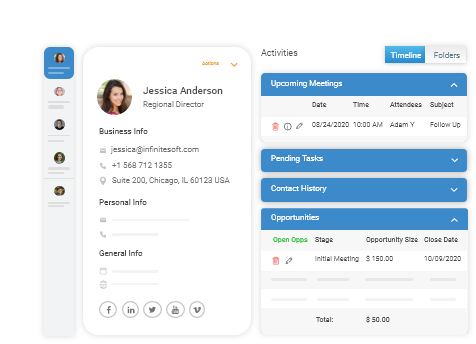
via BIGContacts
BIGContacts is a powerful CRM task management software that streamlines your business operations and bring all tasks and related data to one unified platform. It lets you track and monitor all your to-dos in one place and manage them specifically with team calendar.
Importantly, this tool aims to enhance business relationships and sales processes by offering intelligent reports to monitor the progress of each project.
BIGContacts key features
Pricing
Custom pricing
via MeisterTask
MeisterTask is a highly efficient task management tool designed to streamline workflow and enhance productivity.
With its intuitive interface, users can easily navigate through various features, ensuring smooth operation for both individuals and teams. Central to its functionality are visual project boards, offering customizable layouts for organizing tasks and tracking progress effortlessly.
MeisterTask key features
Pricing
Casual is a popular task management software that lets you arrange your tasks the way it fits perfect. t particularly suitable for teams who thrive on visual cues and less conventional project management methods.
This unique format allows for the easy mapping out of projects, from simple tasks to complex workflows, enabling teams to see the bigger picture and how each piece of the puzzle fits together.
Casual key features
Pricing
Personal plan starts at $ 10/month
Starter plan starts at $ 25/month

via Tasklog
Tasklog is a to-do based task management software designing specifically for small businesses and freelancers to track time spent and expenses incurred. Typically, this tool helps you maintain and monitor all your daily tasks at one place in one dashboard.
From creating projects to preparing to-do lists and delegating tasks, Tasklog lets you monitor the productivity of employee, prioritize task and track their health at every level.
Tasklog key features
Pricing

via FunctionFox
FunctionFox stands out especially for creative professionals and agencies. Where Tasklog focuses on individual productivity and time management, FunctionFox caters to the needs of creative teams requiring robust project management features and time-tracking functionality.
FunctionFox key features
Pricing
Any.do is an interesting to-do list application best for personal or workplace use. Such a task management tool gives you a quick overview of all your tasks and accordingly you can prioritize them as per your due dates.
Any.do key features
Pricing

via WebWork Tracker
WebWork Tracker is a great tool for keeping track of time and managing tasks effectively. It's useful for freelancers and teams of any size. The best thing about it is how well it tracks time accurately and fits into different workflows.
Plus, it's easy to use! The interface is user-friendly, so you won't get lost trying to figure out how to use it. Overall, if your team cares about being accountable and analyzing productivity in detail, WebWork Tracker is a must-have tool.
WebWork Tracker key features
Pricing

via Paymo
Paymo is a comprehensive solution tailored not just for task management, but also for project time tracking and invoicing. It is one of the best tool for freelancers and agencies that need to keep a close eye on billable hours alongside managing their projects and tasks.
What sets Paymo apart is its ability to provide a holistic view of projects, from initiation to completion and billing, thereby reducing the need to juggle multiple tools.
Paymo key features
Pricing
Starter plan starts at $5.9/ user / month
Small Office plan starts at $10.9/ user / month
Here are some of the uncommon reasons to choose Kroolo for your task management needs -:
1. Simple task handling
Kroolo makes task creation and organization a breeze, allowing users to manage unlimited tasks across List, Kanban, and Calendar views effortlessly.
2. Smart filtering and sorting
Kroolo's advanced AI Task management tool simplifies task handling with one-click filtering and sorting options based on various criteria like Due date, Priority, Status, Assignee, and Tags.
3. Tailored task viewing
Users can tailor their task viewing experience to their liking, seamlessly switching between different views and organizing tasks according to their preferences. Customized views can be saved for quick access.
4. Centralized task management
Kroolo's task panel provides a central hub for managing all task details, including priority, status, due date, tags, dependencies, and documents. This streamlined approach simplifies task updates and enhances organization.
5. Effortless task hierarchy
Kroolo facilitates easy task sub-nesting, allowing users to create multiple task hierarchies effortlessly. This feature promotes clarity and organization within tasks and projects.
Here's a step-by-step guide to using Kroolo:-
With these simple steps, you can efficiently manage your tasks using Kroolo, enhancing productivity and organization within your projects.
1. How to choose the best task management software?
There are a myriad of task management software available for teams to choose from. To solve your puzzle, we offer a few guidelines -:
2. What are the benefits of task management software for teams?
Task Management Software improves task organization, helps you with prioritization, facilitates hassle-free communication & communication, real-time tracking, automated reminders, and task creation, and more that add overall value to your projects.
3. Which is the best task management software?
Some of the best task management software are – Kroolo, Hive, Chanty, Fellow, and more. Consider your requirements and choose variably your best fit.
4. Can task management software make my team more productive?
Yes, of course. According to MarketSplash, Task management tools and productivity software contribute to a 28% enhancement in task completion rates.
Conclusion
In a world full of hassle, look for smarter ways to manage your tasks and every minute project detail on time. Get started with these emerging digital tools to create, assign, manage, track, and access your tasks more efficiently and productively than before.
If you haven’t started using task management software already, the above-discussed lists would be much more convincing.
So, drop your old-school methods and adopt the best task management strategies in your business to manage multiple projects all in one space with Kroolo!
Sign up for free today & streamline every project and related task within your Workspace.
Tags
Productivity
Task Management