


Apr 02, 2024
-
By Ivan
Are you tired of searching for important files and documents from your overflowing cabinet drawers?
Are you struggling to manage all your documents into one central space for quick access?
Well, well, well! Not anymore. What if I tell you that from now onwards you can create, manage, store, and retrieve all your docs in one place with utmost ease? Yes, you heard it right! Start using the best document management software in your business!
According to reports by Coveo, the average employee spends 3.6 hours daily searching for information – an increase of one hour from the prior year’s report. Employees get so frustrated with having to search for documents that they start losing interest in the workplace.
And, 43% would indeed prefer to leave the job if they don’t find efficiency in information sharing and document management. This can negatively impact your organization by increasing the employee turnover ratio.
So, start investing in the best document management software and pull back your unnecessary investment in time. This will make your employees and teammates productive and efficient at the workplace and better able to work independently and in synergy for any complex projects with joint efforts.
Document Management Software is a productivity platform that helps businesses conveniently convert their paper records into digital documents for a hassle-free experience.
This software system enables an organization to create a central repository for managing, tracking, and storing documents in one place. You can leverage document management for–
Prepare a checklist to find the best document management software for your business. Importantly, make sure you prioritize security and privacy measures to safeguard your personal information and prevent the possibility of data breaches and data loss.

Document management software (DMS) offers organizations a centralized, efficient, and secure way to manage documents. Implementing the right DMS can transform how businesses operate, enhancing productivity, compliance, and collaboration. Here are the key benefits of using document management software:
A well-structured DMS helps businesses manage large volumes of documents effortlessly.
Efficient document management fosters better teamwork, especially for distributed teams.
DMS solutions offer robust security features to protect sensitive data.
By automating repetitive tasks, DMS boosts employee efficiency.
A DMS reduces operational costs associated with traditional document handling.
For industries like healthcare, finance, and legal services, compliance is critical.
A robust DMS grows with your business, accommodating increasing document volumes and users.
Adopting a DMS contributes to sustainability by reducing paper usage.
Efficient document management enhances responsiveness and customer satisfaction.
Investing in a DMS prepares businesses for digital transformation.
By implementing document management software, organizations can streamline operations, safeguard data, and position themselves for sustainable growth in an increasingly digital world.

Choosing the best document management software (DMS) for your organization is a crucial decision that can significantly impact productivity, compliance, and operational efficiency. With various options available, understanding your needs and evaluating software features is essential. Here’s a step-by-step guide to help you make the right choice:
Start by identifying why your business needs a document management system and the challenges you want to solve.
Different DMS solutions come with varying features. Consider the following essential functionalities:
Decide between a cloud-based or on-premise document management system based on your organization’s infrastructure and needs.
The software should be intuitive and easy to use for all team members, regardless of technical expertise.
Document security is critical, especially for sensitive or confidential information.
Evaluate pricing models and scalability to ensure the software fits your current budget and future growth.
Most DMS vendors offer demos or free trials to explore the software’s capabilities.
Research reviews and ask for recommendations to gauge real-world performance and reliability.
Compliance is non-negotiable for certain industries. Ensure the DMS aligns with legal and regulatory requirements.
Finally, evaluate how the software will impact your organization’s efficiency, compliance, and cost savings in the long run.
By carefully analyzing these factors, you can choose the best document management software that meets your organization’s unique needs and sets you up for long-term success.


Kroolo is the best document management software that lets you create and manage your docs using AI. Unlike other where you’ve manually create, here with Kroolo, you can give text or voice prompt and create your docs instantly.
Importantly, this tool is perfect for technical documents, Kroolo supports the embedding of code snippets. Maintain code formatting and clarity within your documentation effortlessly.
Best features
Pros
Cons
May have a learning curve for new users, especially those unfamiliar with document management tools

via ClickUp
Want to build internal and external docs, knowledge bases, and Wikipedia?
ClickUp is a leading employee document management software that offers thousands of features to streamline your document management process. For instance, it has ClickUp Docs, where you can easily create and customize your documents –a roadmap to next quarter's strategic docs from employee handbooks, guides, or any company’s past profiles.
This is quite a user-friendly software where you can choose the document style and format with the rich editing tools and give a well-maintained structure to your docs.
And, the best part – you can store every document in one place. No need to spend time finding needles in the haystack. Just enter the title in the search bar and find your docs with an advanced filter option.
Best features
Pros
Cons

via Google Drive
Google Drive is your team's most robust and commonly used free document management tool. Most organizations heavily rely on the drive to maintain their documents centrally.
Users can easily create the document and prepare a separate folder to save particular documents in that one folder for quick accessibility. The ability to create document workspace via folders and subfolders and its seamless integration makes Google Drive a big hit globally.
Once you create your doc and folder, you can collaborate with your teammates on spreadsheets, documents, presentations, and drawings. A team of up to 50 members can work on the same doc simultaneously.
Best features
Pros
Cons

via Revver
Revver is the best software for document management for business that comes in handy to save your team's time. This powerful document retrieval feature is designed to help freelancers and enterprises manage, organize, store, and share documents privately.
Your team members won't have to spend time searching for the document as Revver uses Optical Character Recognition (OCR) to automate file documents in a predefined location.
You can integrate Revver with some of the commonly used cloud storage apps like OnDrive, Google Drive, and Dropbox. The best part of this tool is that it helps employers track, store, and maintain an effective record of the team's details.
Features
Pros
Cons

via Confluence
Confluence is a remote-friendly team workspace software that empowers collaboration and document management. This tool is best suited for small-scale, mid-scale, and large-scale organizations for creating, sharing, organizing, and discussing work with teams of any size.
It offers built-in features where teams can create and share their ideas, edit documents in real time, and keep everyone informed with notifications. Additionally, powerful dashboard support, reporting features, and integration tools together make Confluence a winning choice for teammates.
Best features
Pros
Cons
According to a Perforce survey of over 1,000 employees found that 83% of workers lose time to versioning issues every day. Well, with PaperSave you can save your time smartly.
PaperSave is an industry-leading best software for document management that streamlines your business processes and workflows and gets 70% faster approvals.
This incredibly smart software helps individuals, teams, or businesses of any size to manage their important files and documents efficiently. Importantly, it is integrated with CRM and ERP solutions that help you provide 90% more efficient document filing and retrieval at the helm.
Best features
Pros
Cons

via Alfresco
Do you know? You can manage your documents in integration with 60+ applications like Documentum, FileNet, and OpenText.
Alfresco is the best content management tool that makes your document management process simple. This software emphasizes smooth operation and streamlining of workflows. You can leverage some of the powerful features like file sharing, document scanning, storage facility, and more and track your document with minimal effort.
Yes, this tool performs more than what you have asked for without any hiccups. Try this open-source document management software and handle less critical content for your business.
Best features
Pros
Cons

via Master Control
Master Control stands out as the leading document management software for businesses prioritizing compliance.
Its robust platform not only facilitates the secure storage and organization of documents but also streamlines the audit process, making it easier for companies to prove compliance.
With features that support collaboration, version control, and access management, Master Control significantly reduces the risk of non-compliance penalties and fosters a culture of continuous improvement and transparency.
Best features
Pros
Cons
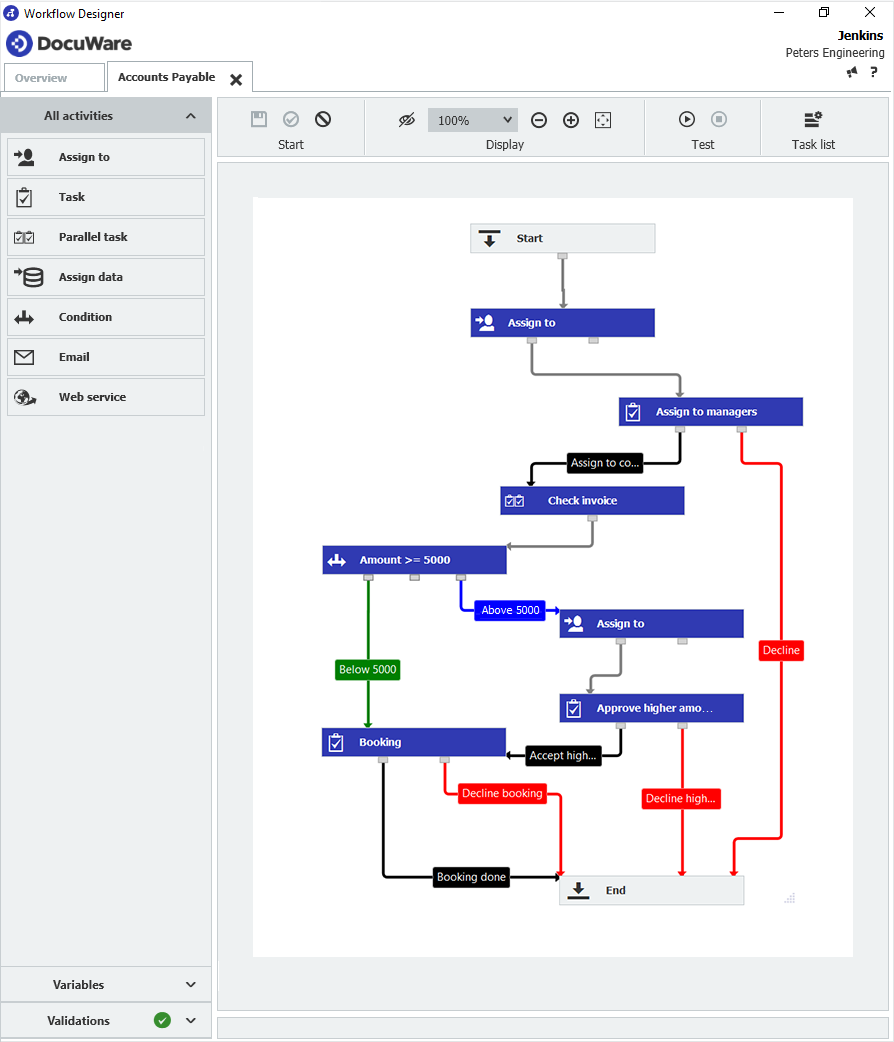
via DocuWare
DocuWare stands out as a sophisticated document management system designed to optimize document organization across various industries. This platform streamlines the capture, storage, and sharing of documents, making it easier for teams to collaborate and retrieve information efficiently.
Such a document management software uses cloud-based document management, combining cloud storage and office automation for a digital workplace. It enables a 'cloud workflow,' allowing scalable services based on specific needs, with the option to expand as reliability is established.
Best features
Pros
Cons

via PandaDoc
PandaDoc stands out as a specialized solution for managing complex documents, particularly excelling in the creation, tracking, and signing of intricate proposals, contracts, and agreements. It streamlines document workflows, making it easier for teams to collaborate on detailed documents that require precise formatting and compliance with legal standards.
Best features
Pros
Cons

Kroolo stands as the premier choice for document management software due to its exceptional features and benefits:-
1. AI-powered instant document creation
Kroolo empowers business analysts with AI capabilities, allowing instant document creation through intuitive prompts that can be further refined based on specific needs.
2. Create document summaries
For QA managers facing the task of reviewing extensive test management documents, Kroolo's AI summarization feature swiftly condenses content, saving valuable time and facilitating quick analysis.
3. Interactive document
Kroolo enables users to interact with documents by asking specific questions, creating an efficient and dynamic experience that saves hours of analysis time.
4. Doc styling
With Kroolo, create flawless documents with nested pages, styling options, and the ability to embed files, images, links, tables, codes, and more. Whether you're working on product roadmaps or knowledge bases, Kroolo offers a versatile platform for your document formatting needs. Choose between the Doc inline editor or slash commands for perfect editing and styling.
5. Organized sub-docs with 3-level nesting
Kroolo enhances document organization with the ability to create sub-docs featuring three levels of nesting in a single click. Personalize each sub-doc with specific icons and labels for quick identification, providing an organized and efficient document structure.
Organizing and managing documents with Kroolo is a seamless and efficient process. Here's a guide on how to make the most out of Kroolo's document management features:-
1. Create docs using AI
Traditional document tools like Google Docs or Confluence often involve manual processes that can be time-consuming. With Kroolo's native AI capabilities, document creation becomes instant and intuitive. Utilize simple prompts for the initial creation and further refine with options like re-generation, rewriting, and adjusting the length to suit specific needs.
2. Chat with docs
Reading and summarizing documents can be a time-consuming task, especially for QA managers reviewing extensive test management documents. Kroolo's AI chat feature enables instant document summarization using prompts. Save hours of analysis time by asking specific questions regarding the document for a more focused review.
3. Embeds in docs
When you need to reference files from various external sources like Figma, Loom, or Google Apps within a document, Kroolo's Doc Embeds feature comes to your aid. Embed all your favorite apps seamlessly inside your document, creating a centralized hub for easy reference. Ideal for creative directors wanting all client-related files in one place.
4. Import files to doc
For those struggling with scattered documents across multiple platforms, Kroolo's Doc Importer simplifies the process. If you're an IT consultant needing to refer to documents from Google, Confluence, Dropbox, and more, import them effortlessly into a single workspace. Manage all your documents seamlessly without the hassle of switching between platforms.
Some of the popular document management software for teams are-
This software helps the team in editing and version control and improves document security and access control.
Yes, Kroolo is the most modern document management software that helps users access their documents, edit, track, monitor, and retrieve them from anywhere with an internet connection.
Boost your team’s productivity 10x by using DMS. It will help you -:
Yes, automated version control and instant file retrieval are essential features of advanced DMS systems. It lets you retrieve important docs instantly without any additional hassle.
Conclusion
 Level Up Your Document Management System With Kroolo
Level Up Your Document Management System With KrooloManaging documents is a prerequisite when you start a business or planning to shoot it beyond the borders. It not only simplifies your information gathering and retrieval tasks but also helps you facilitate collaboration, comprehensive data security, and cloud-based doc storage with overall knowledge management at the helm.
Kroolo is an ideal choice for teams looking for a meticulous and comprehensive DMS. It helps you scale projects by offering a myriad of features and functionality all in one place.
So, eliminate the chaos of mismanagement and start streamlining every minute of data in one centralized space with us.
Sign up with Kroolo and create your first document now!
Let's get started.
Tags
Collaboration
Document Management