


Mar 14, 2024
-
By Ivan
Ever heard of agile documentation? 📃
It's like the secret sauce for teams using agile methodologies in their projects.
You won't believe it🫨 - nearly half of all organizations have been riding the agile wave for three years or more, with a whopping 81% kickstarting their agile transformation within the last three years, according to a study by KPMG.
Now, why is agile documentation such a big deal?
Picture this: projects are evolving faster than ever⏩, and the key to keeping up is smooth collaboration and adaptability. That's where the best software for document management swoops in to save the day!
It's not just about managing documents; it's about making your agile journey a breeze🍸, keeping things organized, and boosting productivity.
Let's dive into the world of agile documentation and discover how the right tools can make your agile adventure even more awesome🫰🏻!
Agile documentation is like your dynamic teammate👥, embracing an iterative and flexible approach to capture project essentials. Unlike the traditional heavyweight paperwork, agile docs are all about adaptability, collaboration🤝, and squeezing out value efficiently.
Think of it as the sophisticated yet approachable consultant in your team, not bombarding you with unnecessary details🗞️but always ready to provide exactly what you need, precisely when you need it.
The benefits of agile, according to Organize Agile, include improved flexibility and agility (83%), financial results (68%), and the creation of a more open and productive culture (61%).
Typically, it's the art of keeping things professional 💻yet conversational, ensuring that documentation isn't a burden but a valuable asset in the agile journey🛣️ of software development.


When creating agile documentation, consider including the following essential elements to ensure clarity, collaboration, and adaptability within the agile framework:
1. User stories & acceptance criteria
Begin with user stories that capture📸 project requirements from an end-user perspective. Include detailed acceptance criteria to clearly define the conditions for each user story's successful completion. This sets the stage for a shared understanding among the team.
2. Sprint scope
Incorporate a detailed representation of the sprint within the documentation🗞. This encompasses a comprehensive overview of the software's functional components, accompanied by a general description of the anticipated sprint goals🎯.
This section serves as a roadmap, providing clarity on the specific areas covered during the sprint and the overarching objectives guiding the development process.
3. Traceability matrix
Implement a robust traceability matrix within your documentation. This matrix serves as a vital link🔗, connecting individual user stories with their corresponding test cases. By establishing this connection🖇, ensures comprehensive test coverage throughout the development lifecycle.
It keeps us on track and organized📑, letting the team easily spot where we stand with each requirement. It's not just about ticking boxes✅; it's about transparency, accountability, and making sure our project sails 🚣♂️smoothly toward its goals.
4. Use cases
Craft thorough descriptions delineating the target user and their potential interactions with the product or software under development. Use cases play a pivotal role in establishing primary requirements without delving into unnecessary intricacies.
By outlining user scenarios and interactions, this section aids in forming a foundational understanding of how end-users will engage with the product, contributing to a user-centric development approach.
5. Retrospective insights
Dedicate a section to retrospective insights, documenting lessons learned, challenges faced, and improvements identified during each iteration. This retrospective documentation serves as a valuable resource for continuous improvement, allowing teams to refine their processes in subsequent sprints.
Here are some proven techniques & criteria to successfully implement agile documentation and make the most out of free document management software -:
1. Define documentation objectives
Begin by clearly defining the objectives of your documentation📜. Identify what information is essential for effective communication within the agile team, stakeholders, and future reference. 💡Focus on providing value without unnecessary details.
2. User stories and acceptance criteria
Express project requirements through user stories and detailed acceptance criteria. These narratives ensure a shared understanding of features and functionalities, promoting collaboration🧑🤝🧑 among team members.
3. Facilitate collaborative workshops
Organize collaborative workshops and meetings involving cross-functional teams. Encourage open discussions🗣️to gather insights from developers, testers, and stakeholders. This collaborative approach ensures a comprehensive capture of diverse perspectives👨⚖️.
4. Visual documentation techniques
Utilize visual documentation techniques like flowcharts, diagrams, and mind maps. Visual aids enhance comprehension, making complex systems or processes more accessible. Leverage visual representations to foster better communication.
5. Living documentation approach
Adopt a living documentation approach, updating documents continuously as the project progresses. Regularly review and refine documentation during Agile ceremonies, ensuring that it remains accurate and aligned with the evolving project dynamics.
6. Collaborative documentation tools
Choose collaborative documentation tools that support real-time collaboration and version control. Platforms such as Kroolo or Google Docs provide shared spaces for team members to contribute, edit📝, and maintain documentation collectively.
7. Regular review and adaptation
Schedule regular reviews of documentation during agile ceremonies, such as sprint reviews and retrospectives. Gather feedback📂, identify areas for improvement, and adapt documentation to reflect the evolving needs of the project. Encourage a culture of continuous improvement.
Explore some of the best software for document management, featuring agile documentation to elevate your organizational efficiency -:
✅ Type: Agile document management with AI integration
Kroolo is an innovative document management platform that combines collaborative document creation with built-in AI capabilities🤖. It offers a versatile environment for crafting and collaborating on documents, making it an excellent choice for agile teams seeking efficiency and flexibility.
Kroo AI, integrated into Kroolo, adds a layer of intelligence to document creation. Users can choose to start with a blank canvas or leverage the generative AI capabilities of Kroo AI to simplify and expedite the document creation process. This is especially beneficial for agile teams aiming for quick and efficient documentation📃.

Explore a range of templates suitable for various purposes. Whether creating product roadmaps or knowledge bases, Kroolo provides templates that can be customized to meet specific agile documentation needs. This flexibility allows teams to adapt to different project requirements seamlessly💫.
Kroolo offers multiple ways to edit and style documents✍. Users can choose to use the inline editor for a more traditional approach or employ slash commands for quick and precise editing. This adaptability is valuable for agile teams, enabling them to choose the editing style that best suits their workflow.
With a single click▶, users can create three levels of nested documents, allowing for easy organization and structuring. This feature aligns with agile principles, providing teams with the flexibility to adapt document structures based on evolving project requirements.
Kroolo supports embedding📁files, images, links, tables, codes, and more. This rich set of formatting options caters to diverse agile documentation needs, from creating detailed product roadmaps to comprehensive knowledge bases👩💻. Teams can present information in a visually appealing and informative manner.
Customize each document with specific icons and labels for quick identification. This personalization feature enhances user experience, allowing agile teams to navigate and locate documents efficiently, and promoting a streamlined workflow.
Kroolo understands the dynamic nature of agile projects. Its intuitive organization features, coupled with AI-driven capabilities, make it easier for teams to adapt and manage documentation as projects progress.
✅ Type: Document collaboration
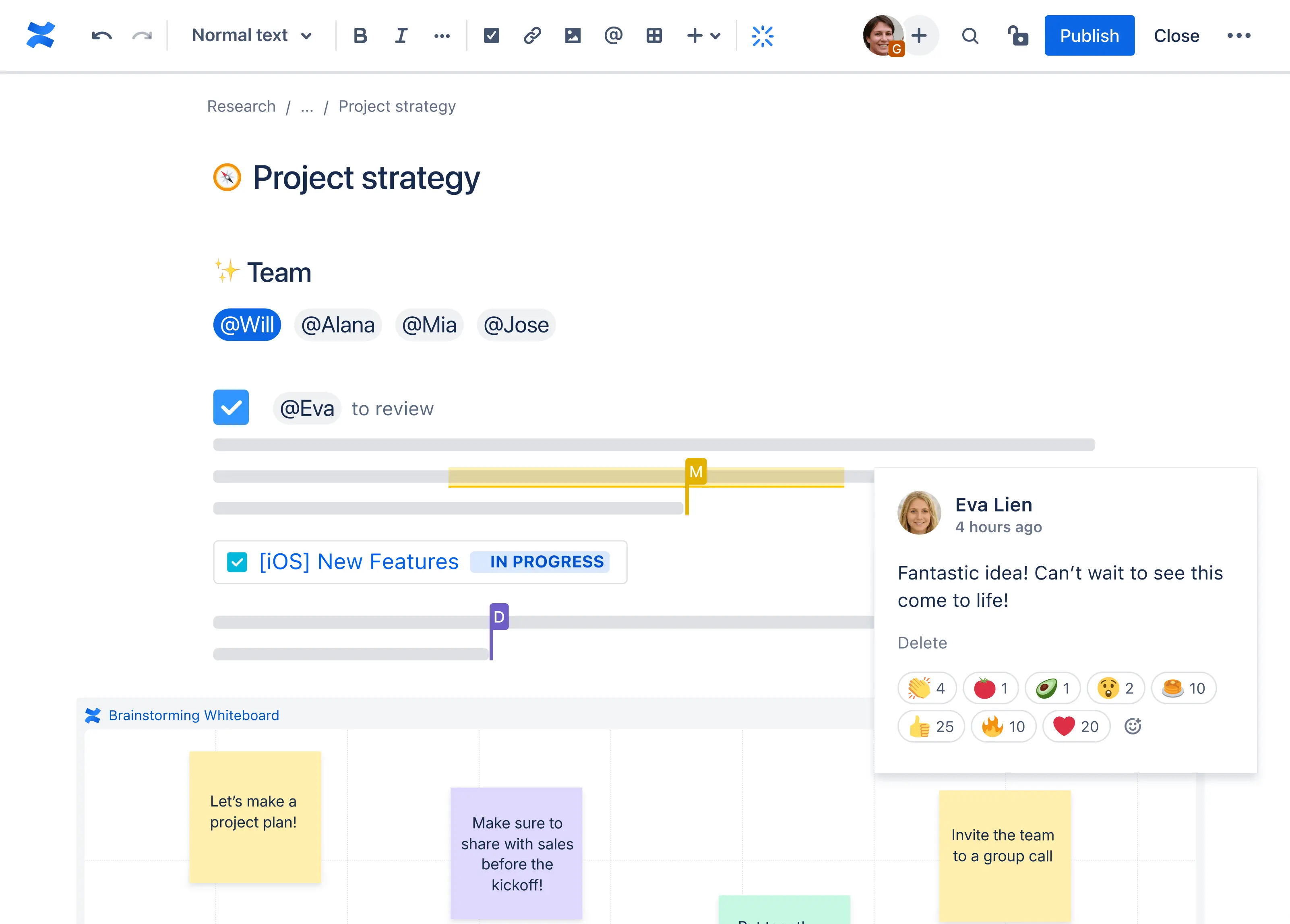
Confluence, developed by Atlassian, is a powerful team collaboration tool designed to facilitate the creation and management of documentation within an agile framework. It offers a rich environment for creating and sharing content, supporting real-time collaboration.
Confluence integrates seamlessly with Jira, making it an excellent choice for teams that follow agile methodologies as it allows for the integration of documentation and project management.
✅ Type: Agile project management
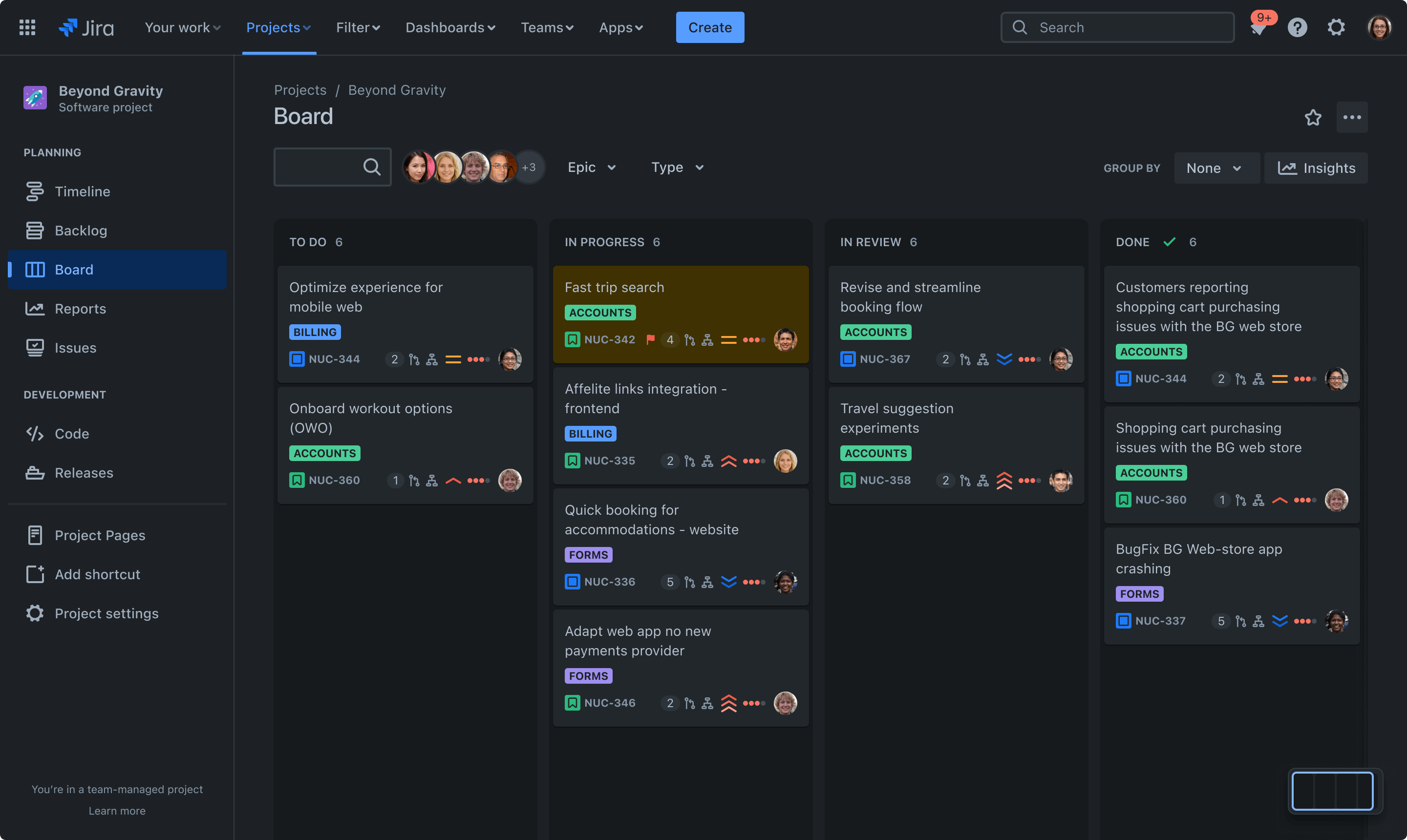
Jira is a versatile tool primarily known for agile project management. However, it's also a valuable resource for managing documentation in agile projects.
Teams can create user stories, tasks, and issues, and link them to corresponding documentation, ensuring that development and documentation efforts are closely aligned.
With its customizable workflows and robust reporting features, Jira provides a comprehensive solution for managing both projects and associated documentation.
✅ Type: Document management
Microsoft SharePoint is a comprehensive document management and collaboration platform that allows organizations to store, organize, and share documents seamlessly.
With version control, access management, and integration with Microsoft Office applications, SharePoint is an ideal choice for managing agile documentation.
Its ability to create workflows and automate document approval processes enhances collaboration and efficiency within teams.
✅ Type: Version control and collaboration
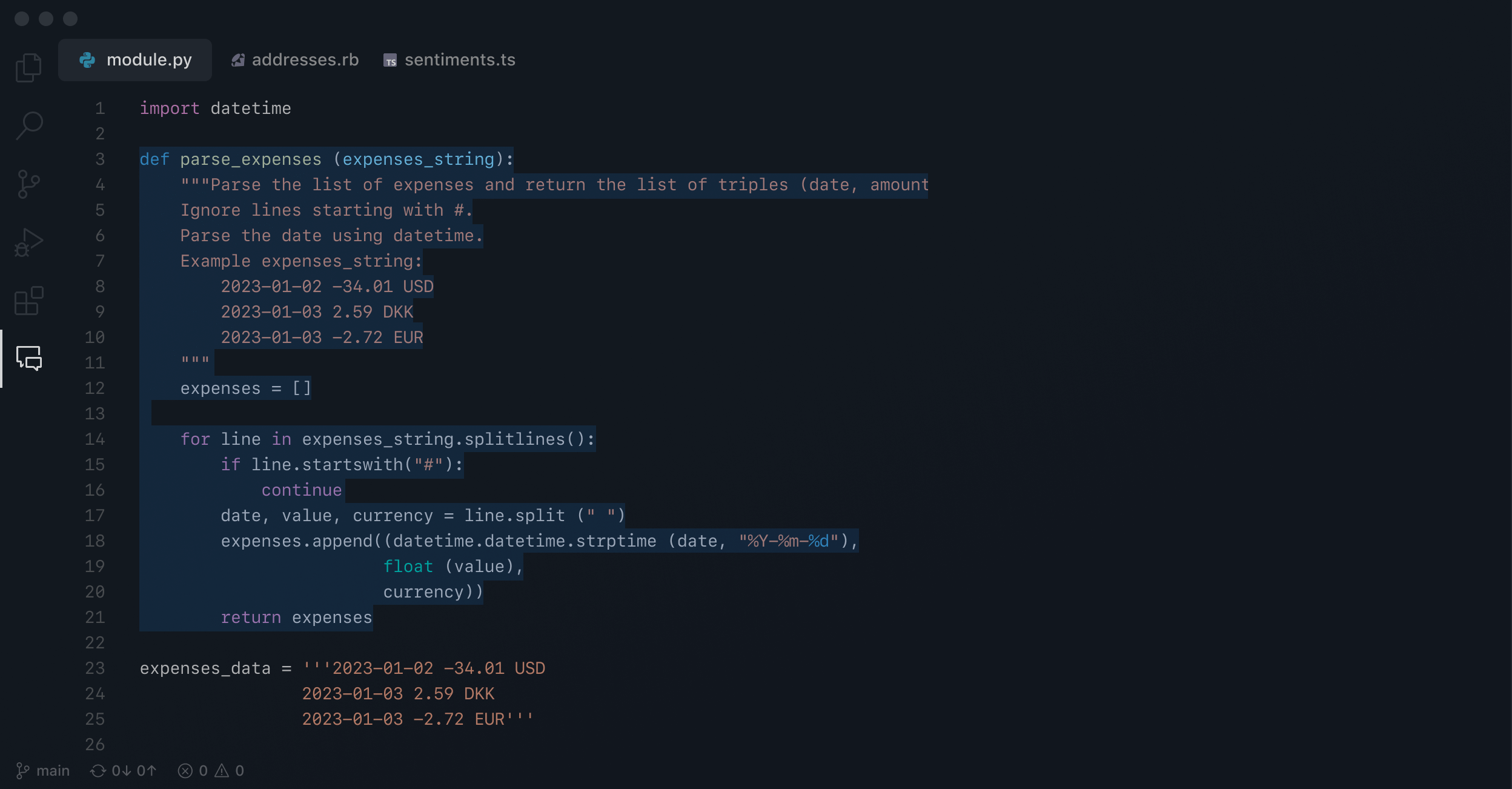
Git, a distributed version control system, and GitHub, a web-based platform utilizing Git, are synonymous with code versioning. However, they are equally adept at managing documentation versions.
Especially beneficial for software development teams, Git and GitHub enable collaborative editing and tracking of changes, ensuring documentation aligns with the fast-paced iterations common in agile methodologies.
✅ Type: Cloud-based collaboration

Google Workspace offers a suite of cloud-based collaboration tools, including Google Docs, Sheets, and Drive. These applications facilitate real-time collaboration, allowing teams to work on documents concurrently.
With version history tracking and seamless integration, Google Workspace is suitable for documentation management, fostering a dynamic and collaborative environment🤗.
✅ Type: Documentation website generator
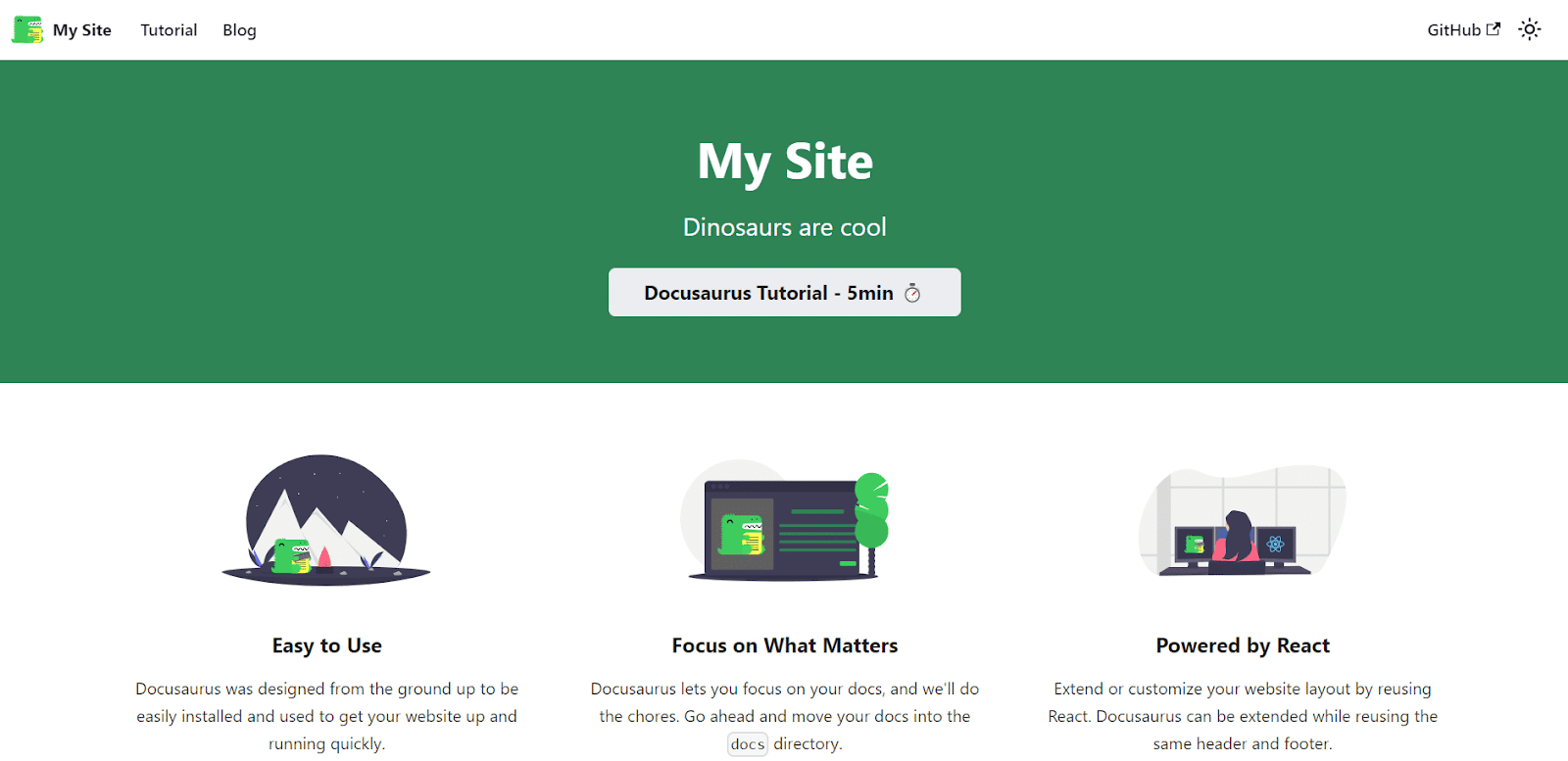
Docusaurus is an open-source documentation website generator designed for software projects. It simplifies the process of creating and maintaining documentation, making it particularly suitable for agile development.
Docusaurus supports versioning, allowing teams to manage documentation for different software releases effectively. Its focus on simplicity and ease of use makes it an attractive choice for teams looking to maintain well-organized and version-controlled documentation.
✅ Type: Document collaboration

Quip, now part of Salesforce, is a collaborative platform that integrates documents, spreadsheets, and chat in a unified environment. This real-time collaboration tool is well-suited for agile teams working concurrently on documentation. With features like document embedding, comments, and chat, Quip facilitates seamless communication, making it easier for teams to maintain agile documentation practices in a collaborative and dynamic setting.
Conclusion
In wrapping up, agile documentation is the key to unlocking efficiency in your projects.
Choosing the right software for document management is pivotal. Whether it's Confluence, Jira, or the innovative Kroolo, finding a tool that aligns with your agile approach is crucial.
So, armed with this checklist, go forth, implement wisely, and watch your projects flourish with the agility of streamlined documentation.
Sign up with Kroolo and thrive in the agile world.
Cheers to successful deliveries and collaborative wins! 🚀
Tags
Collaboration
Document Management