


Feb 14, 2024
-
By Julia
Feeling overwhelmed with the never-ending task 😤juggling and constant deadline tracking?
Enter the superhero of project management—artificial intelligence (AI)🤖!

Say goodbye to the stress of tedious administrative tasks that have been stealing your precious time. AI tools are here to tackle your pain points, making project management a breeze🏖.
Imagine a world where AI effortlessly streamlines your workflow, leaving you with more time⏳ for team bonding and those well-deserved happy hours.
Discover the transformative power of AI project management as we unveil the 8 best tools designed to intelligently solve your project management challenges.

AI project management software utilizes artificial intelligence to increase the efficiency of project planning🤹♂️, execution, and monitoring.
By analyzing data, AI can identify patterns, make predictions👩💻, and automate certain tasks, allowing human project managers to focus on more strategic and creative aspects of their work.
It helps prioritize tasks📚, sets up schedules like a pro, and even makes decisions based on the context. It's all about boosting efficiency and teamwork.
So, how do these sophisticated tools work behind the scenes? Let’s unveil the mechanisms and then jump into the top tools of the year🥇!

AI project management tools are transforming the way teams plan, execute, and deliver projects. By incorporating machine learning, natural language processing (NLP), and data analytics, these tools automate various aspects of project management, enhance decision-making, and optimize resource allocation. But how do these tools actually work? Below is an in-depth look at the core mechanisms and functionalities that power AI project management tools.
AI project management tools rely on vast amounts of data to function effectively. This data comes from multiple sources, including:
Once collected, AI tools analyze this data to uncover patterns, trends, and insights that help in making better decisions. For example, they can identify which types of tasks take longer to complete or which team members are more efficient in certain areas.
One of the standout features of AI in project management is automated task assignment. AI tools analyze team members' skills, past performance, and availability to assign tasks based on who is most qualified and available to complete them. This process eliminates guesswork and ensures optimal task distribution, helping to prevent bottlenecks and workload imbalances.
For example, an AI tool might use natural language processing (NLP) to analyze job descriptions and match them to specific skill sets within the team, ensuring that the right people are assigned to the right tasks.
AI project management tools use predictive analytics to estimate future outcomes based on historical data. By examining past project performance, task completion rates, and other relevant metrics, AI can predict:
For instance, if previous projects of similar scope took longer to complete, the tool can forecast that a current project might face similar delays unless corrective actions are taken.
AI tools are particularly effective at identifying and managing risks. Through machine learning algorithms, they continuously scan project data to detect warning signs of potential issues, such as:
Once a potential risk is identified, the AI tool can recommend proactive measures, such as reallocating resources, adjusting deadlines, or reshuffling task priorities to mitigate the risk.
AI tools also enhance communication and collaboration through natural language processing (NLP). NLP allows project management tools to understand and interpret human language, making it easier for team members to interact with the system. For example:
This allows for smoother communication and less time spent searching for information or clarifying instructions.
AI tools can streamline project workflows by automating repetitive tasks and standard processes. Whether it's generating weekly reports, sending reminders for upcoming deadlines, or updating task statuses, AI-driven automation reduces the burden of manual administrative tasks. This enables project managers to focus on higher-level tasks, such as strategic planning and stakeholder engagement.
For instance, when a task is marked as complete, the AI system can automatically update the project timeline, notify relevant team members, and even adjust subsequent tasks to reflect the latest status.
AI project management tools are adept at optimizing resource allocation. By analyzing historical and real-time data, AI can predict future resource needs and ensure that resources are allocated where they are needed most. This includes human resources, financial budgets, and material resources. AI can also forecast when resources are likely to become scarce and alert project managers to reallocate them accordingly.
For example, if a tool identifies that a key team member is overloaded with tasks, it can automatically redistribute their workload to ensure deadlines are met without compromising quality.
AI project management tools continuously track the performance of tasks, team members, and the project as a whole. They monitor:
By tracking performance in real time, AI tools can provide project managers with immediate insights into how the project is progressing. If a project starts veering off course, the AI system can quickly identify the cause and suggest corrective actions.
Many AI tools use machine learning algorithms that "learn" from project outcomes. With each completed project, these tools improve their predictive accuracy and optimization techniques. They adapt to the specific working styles of different teams, learning from both successes and failures to enhance future performance.
For example, if a project consistently faces delays during a particular phase, the AI system will adjust its future recommendations to account for this, improving estimates for similar tasks.
AI project management tools often integrate with other software platforms to enhance functionality. This includes integration with:
By integrating with these platforms, AI project management tools can pull data from multiple sources to provide a comprehensive view of the project and ensure all aspects are synchronized and up to date.
When selecting an AI project management tool, consider the following key features and aspects to ensure it meets your project needs:
1. Intuitive AI insights
Seek a tool that doesn't just automate tasks but offers intuitive AI-driven insights📜. It should not only predict risks but proactively recommend solutions, empowering your team to make informed decisions swiftly.
2. Scalability
Go for a tool that's not just for now but for the future too. It should be flexible and adaptable, growing with your team and projects👨💻 to ensure you're always one step ahead.
3. Cost and ROI
Evaluate the cost of the tool about the value💰 it brings to your project. Consider the potential return on investment (ROI) in terms of time savings and improved project outcomes.
4. Integration
Choose a tool that doesn't just integrate with existing software but innovates through seamless integration. It should bridge gaps between disparate tools, creating a unified ecosystem that amplifies productivity and collaboration
Here are some of the top AI project management tools and software for the year:-
Kroolo isn't just your run-of-the-mill project management tool—it's your ticket to project mastery! Picture effortlessly juggling multiple projects like a seasoned pro, all thanks to our AI-powered software.
Say goodbye to hours lost in the project management maze—Kroo AI is your trusty co-pilot, slashing creation time from hours to mere seconds!
Features
And that's not all—Kroo AI isn't just about speed, it's about versatility. Whether you need to regenerate, summarize, lengthen, or shorten, it's got you covered.

Gone are the days of manual grind. Kroolo's document management software revolutionizes the way you work, making project and task management a breeze. Invite your team aboard and watch as seamless collaboration becomes the new norm.
Our AI Assistant, 'Kroo AI', takes the reins on project and task creation, goal management, and document handling, leaving you free to focus on the big picture.
So, why waste another moment wrestling with manual tasks? Let Kroolo be your guiding light in the world of project management.
P.S.: Simply enter the prompt, and let the magic unfold!
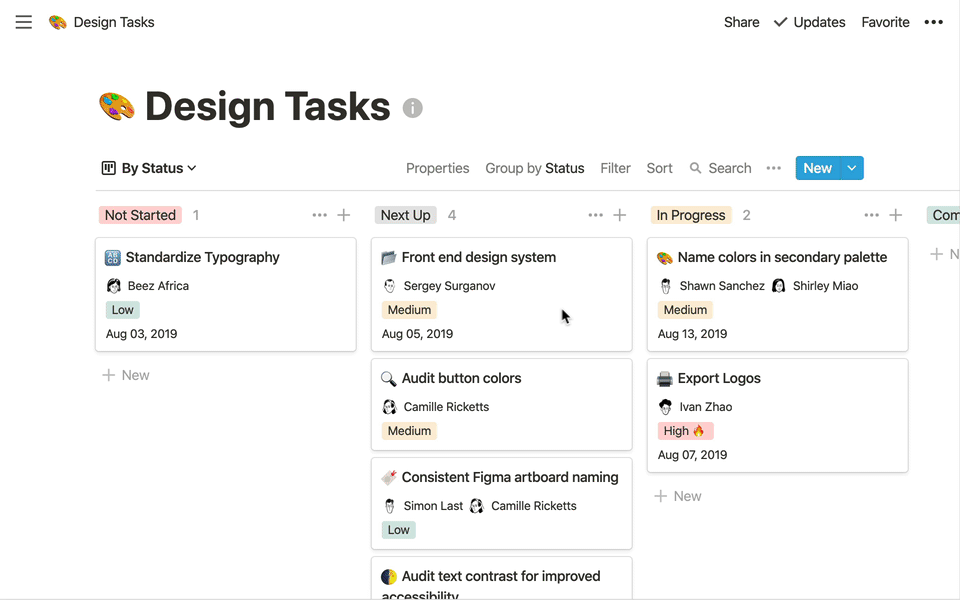
via Notion
Notion is the all-in-one champ for organizing your docs, knowledge base, and projects. It nails project management by seamlessly blending functionality and aesthetics.
Seriously, it's a game-changer, making project management a breeze. The interface is pure elegance, a hit with everyone. Project boards?
They're both functional and easy on the eyes. Plus, Notion spices things up with AI-powered writing and summarization tools.
Need to summarize meeting notes or whip up a draft? Notion's got your back. It's not groundbreaking, but having it all in one place? Total convenience.
Features

via Forecast
Forecast is a top-notch AI tool, that streamlines project management from kick-off to completion. With a unified platform, it effortlessly handles project creation, budgeting, resource allocation, task management, invoicing, and reporting.
Automation and smart insights bring efficiency to your business. Forecast integrates seamlessly with your existing software as an all-in-one project management solution.
Elevate internal operations, boost cross-team collaboration, and enhance overall efficiency and profitability by managing projects, resources, and financials on this user-friendly platform.
Features

via Ayanza
Fireflies.ai introduces Ayanza, a compassionate AI personal assistant committed to optimizing team well-being, workflow, and success.
Ayanza's thoughtful design features a user-friendly interface hosting various project management templates and a chat-enabled newsfeed board, creating a social-media-like environment for team updates. Immerse yourself in Ayanza's AI-powered project management, promoting not just performance but harmonious team collaboration.
The mission is to simplify tasks, fostering a more humane work environment where communication is easy, tasks are streamlined, and professional life becomes not just efficient but more enjoyable. Embrace Ayanza for a work experience that cares.
Features
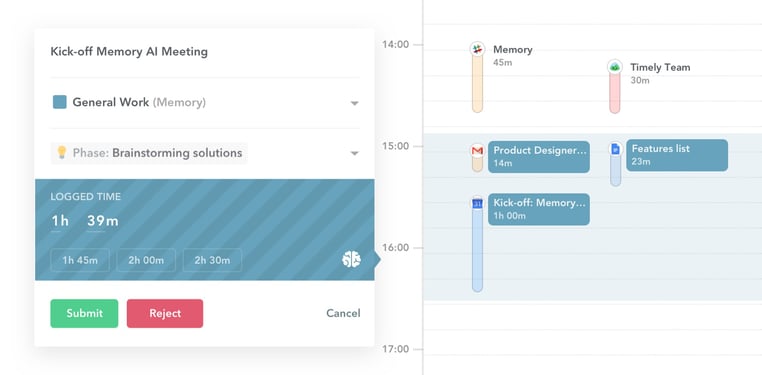
via Timely
Timely is a commonly used AI time-tracking sidekick! This nifty tool is a game-changer for businesses, streamlining everything from payroll to project management.
With its smart AI, entering time becomes a breeze, freeing up your team to focus on what truly matters. Keep tabs on tasks effortlessly, thanks to Timely's insightful analysis.
Say goodbye to time-tracking headaches and hello to smoother operations with Timely by your side!
Features
)
via Teamwork
Teamwork isn't your average PM tool—it's a powerhouse. Messaging, file uploads, time tracking, and task lists are just the beginning. Managers can effortlessly schedule, assign, and track tasks. The AI project management feature generates invoices based on expenses and work hours.
It's mobile-friendly for on-the-go teams. From workload management to workflow automation, and project templates to AI-generated invoices, Teamwork provides a clear overview of projects.
Plus, seamless integration with other tools makes reporting and analytics a breeze. It's an all-in-one solution for efficient project management.
Features
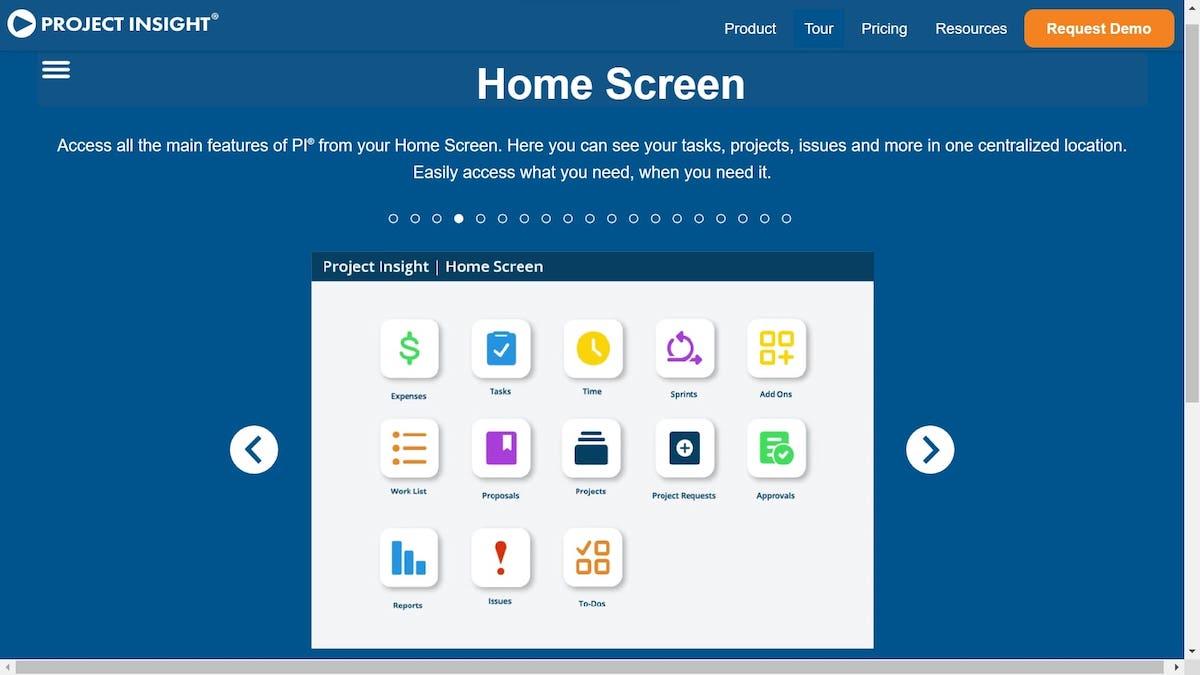
via Project Insight
Ever heard of Project Insight? It's a Microsoft gem that LinkedIn snapped up. This tool is a lifesaver for project management: progress tracking, budget handling, resource allocation, you name it. Plus, it's infused with AI.
Picture this: AI turbocharging your team's productivity. In today's interconnected business world, you need tools that sync tasks effortlessly. Project Insight's AI features nail it: progress tracking, quality checks, cost and timeline predictions – the works.
And the best part? It won't break the bank. From free to enterprise-level plans, there's something for everyone. So, if you're all about staying on top of client progress and project status, Project Insight is the way to go!
Features

via Stepsize AI
Hey there! Imagine never having to sweat over those weekly progress reports again—Stepsize AI has got your back! It keeps a sharp eye on your project management software, soaking up every detail and using its AI smarts to understand sprint goals and task connections.
The best part? It crafts those reports for you, no lifting a finger required!
Currently cozying up with Jira boards and Linear teams, it's soon to be pals with other trackers too. With its keen sense of context, a knack for concise updates, and a knack for linking progress to objectives, it's a game-changer.
Plus, it's security-first and won't peek at your data. And guess what? Your first taste of its magic is free! Ready to bid farewell to report headaches?
Features
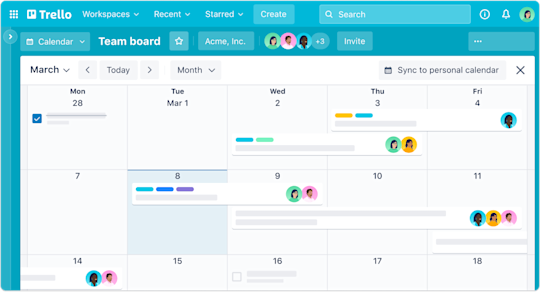
via Trello
Trello stands out as a visually intuitive tool for project management, renowned for its simplicity and flexibility. It employs a board-and-card system that allows teams to organize projects, tasks, and deadlines in a highly visual manner, making it easy to track progress and manage workflows.
Its user-friendly interface and customizable features make it ideal for a wide range of projects, from simple task management to complex collaborative efforts.
Features
via Asana
Asana is a project management tool that is designed to help teams organize, track, and manage their work with ease. It stands out for its clarity and ease of use, offering features that help teams stay on schedule and communicate about tasks and projects efficiently.
From small projects to strategic initiatives, Asana enables teams to map out each stage of a project, ensuring everyone knows what needs to be done, by whom, and by when.
Features
Using AI tools for project management can offer several benefits:-
1. Enhanced efficiency: AI tools can automate repetitive tasks, such as scheduling, resource allocation, and progress tracking. This automation frees up valuable time for project managers and team members to focus on more strategic and creative aspects of the project.
2. Improved decision making: AI-powered analytics can process large amounts of data to provide valuable insights and predictions. Project managers can leverage this information to make more informed decisions, identify potential risks, and optimize project workflows.
3. Optimized resource allocation: AI algorithms can analyze historical data and current project parameters to recommend optimal resource allocation strategies. This helps ensure that resources are allocated efficiently, reducing wastage and improving project outcomes.
4. Better risk management: AI tools can identify potential risks and issues early in the project lifecycle by analyzing historical project data and current trends. This proactive approach allows project managers to implement mitigation strategies and minimize the impact of risks on project timelines and budgets.
5. Real-time monitoring & reporting: AI-powered project management tools can provide real-time monitoring of project progress, performance metrics, and key milestones. This allows project managers to quickly identify deviations from the plan and take corrective actions as needed. Additionally, AI tools can generate automated reports, saving time and effort on manual reporting tasks.
Overall, leveraging AI tools in project management can lead to increased efficiency, improved decision-making, optimized resource allocation, better risk management, and enhanced monitoring and reporting capabilities.
Choosing the best AI project management tool can be a daunting task given the plethora of options available today. However, by considering several key factors and aligning them with your specific needs and objectives, you can make an informed decision. Here’s a comprehensive guide on how to choose the best AI project manager for your organization:
Look for essential features that align with your project management processes:
Assess the AI functionalities offered by the tool:
Choosing the best AI project management tool requires a clear understanding of your project needs, team dynamics, and desired features. By evaluating the key factors outlined above, you can select a tool that enhances your project management processes, improves team collaboration, and drives project success.
Take the time to test various options, involve your team in the decision-making process, and prioritize tools that align closely with your organizational goals.
Using Kroolo AI in project management integrates various AI-powered features to streamline processes, enhance collaboration, and drive project success. Here's how you can leverage Kroolo AI for effective project management:-
1. Create project in 6 sec
Use Kroolo AI to create projects instantly by providing text or voice prompts. With a library of over 100 project templates, you can kickstart your projects without starting from scratch.
2. Chat with project
Utilize Kroolo AI's project chat functionality to discuss any aspect of your project directly within the platform. This centralizes communication and ensures that all team members are on the same page. This feature lets you create sub-tasks, and longer or shorten or rewrite project summaries using Kroo AI.
3. Integrate and embed files
Easily embed files from various platforms such as Google apps, Loom, and Figma directly into your project boards. Kroolo AI also offers integration with over 20 apps, streamlining your workflow and enhancing productivity.
4. Manage sprints for agile teams
Kroolo AI offers sprint management capabilities for Agile teams. Easily create or manage sprints within the Project boards. Define backlogs and seamlessly move tasks across the sprints. This feature is perfect for Agile teams of any size, providing the flexibility and organization needed for efficient project execution.
5. Import project boards with ease
Importing project boards into Kroolo AI is a breeze. Whether you're using Trello, Jira, Linear, Asana, Monday, or other favorite apps, Kroolo AI allows you to integrate or migrate project boards seamlessly. Sync boards within seconds to get started, ensuring a smooth transition and uninterrupted workflow.
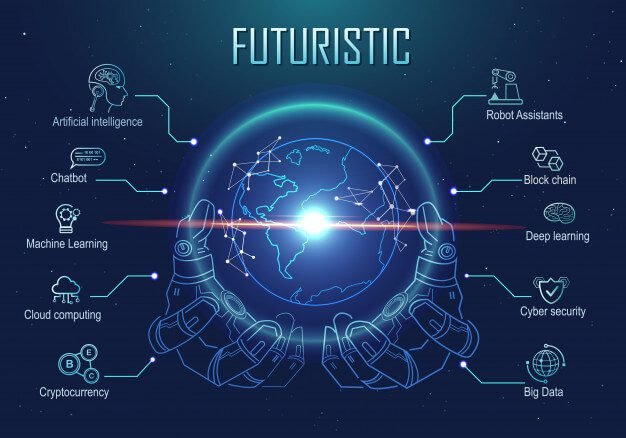
AI is poised to reshape the landscape of project management, offering unprecedented capabilities that can enhance decision-making, improve team collaboration, and automate mundane tasks. As AI technologies continue to evolve, their integration into project management will create more efficient workflows, allowing project managers to focus on strategic initiatives rather than operational bottlenecks. Here are some key trends that define the future of AI in project management:
AI is expected to revolutionize task management by automating repetitive and administrative tasks. AI algorithms can assign tasks based on team members' skillsets and availability, monitor task progress, and predict potential delays.
Project managers will benefit from AI-powered dashboards that provide real-time insights into project timelines, helping them prioritize tasks, allocate resources, and adjust schedules with minimal manual intervention.
In the future, AI will play a critical role in decision-making processes by analyzing vast amounts of project data and identifying trends, risks, and opportunities. AI can provide predictive analytics, highlighting potential issues before they arise. This capability enables project managers to make informed decisions backed by data, reducing the risk of project delays, budget overruns, and resource mismanagement.
Effective resource management is one of the most challenging aspects of project management. AI will make this process more efficient by predicting future resource needs, optimizing resource allocation, and preventing resource conflicts. AI-driven algorithms can analyze past projects to forecast the required resources for upcoming tasks, ensuring the right team members, tools, and materials are in place when needed.
AI-powered virtual assistants are set to streamline communication and collaboration in project teams. These AI assistants will help project managers by automating meeting scheduling, providing updates, and sending reminders to team members. Additionally, AI chatbots will facilitate real-time communication, ensuring that team members can access project information, ask questions, and resolve issues instantly.
Risk management is a crucial part of project success. In the future, AI tools will be able to detect potential risks early in the project lifecycle. By analyzing data from past projects, AI systems can identify patterns that signal risks such as missed deadlines, cost overruns, or scope changes. These AI-driven risk management solutions will enable project managers to take proactive measures, mitigating risks before they impact the project.
AI’s predictive analytics will enable more accurate project forecasts. By learning from historical data and patterns, AI tools will predict project outcomes with greater precision. Whether it’s estimating project duration, budget requirements, or the likelihood of task completion, AI will provide project managers with better visibility into the future, leading to more successful project execution.
Future AI tools will offer customizable project management solutions tailored to specific industries and project types. Whether it's construction, software development, or marketing campaigns, AI will adapt its approach based on the unique needs of each project. This adaptability will allow for personalized project management strategies, improving the relevance and efficiency of AI-driven solutions.
AI technologies improve over time as they learn from data and interactions. In project management, this means that AI tools will continuously refine their algorithms, becoming smarter and more effective with every project. Over time, AI systems will provide project managers with increasingly accurate insights and recommendations, enabling continuous improvement in project delivery.
The future of AI in project management will not replace human intelligence but augment it. AI tools will handle the repetitive, data-intensive tasks, while project managers can focus on higher-level strategy, creativity, and leadership. AI will empower project managers to make better decisions faster and more effectively manage teams, stakeholders, and project goals.
The future of AI in project management is bright and transformative. AI will enable project managers to automate administrative tasks, make data-driven decisions, predict risks, and improve collaboration across teams.
As AI technologies continue to advance, project management will become more efficient, adaptable, and innovative, ultimately leading to better project outcomes. The future is not about replacing human project managers but enhancing their capabilities, enabling them to focus on what truly matters: driving project success.
Conclusion
That’s all.
AI in project management is not just a technology but a game-changer feature to speed up your tasks and save a zillion hours. Explore these 8 best AI project management tools and manage your multiple projects just like a breeze.
Kroolo offers the best AI-driven project management feature to boost your productivity to the next best level. So, sign up with us and create, organize, and track your projects all in one dashboard.
Streamline your projects and eliminate unnecessary hassle like a pro!🏄♀️
Let’s get started!🛩
Tags
Project Management
Productivity