


Apr 02, 2024
-
By Julia
Hey there,🙋♂️ Project Management Enthusiasts and Freelance Masterminds!
Did you just close a high-ticket client💰? Well, it’s time to structure that project and streamline all your tasks to deliver the best of the rare performance.
But, how to streamline all tasks of one project📙 in one centralized place? Invest in the best project management software in 2025😍.
With a myriad of best project management software options available, it’s quite challenging to choose the cream of the crop. Well, you’re in for a treat. We've got you covered.
From streamlining projects to fostering collaboration 🤝and making data-driven decisions, we have listed some of the best and most rewarding project management 2025 to supercharge your dream project’s success.
Let’s get started!
Project Management Software is a comprehensive tool designed to streamline the planning, executing, monitoring, and closing of projects. It enables teams to collaborate effectively, track progress in real-time, allocate resources efficiently, and ensure that project milestones are met within specified timelines.
By centralizing task assignments, document management, timelines, and communication, this software serves as the backbone for managing projects of all sizes and complexities, across various industries.
Its purpose is not only to keep projects on track but also to optimize the use of resources, improve decision-making processes, and enhance overall productivity.
Here are some of the best project management software to try for your teams -:

Kroolo is among the best project management software for startups that lets you create, & organize all your projects with text or voice prompt🍹. This all-in-one project management tool helps you consolidate all your projects and break tasks into lists without switching tabs. Moreover, it's quite easy to use for beginners and tech-native users due to simplified workflows.
Features
✅ Create multiple project boards, tasks & sub-tasks instantly in 6 seconds with Kroo AI
✅See a quick summary of your projects in one place using key elements like -project status, completion %, task status, dependencies
✅Integrate and import project boards from your favorite apps like Trello, Asana, ClickUp, Jira, Monday, or Todoist instantly without re-creating projects entirely
✅Enables project managers to maintain multiple custom statuses for projects, sprints, and tasks. While Workspace owners manage various project and task statuses, ensuring alignment with organizational needs
Integrations
P.S.: 20+ integrations are available in Kroolo. No separate subscriptions are needed!
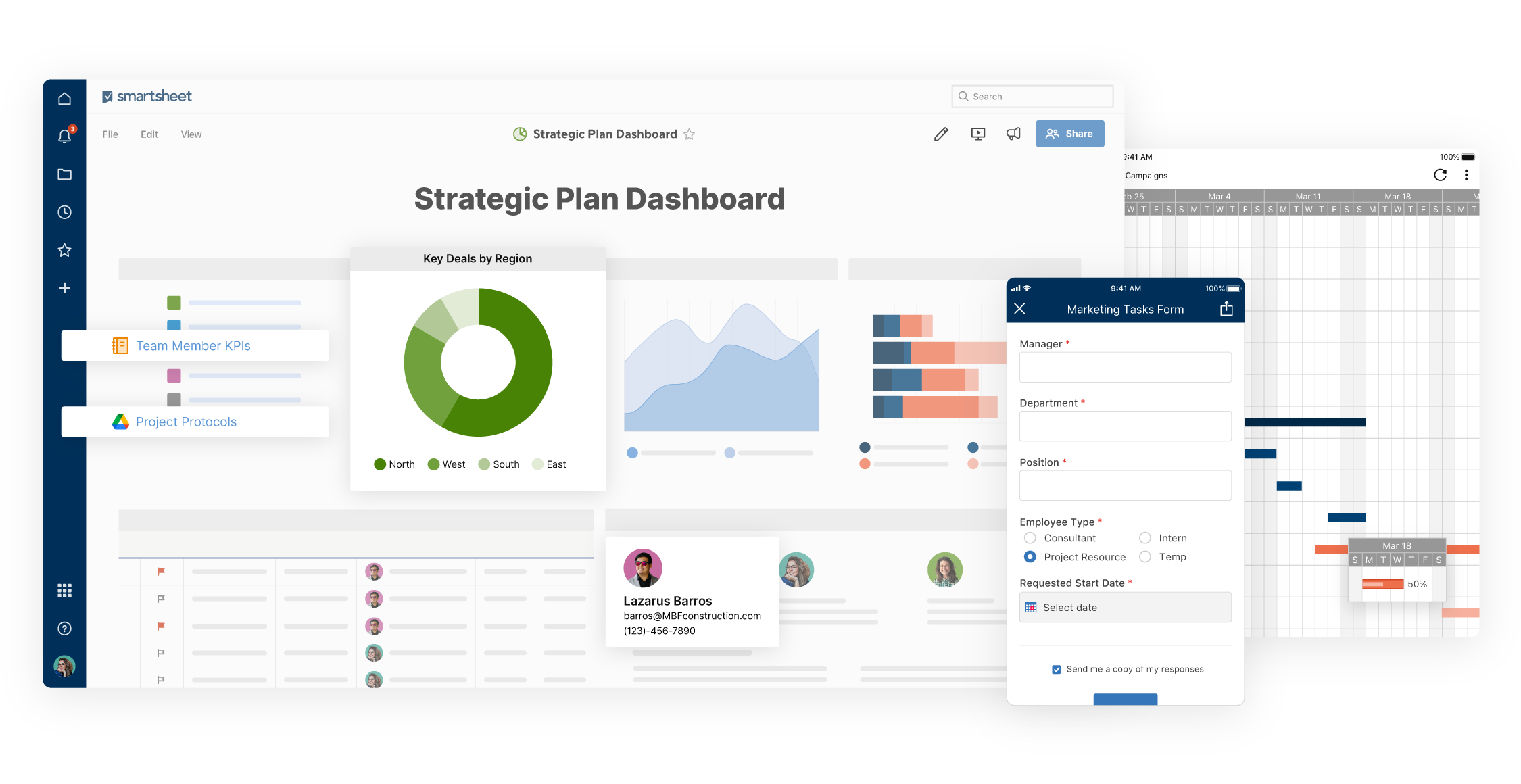
via Smartsheet
Smartsheet is among the best software for project management for automating the workflow🤖. Although being notably light on integrations, Smartsheet elevates your spreadsheet-style tracking with its versatile features and user-friendly interface.
This software offers customization and lets you edit pre-made templates for creating different types of projects and tweaking them as per your business requirements.
Features
Integrations

via ClickUp
ClickUp is a San Diego-based startup that brought a significant revolution to the productivity management industry within 5 years of starting🏅. This has been one of the fastest-growing project managing software, and today, it’s known as the best tool for teams that rely on scrum for product development.
ClickUp offers access for an unlimited no of users irrespective of where those people are working from.
You can leverage some of the robust features like collaboration tools - (calendar sync, real-time editing, mentioned, permission setting and role creating), reports and dashboards, custom automation, and project monitoring tools for visual representation - (Kanban boards, timelines, and checklists, Gantt charts and more) and 1000+ integrations at your ease.
Features
Integrations
via Wrike
Wrike is a top project management software known for offering incredible artificial intelligence features. Unlike other project management tools, Wrike is used especially for large teams 🏣and big leagues.
It comes with a three-pane intuitive interface that makes everything managed centrally from one workspace. Besides team communication, you can monitor every task dependency and check the status of project and study reports with detailed insights.
Features
Integrations
via Asana
Asana is a dynamic project management tool that offers a multitude of features for documentation collaboration. This software is equipped with a plethora of automation tools and integrations, including a rule builder and other high-priority workplace management features.
It lets you comment on projects and tasks and offers in-app messaging features to personally connect or chat with groups to make informed decisions.
Features
Integrations
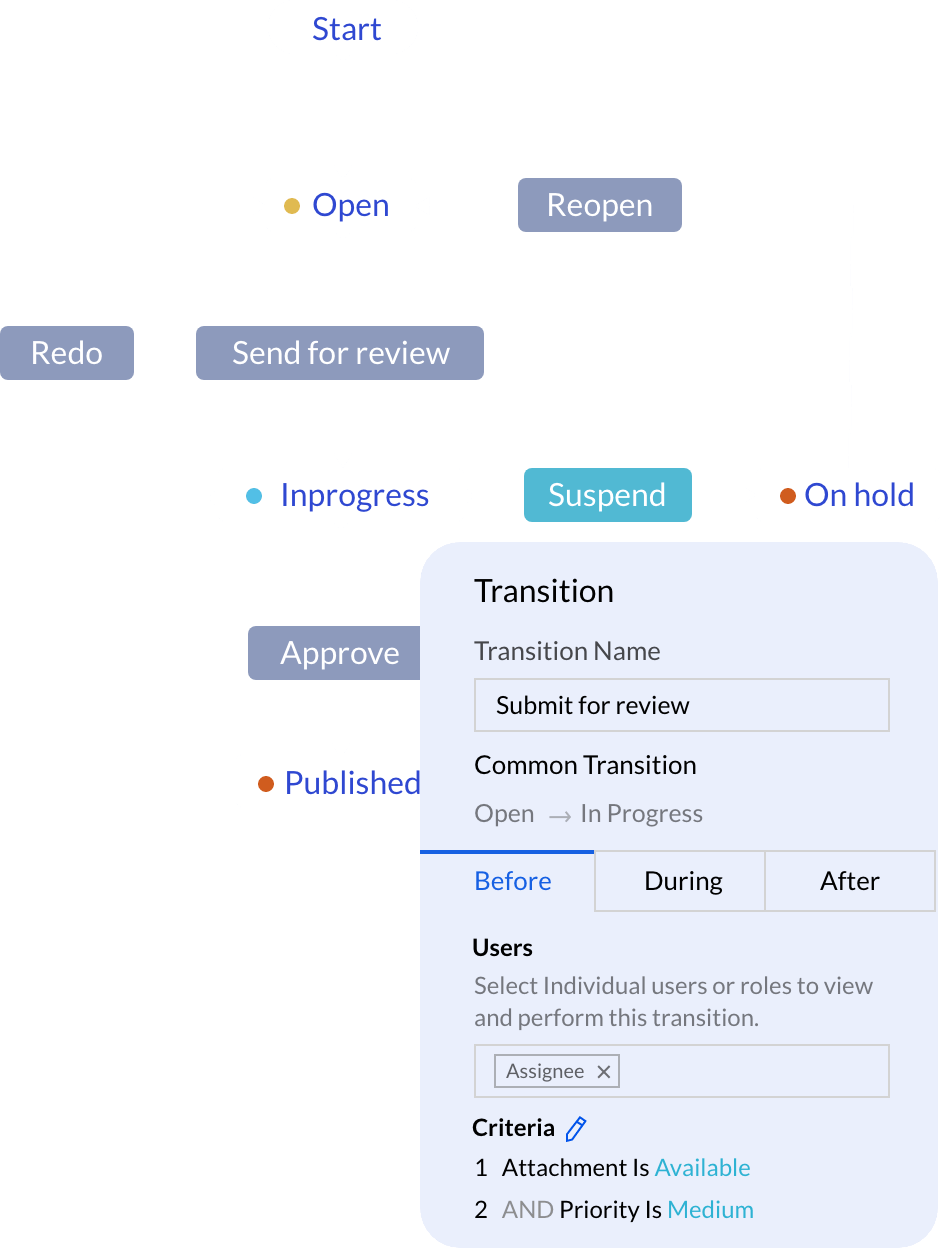
via Zoho project
Zoho projects are the best fit for multiple-project visualization. This is ideal for those who want to leverage the whole of the Zoho software ecosystem.
It boasts user-friendly navigation and offers standard features like time tracking, task management, task dependencies, and subtasks for managing your project in one central space.
This is a great pick for small businesses who want to stick with the Zoho ecosystem and leverage several integrations.
Features
Integrations
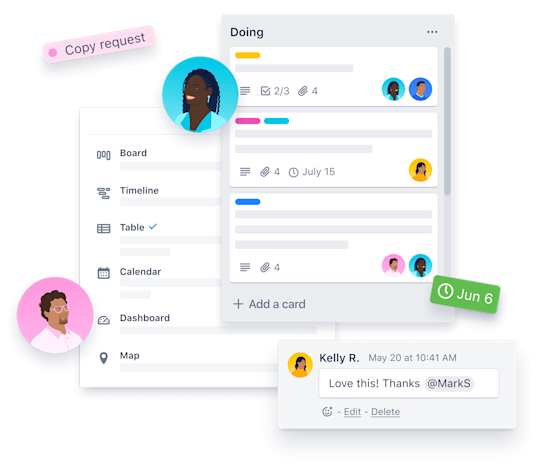
via Trello
Trello is a simplified project management software that works like a surcharged sticky note. It is easier to use, unlike many platforms, and costs less, especially for a large group of users. This user-friendly software lets you organize, coordinate, and monitor your tasks with an intuitive interface and modern features.
Features
Integrations
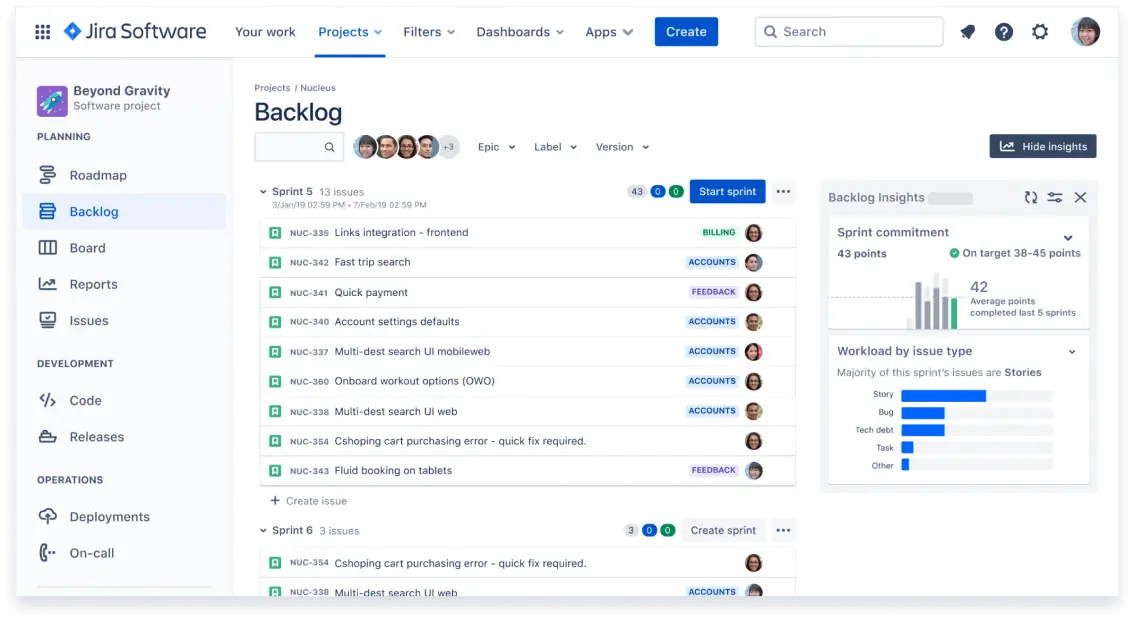
via Jira
Jira is known for bug tracking and, therefore, is used popularly by developers and product teams. Being a flagship product of Atlassian’s portfolio, Jira offers unmatched security solutions, fosters collaboration, code management, and overall project tracking functions.
It offers a mix of project data views that lets you generate reports and review the metrics and KPIs of your projects. Some of the powerful features like roadmaps and dependencies, make it a winning for software product managers.
Features
Integrations
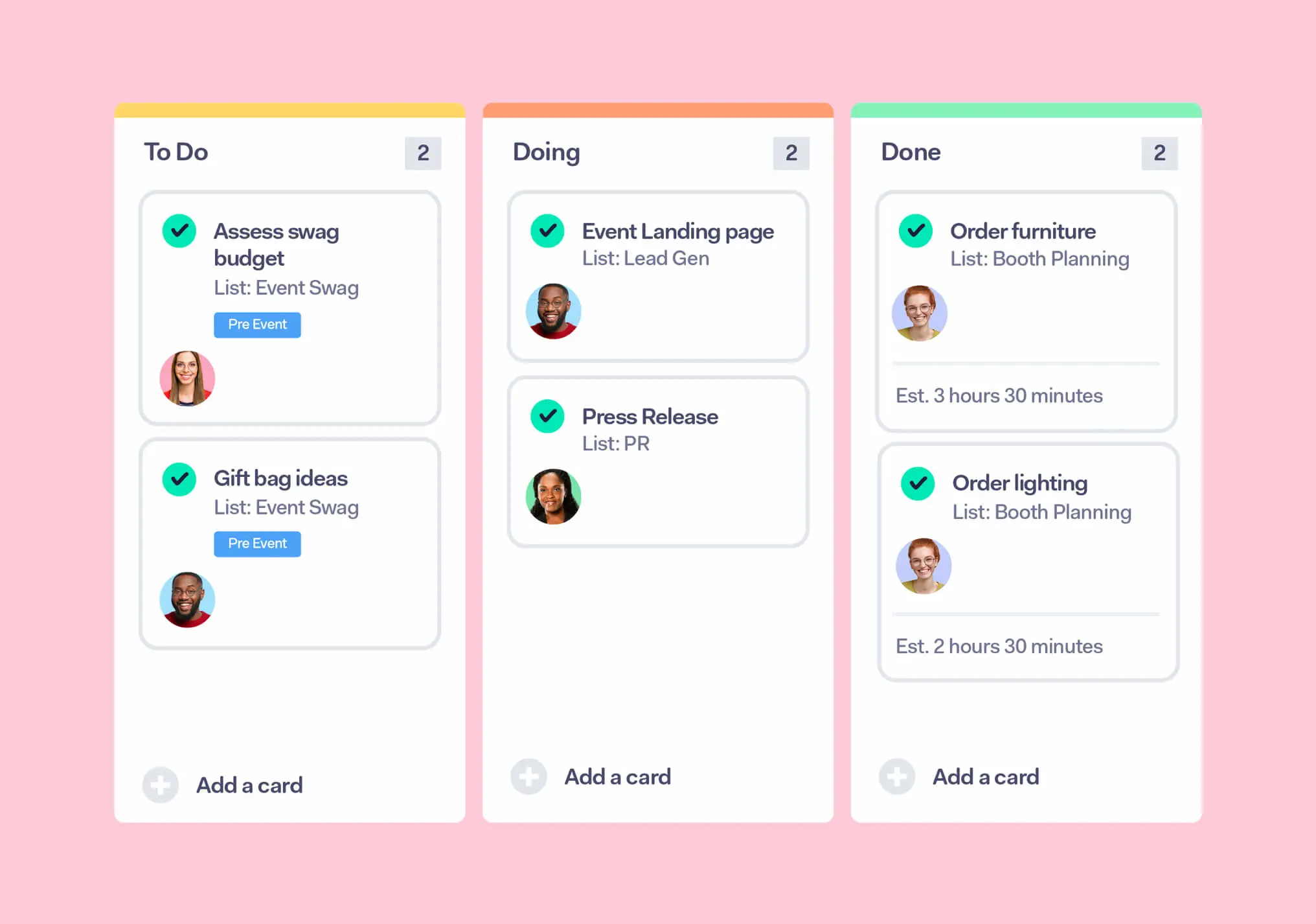
via Teamwork
As the name suggests, Teamwork is one of the best project management tools that help freelancers, small businesses, and organizations manage their teams and tasks seamlessly.
This Ireland-based platform isn’t as intuitive as other project management software, but you can choose this for time tracking and budgeting functions.
Features
Integrations
via Workzone
Workzone is a leading project management software used mostly by client-facing professional service providers and agencies 🏢to meet their unique needs. The dashboard of teamwork is unique and intuitive, and you’ll never get lost in the loop of completed and pending tasks.
When you deal with multiple projects, you can use this to identify priority targets 🎯and meet your deadlines. Yes, you can customize the dashboard with your company’s name and logo.
Features
Integrations
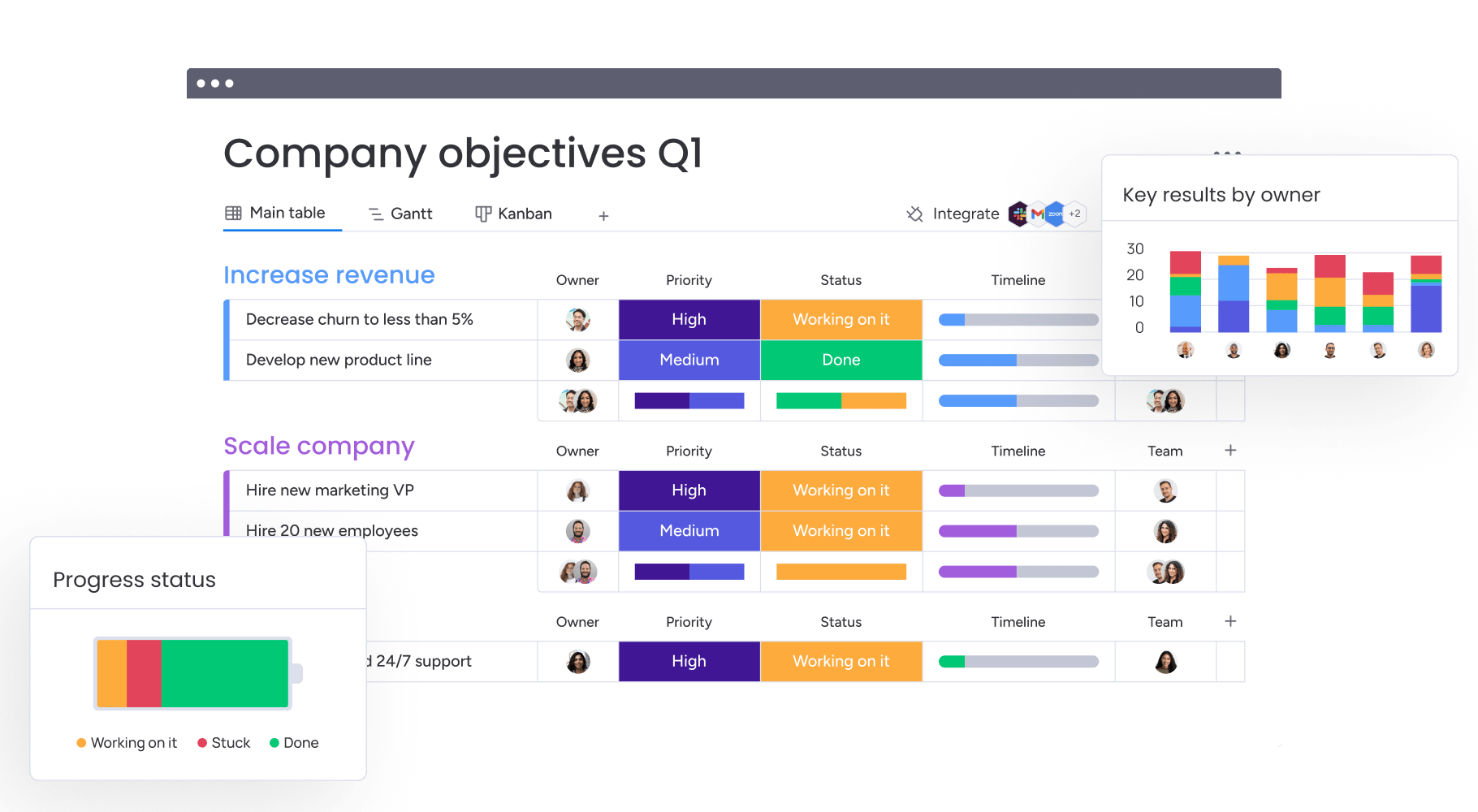
via monday.com
monday.com stands out as a premier project management software, recognized for its versatility and user-friendly interface. It caters to teams of varying sizes across industries, empowering them to streamline workflows, enhance collaboration, and boost productivity.
The platform's customizable features, including time tracking, automated notifications, and integrations with popular tools, make it an all-encompassing solution for managing projects efficiently.
Features
Integrations
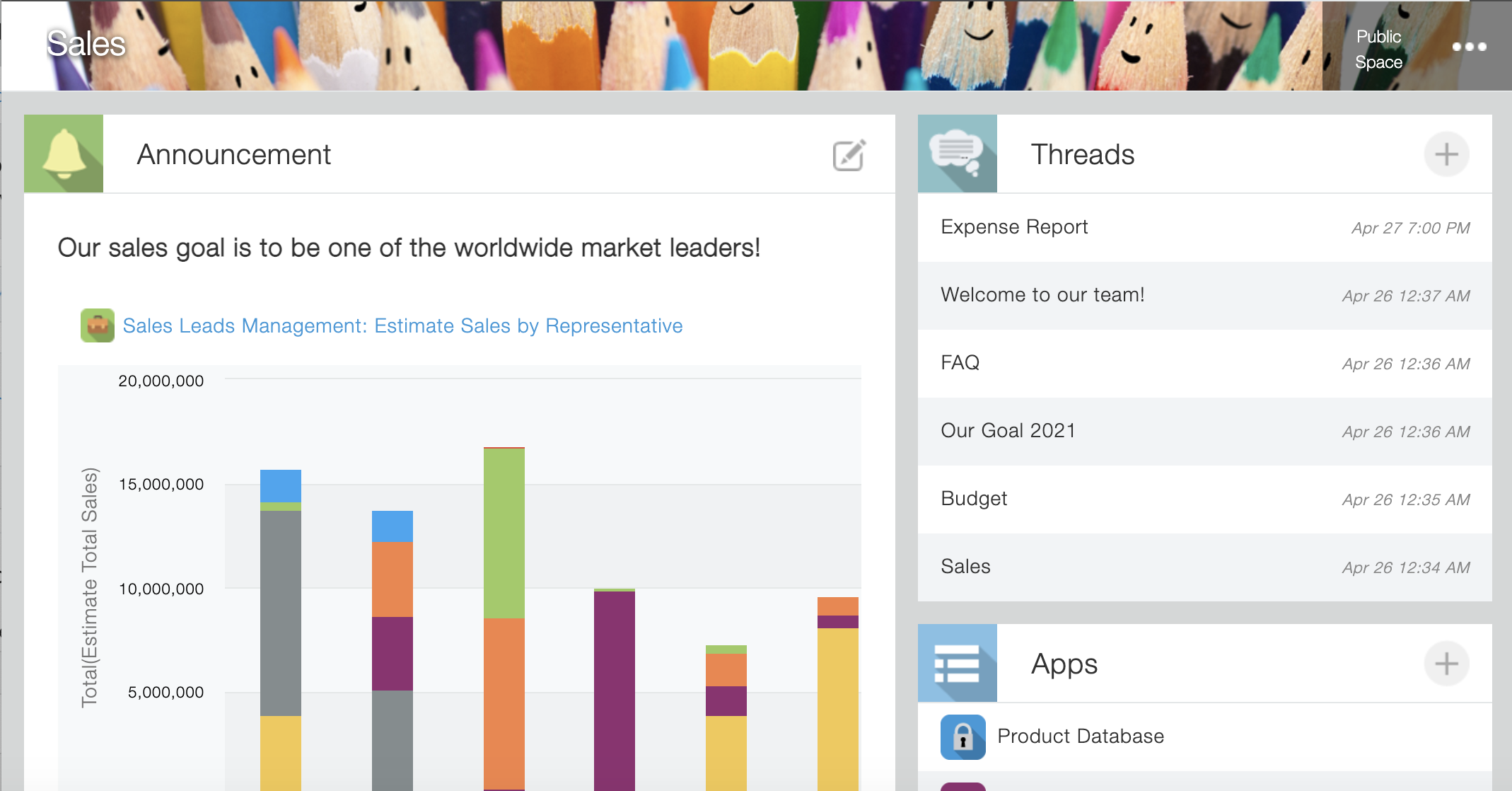
via Kintone
Kintone is a top software for projects management, known for its customizable platform enabling teams to create and adjust workspace apps easily. Unlike traditional tools, Kintone offers deep customization without complex programming, making it user-friendly.
Its collaborative features promote seamless workflow, allowing real-time communication, file sharing, and project updates.
Features
Integration
via Microsoft Project
Microsoft Project is a top project management tool with advanced features for managers and teams. Known for robust scheduling, it helps plan projects thoroughly, manage resources effectively, and integrate seamlessly with other Microsoft products.
This integration supports communication and information sharing, enhancing project management excellence. What sets Microsoft Project apart is its detailed resource management tools.
Managers can monitor workloads, allocate resources efficiently, and avoid over- or under-utilization of team members, ensuring projects stay on track and within budget.
Features
Integrations
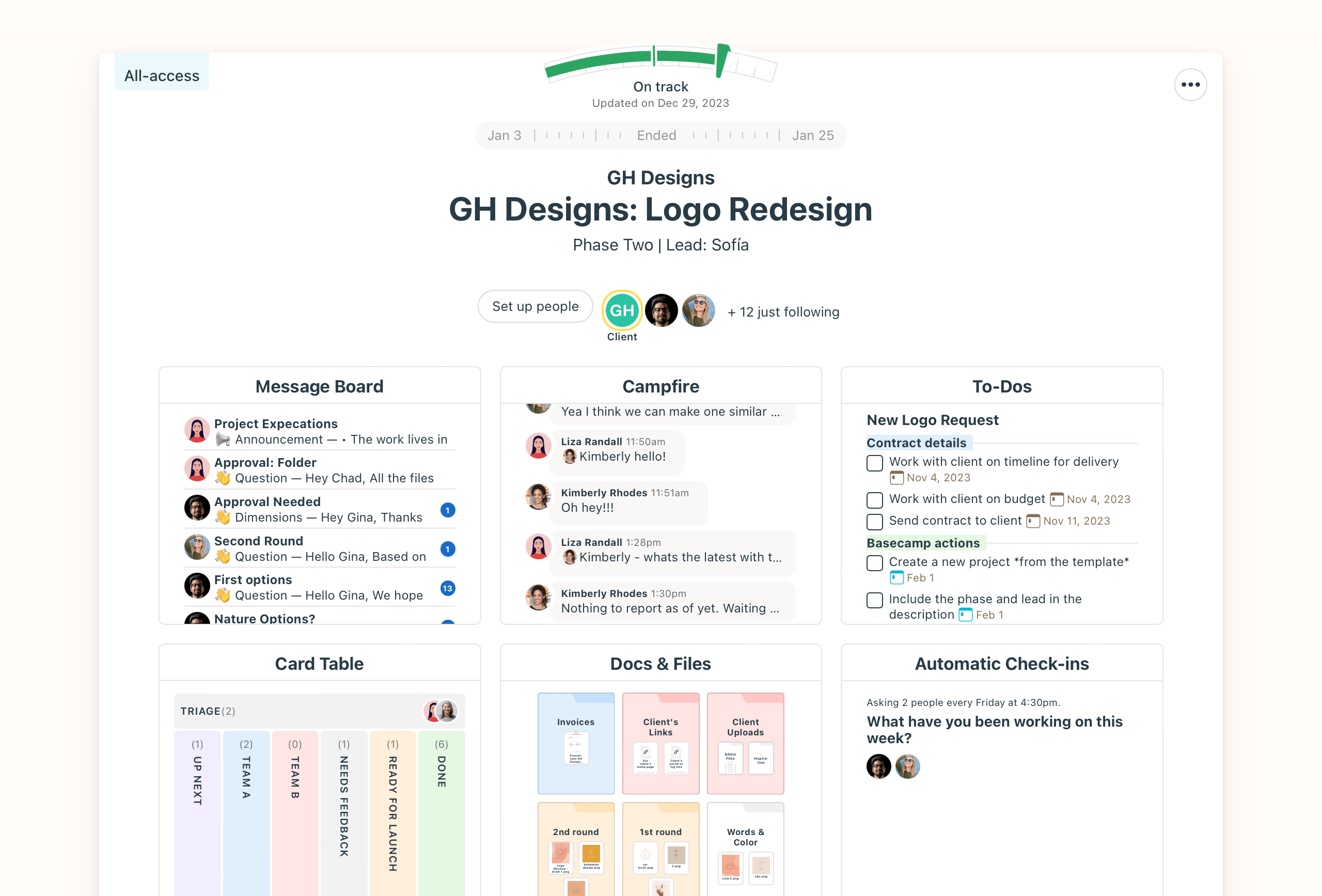
via Basecamp
Basecamp stands out as a leading all-in-one project management software designed to simplify task management, team collaboration, and project tracking.
This easy to use platform is extremely beneficial for small sized teams aiming to streamline project management tasks such as scheduling, monitoring or collaboration.
Moreover, you can form to-do lists, create due dates and delegate tasks easily without any hassle.
Features
Integrations
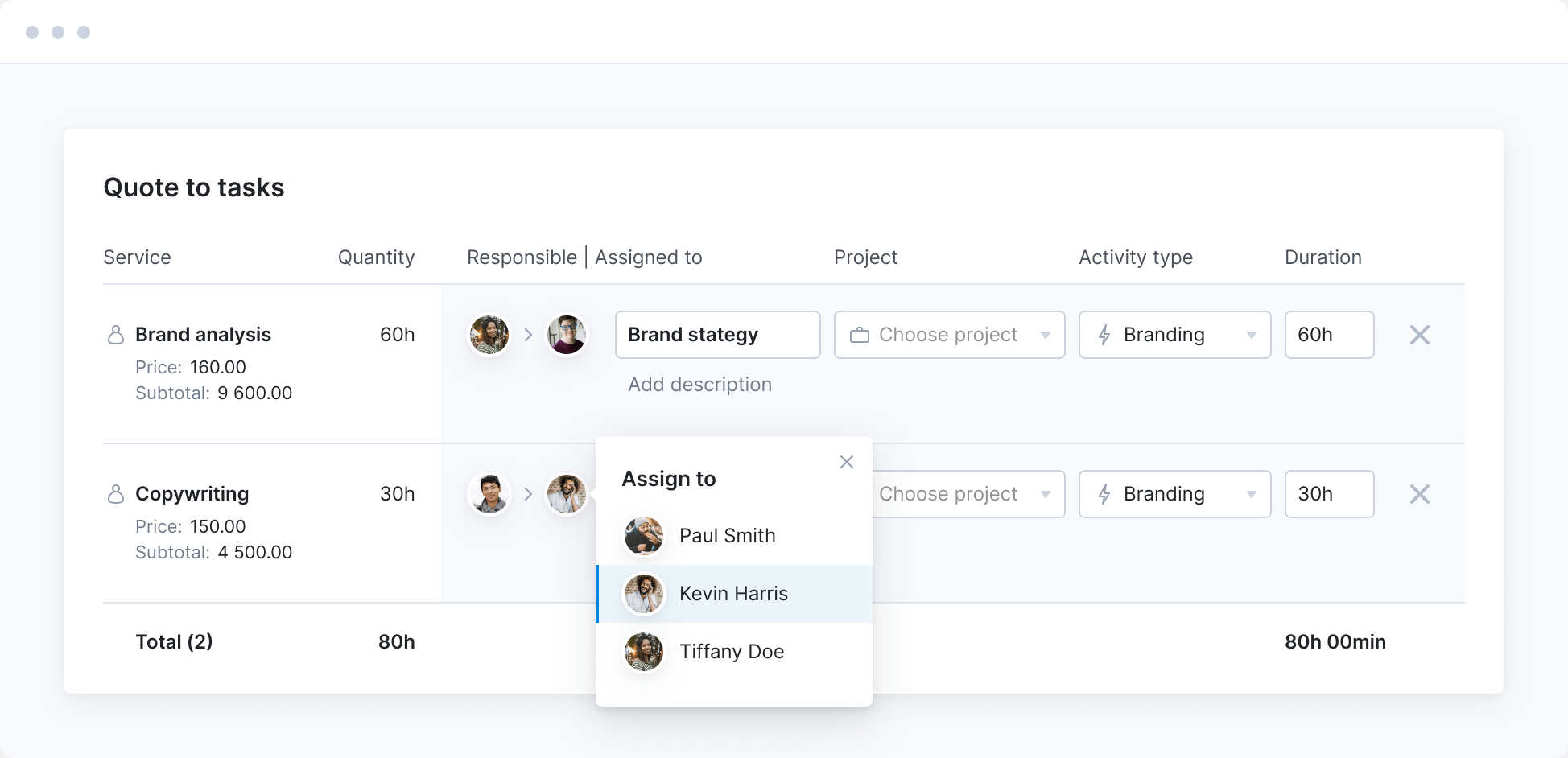
via Scoro
Scoro is a cloud-based business management tool that offers a user-friendly interface and exclusive features like project and task management, billing, & contact management and more for professional and creative service sector.
It stands out for its comprehensive approach to business management that gives you real-time overview and automated reports for making informed decisions.
If you’re planning to bring all your projects into a meticulously designed structure, you can try Scoro!
Features
Integrations
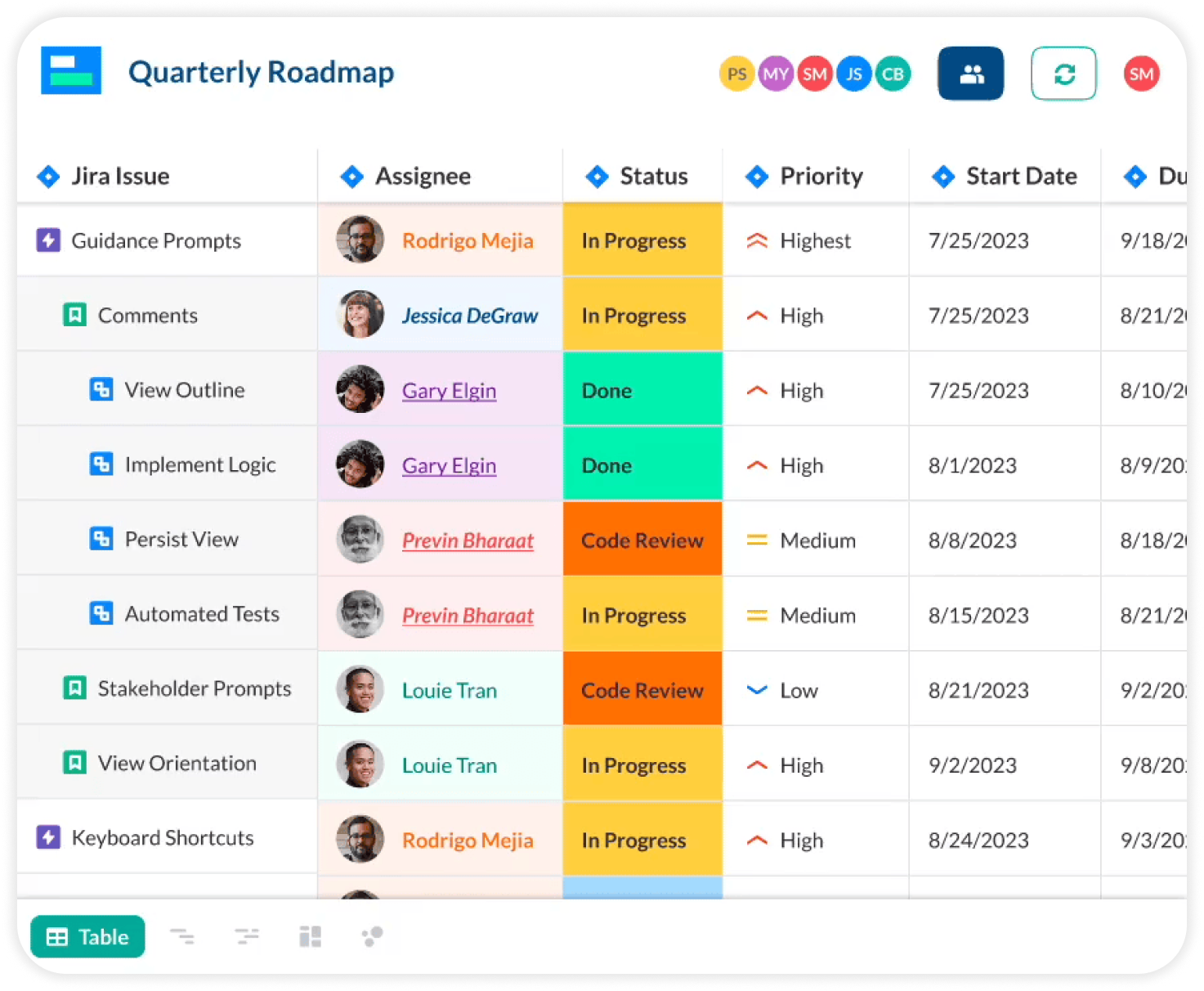
via Visor
Visor is another pivotal player in the realm of business management tools, offering streamlined solutions for project management, time tracking, and analytics.
Designed to enhance productivity and operational efficiency, Visor provides businesses with the means to manage multiple projects, track time, and analyze performance with precision and ease. Below are some of its core features and integrations:
Features
Integrations

via Adobe Workfront
Adobe Workfront is a comprehensive online project management platform designed to streamline workflow, improve productivity, and enhance collaboration across teams and departments.
With its holistic approach to managing projects, Workfront provides an end-to-end solution for planning, executing, and delivering work efficiently.
Central to its functionality is the ability to offer visibility into every aspect of project management, from initial request to final delivery, enabling leaders to make informed decisions based on real-time data.
Features
Integrations
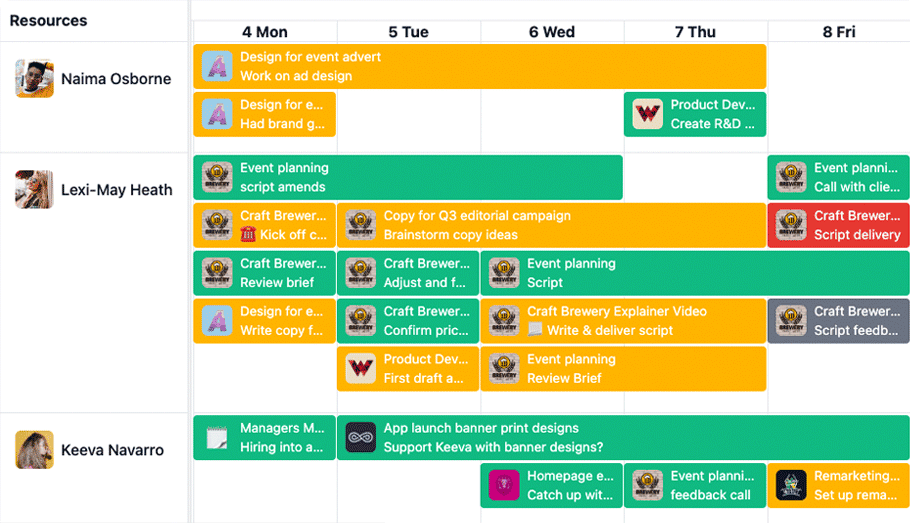
via project.co
Project.co is a versatile project management tool designed to bring teams together and streamline workflows across various types of projects. It provides a centralized platform for managing tasks, schedules, and communication with an emphasis on simplicity and usability.
The tool aims to facilitate collaboration between team members, clients, and stakeholders to ensure clarity and progress on projects.
Features
Integrations
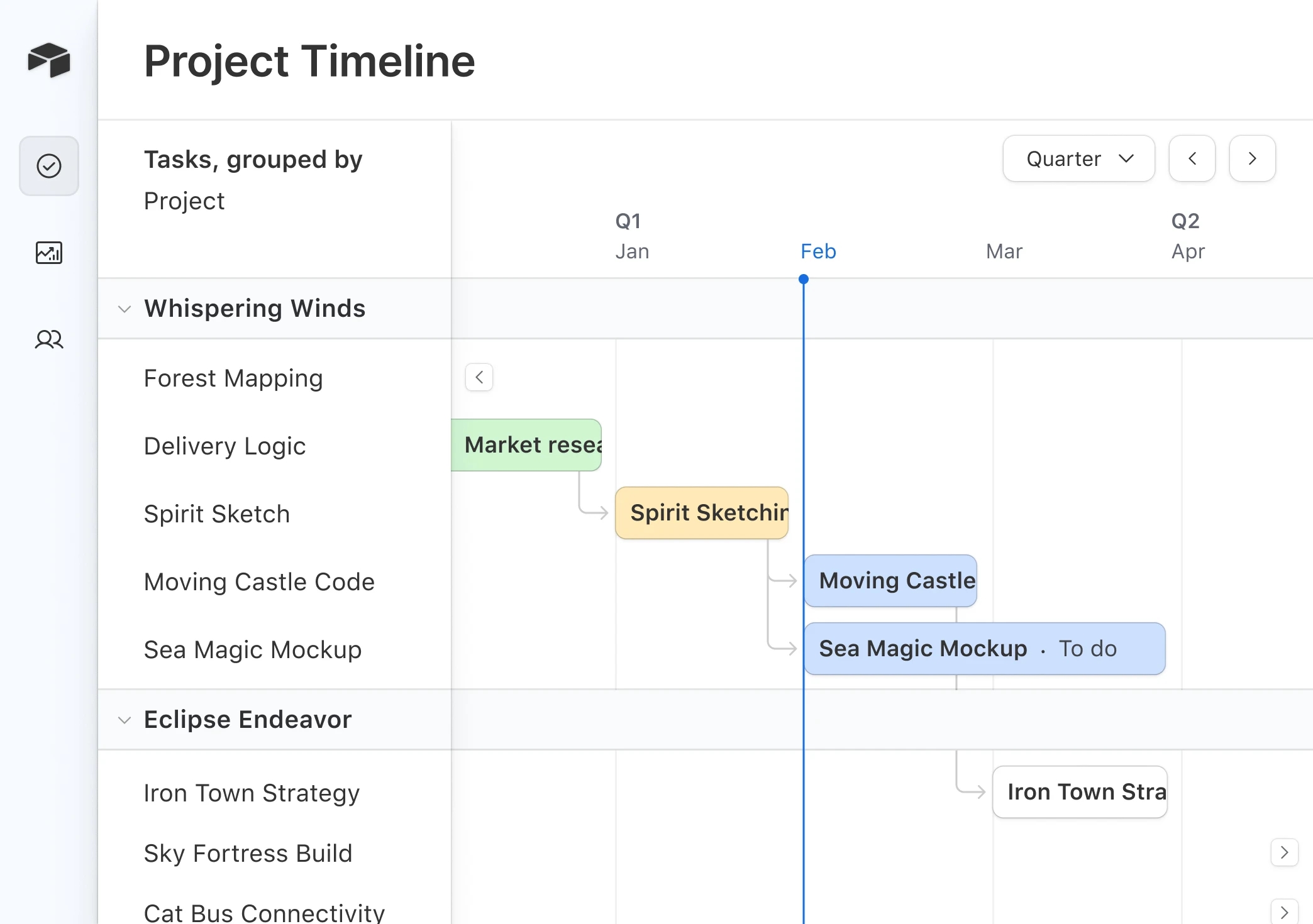
via Airtable
Airtable operates as a flexible and dynamic project management and database software that combines the simplicity of a spreadsheet with the complexity of a robust database. It lets teams organize work, projects, and inventory in an easy-to-use and customizable environment.
With its unique blend of features, Airtable accommodates a wide range of applications, from content management to event planning, making it a versatile choice for various business needs.
Features
Integrations
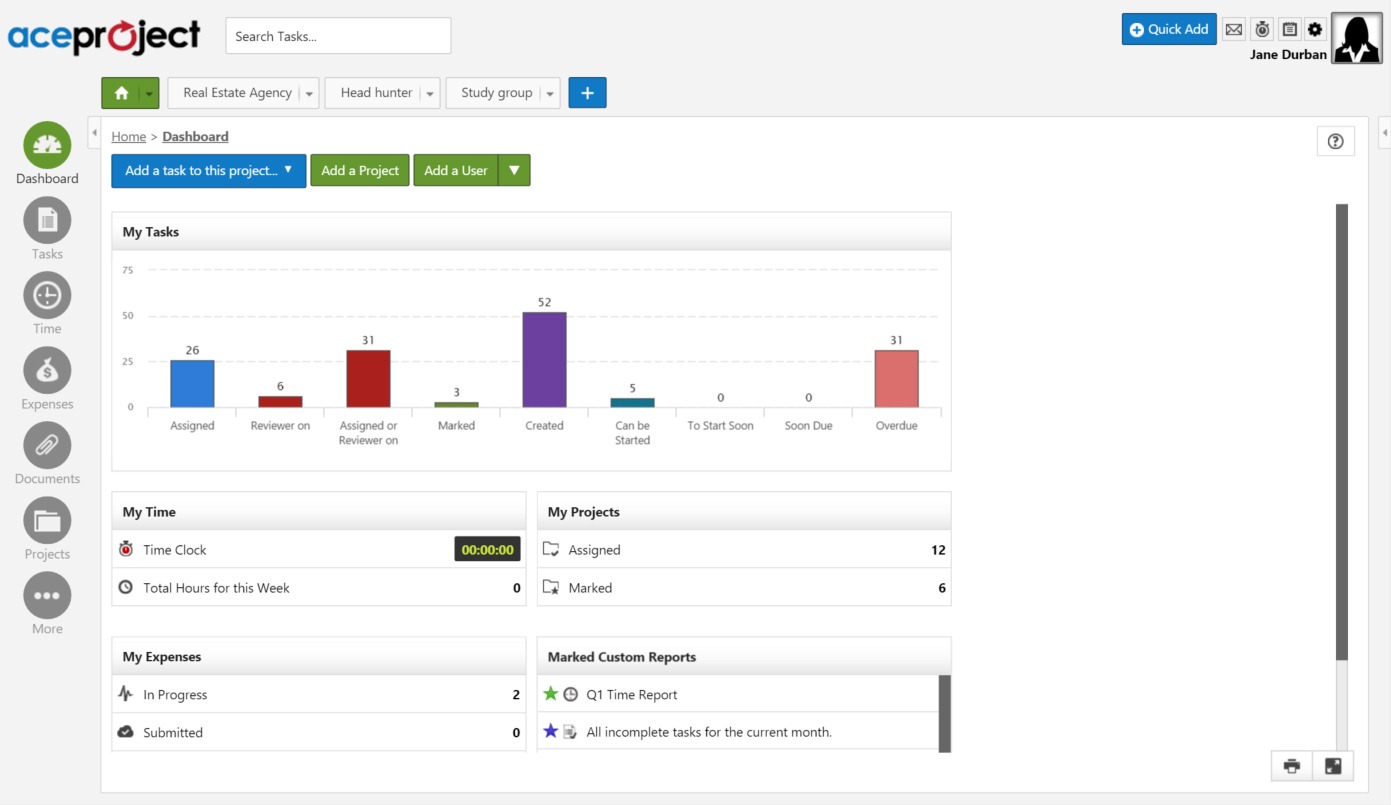
via AceProject
AceProject is another comprehensive project management tool that enables teams to track their projects, tasks, time, and expenses in an integrated platform.
Designed to facilitate project planning, collaboration, and monitoring, AceProject provides a suite of features aimed at enhancing productivity and ensuring the successful completion of projects across various industries.
Features
Integrations
Here are some reasons that make Kroolo stand out -:
1. Embed multiple apps
Are you tired of the hassle of managing multiple apps like Google Docs, Sheets, and Figma files in your projects? With Kroolo, you can embed them instantly for easy collaboration. Just paste the URL, authenticate, and you're good to go!
Plus, with Kroolo's AI, you can create projects in less than 5 seconds using voice or text prompts. Say goodbye to app juggling and hello to streamlined project management with Kroolo.
2. View multiple projects in single view
Toggling between multiple projects to gauge their health and status can be cumbersome and time-consuming. But with Kroolo's Workspace, you can seamlessly view all projects in a single dashboard, eliminating the need to switch between them.
Whether you're a CEO preparing for a review meeting or a project manager monitoring progress, Kroolo's project dashboard provides the simplicity and efficiency you need to stay informed and make informed decisions with ease.
3. Move projects across workspaces
Struggling to move projects across different Workspaces? Kroolo makes it easy. With just a single click, you can seamlessly transfer projects between spaces, eliminating the need for manual duplication.
Whether you're a marketing agency or any team needing to streamline project management, Kroolo simplifies the process, giving you control and ease at your fingertips.
4. Custom status
Feeling constrained by limited options for custom statuses in project management? With Kroolo, you have the flexibility you need.
As a project manager, you can easily maintain multiple custom statuses for projects, sprints, and tasks to align with your workflow. Kroolo empowers you to manage projects your way, without restrictions, ensuring seamless customization tailored to your needs.
Here's a step-by-step guide on how to manage projects in Kroolo:-
1. Navigate to the projects section
Open Kroolo and head over to the Projects section from the main menu.
2. Create a new project
Once in the Projects section, click on the "Create Project" button.
3. Select the method
Choose between starting with a blank template or utilizing Kroolo's AI-powered text or voice prompts to guide project creation instantly.
4. Input project details
If using text or voice prompts, provide the project name and description as prompted by Kroolo. Alternatively, manually enter the project name and description if starting from a blank template.
5. Set priority and dates
Select the priority level for the project. Set start and due dates for the project tasks. Adjust Access Settings. Customize project access settings based on team members' roles and permissions.
6. View all in one dashboard
Once all details are entered and adjusted, click on the "Create Project" button. Congratulations! Project Created!
After creating the project, you can edit tasks, change their statuses, and make any necessary adjustments as per your project requirements. View all your projects in ONE single dashboard.
Conclusion
Choosing the best project management software can be a critical decision for the organization. Therefore, note down your important factors and select the right fit, considering the unique goals for your company and team as a whole.
While all tools are great, Kroolo takes the stardom from all because of Kroo AI. Because, with a simple prompt, your projects come to life in seconds.
Save hours of creation and invest in Kroolo and make Kroo AI your best productivity partner.
Sign up now!!
Tags
Project Management
Productivity