


Nov 02, 2023
-
By Ivan

![]() AI Summary By Kroolo
AI Summary By Kroolo
Have you ever looked at how businesses have become more agile than before?
Well, their secret sauce lies in leveraging online tools for team collaboration that contribute towards overall productivity at the workplace.
According to Forbes, 71% of remote workers said remote work helps balance their work and personal lives. And, remote.com says that 63% of global workers would "absolutely" look for a new job if they couldn't continue to work remotely. Importantly, 36.2 million Americans could be working remotely by 2025.
This shows that in the coming years, remote work will be the new norm, and integration with powerful collaboration software will help you thrive in this competitive landscape.
But what are online collaboration tools? How can it boost collaboration among teams & benefit your team? Let's understand in detail.
Online tools for team collaboration are the magic wand that brings clarity to communication. It works like an all-in-one centralized hub where you can create, manage, store, and retrieve documents, files, and spreadsheets at any point in time.
You can connect with your team, discuss and delegate tasks, and define roles and custom team settings to create personalized workspaces. So, customize your team creation in Kroolo and enjoy seamless communication!
The collaboration tiers come with unique benefits that contribute altogether towards your business growth. Let’s understand these levels and implement them as a part of your strategies to achieve your goal -:
A) Group level
Collaboration is all about working together to achieve a common business objective. Here, group level refers to collaborating with 2 or 3 key people who are working together to attain a common business goal. 🎯
However, it’s important to leverage the best online team collaboration tools for small businesses in the right place to exchange information and let people share valuable insight for task management in one central platform.👥
B) Team level
Team collaboration is all about working with multiple teams and collaborating with 5 or more key people to improve the initiatives on a greater level.
At this stage, the possibility of confusion is higher, and therefore, with a collaboration tool, you eliminate the delay and improve your communication associated with threads or chat messaging features. It makes conducting launch events, webinars, and meetings a breeze. 🍂🌻
C) Network level
In a world where cross-functional collaboration is the pillar of organization, you can miss group-level collaboration.
Compared to the above levels, here, you communicate, collaborate, and network on a macro level and often act as a liaison. You often tie up with agents or brokers, agencies, contractors, or board members to make informed decisions with joint efforts. 🤝
86% of executives and employees say that a lack of collaboration and poor communication often result in workplace failures. Undoubtedly, team collaboration software plays an imperative role in streamlining the workflows of the company. So, while selecting the best online collaboration tools, consider these features at your forefront -:
It must be able to collaborate on documents and give access to the information and files in a streamlined manner to foster team collaboration. Additionally, there should be an internal communication system to discuss all aspects of projects. In Kroolo, you can chat in threads and @mention your teammates to keep them posted.

Calendar Integration helps you schedule meetings, set reminders, and set the priority of your tasks efficiently. Some of the best online collaboration tools for teams offer built-in calendar integration to streamline your schedule and improve time management without switching to tools and applications.
You can schedule events, receive notifications, and organize your tasks meticulously so you never miss out on important commitments.
How to search documents out of a long list of files? Invest in the best collaboration tools for productive teams that offer robust search and filter options to save time and retrieve information at any point in time. You can use tags to find what you’re looking for hassle-free.
This fills in the knowledge gaps and makes you feel more confident, especially during group discussions.
Discussion forms are quite an imperative feature for online collaboration. It allows your team to raise industry-specific or technical questions and share ideas and solutions with the community. Typically, when a team or individual uses discussion forums, he can seek relevant answers instantly and that speeds up the execution process.
Stop commuting to collaborate with your team. Remote jobs are the future. Start using the best online collaboration software for teams to save your time and invest it productively in core goal activities.
With such a tool, you can plan, manage, and schedule meetings with your stakeholders and create strategies for the next best project. Importantly, you can save on overhead costs. There is no need to find resources like meeting space, manage everything online, and splurge your task management without any time zone restriction.
Online collaboration empowers team flexibility and productivity in ways that were never thought of. This is one of the imperative collaboration tools benefits. Teams can assign their time and other resources efficiently to manage work and personal responsibilities.
In short, such tools let you work from any location, irrespective of time zones and can give their best at their most productive hours. Save time on check-ins and schedule everything with colleagues just with one click.
The best collaboration tool lets you share feedback and initiate conversation through a variety of features. By using @mention, you can tag and personally question or connect with that person and proactively engage across work.
You can mark and see all comments within the documents to make the respective changes with pages, files, documents, blogs, or overall project spaces. This encourages participation and focus on teamwork on the projects, helping to make joint decisions.
The tool must allow users to check the status of their team as to who is active or away. It should let you see the status and progress of your tasks to motivate you to work efficiently to meet your deadlines.
1. What are the advantages of Online Collaboration?
2. Which are the best Collaboration Tools for Students?
3. Which is the Best Collaboration App for Teams?
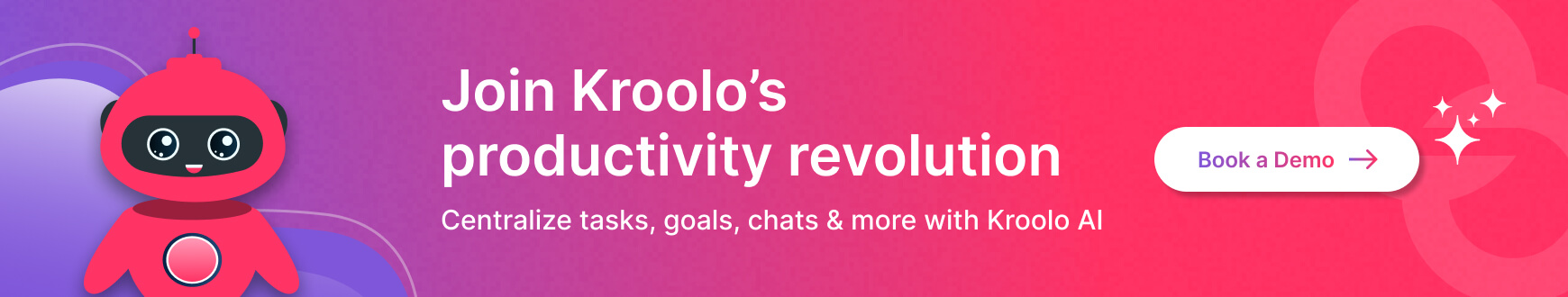
Tags
Software
Team Management
Leadership