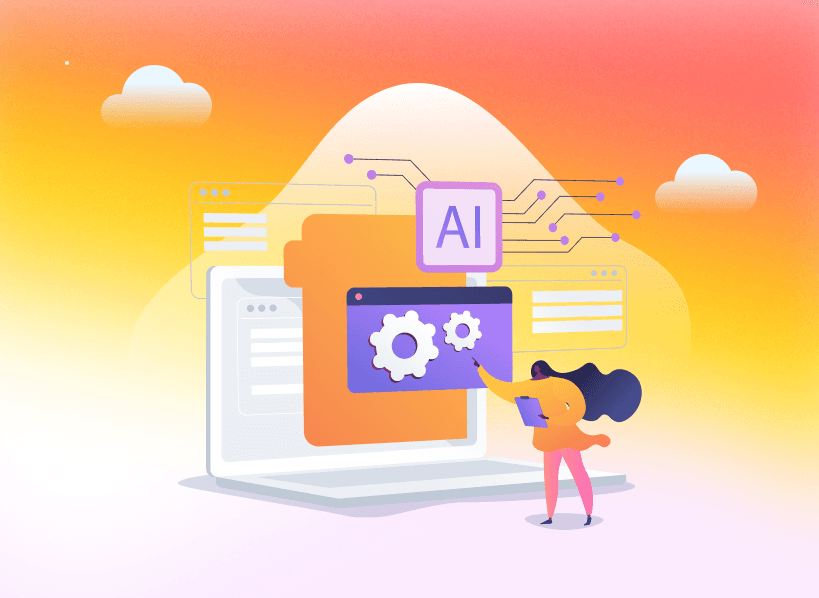

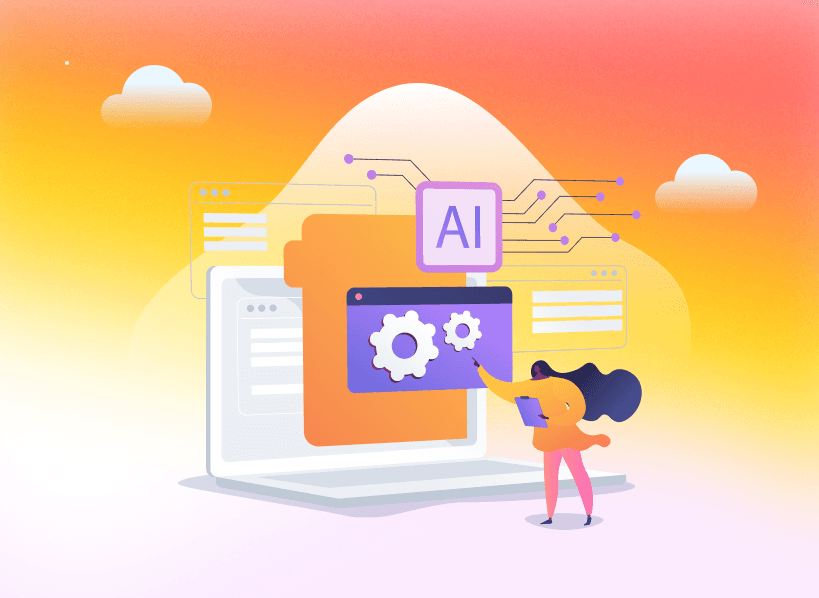
Apr 04, 2025
-
By Julia
What if your business processes could optimize themselves in real time?
Traditional process mapping helps visualize workflows, but it often becomes outdated the moment changes occur. This is where AI process mapping steps in—using artificial intelligence to create dynamic, self-updating process maps that adapt to business needs instantly.
By automating workflows and identifying inefficiencies, AI-driven process mapping enhances accuracy and provides real-time insights, allowing businesses to stay agile.
PwC estimates that AI could contribute up to $15.7 trillion to the global economy by 2030, with a major portion driven by improved business processes and productivity (PwC Report).
For business analysts, operations managers, and IT professionals, adopting AI-driven process mapping is no longer just an advantage—it’s a necessity to stay ahead in an increasingly competitive world.
Let’s explore how this technology works and why it’s revolutionizing the way businesses operate.
AI process mapping is an advanced technique that leverages artificial intelligence to create visual representations of business workflows.
These AI-powered maps outline the sequence of tasks, decision points, and interactions within a process, helping organizations gain better insights and optimize their operations.
Unlike traditional process maps, which remain static, AI-driven mapping tools continuously update in real time. They analyze process efficiency, detect potential bottlenecks, and suggest improvements, making business workflows more agile and data-driven.
Consider a software development project where tasks move through different stages—planning, development, testing, and deployment.
AI process mapping can:
By continuously analyzing project workflows, AI helps teams stay on track, improve team collaboration, and complete projects efficiently.
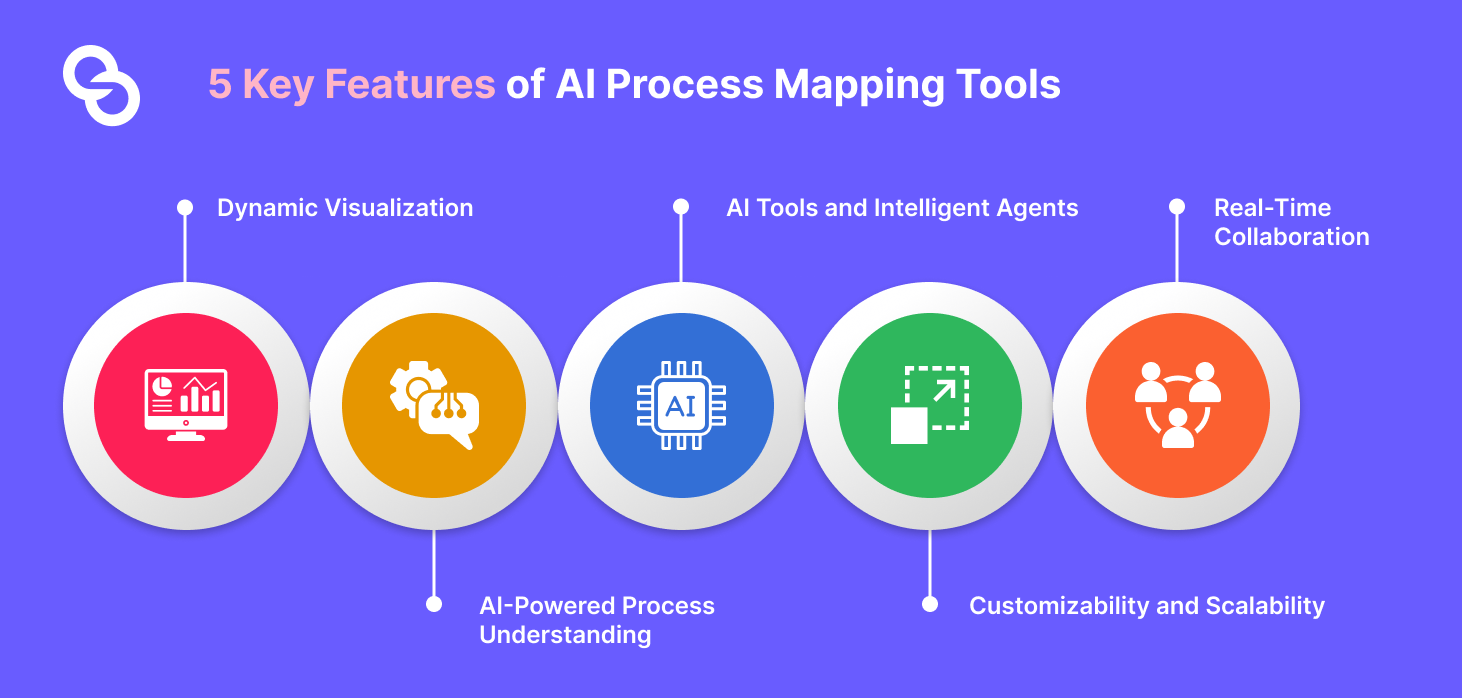
AI process mapping tools are designed to enhance efficiency, streamline workflows, and provide real-time insights into business operations. By leveraging automation, AI-driven analytics, and intelligent collaboration features, these tools help organizations optimize their processes and make data-driven decisions.
1. Dynamic Visualization
 A clear visual representation of workflows is crucial for identifying inefficiencies and improving productivity. Kroolo offers multiple visualization options, including:
A clear visual representation of workflows is crucial for identifying inefficiencies and improving productivity. Kroolo offers multiple visualization options, including:
These interactive views enable businesses to pinpoint bottlenecks and streamline their processes for maximum efficiency.
2. AI-Powered Process Understanding
AI process mapping tools leverage Natural Language Processing (NLP) to interpret process documentation and automatically generate workflow maps. This eliminates the need for manual data entry, saving valuable time and reducing errors.
Instead of manually creating flowcharts, AI tools can extract insights from existing data, providing a more accurate and real-time representation of business processes.
3. AI Tools and Intelligent Agents
AI-powered process mapping goes beyond static visuals—it actively analyzes, predicts, and automates tasks. Kroolo’s AI tools and agents assist in:
These AI-driven capabilities help teams work smarter, reducing delays and improving workflow efficiency.
4. Customizability and Scalability
Every organization has unique processes, and AI process mapping tools should adapt to those needs. Kroolo offers:
For example, managers can track employee productivity by analyzing whether assigned tasks are completed within the expected time.
Additionally, integrations with tools like Gmail and Outlook enable real-time notifications, ensuring that teams stay ahead of deadlines without waiting for manual updates.
5. Real-Time Collaboration

Effective process mapping requires seamless collaboration across teams. Kroolo provides:
With these collaboration features, teams can work together efficiently, ensuring smooth execution of projects and faster decision-making.
AI-driven process mapping enhances efficiency, but organizations often face several challenges when adopting this technology.
1. Data Quality and Integration Issues
AI depends on structured and reliable data, yet many organizations struggle with inconsistencies, missing information, and integration complexities. Without high-quality data, AI-generated insights may be inaccurate, leading to flawed decision-making.
2. Resistance to Change
Employees may hesitate to adopt AI-driven process mapping due to fears of job displacement or workflow disruptions. Effective communication and training can help teams see AI as a tool for efficiency rather than a replacement for human input.
3. High Implementation Costs and Complexity
The cost of AI implementation includes software, infrastructure, and skilled personnel. Additionally, integrating AI into existing workflows can be complex. According to McKinsey, nearly 50% of AI projects stall in the early stages due to unclear business objectives and underestimated resource needs.
4. Skill Gaps and Training Needs
Many organizations lack AI expertise, making adoption challenging. Upskilling employees and investing in AI education can bridge this gap, ensuring teams can effectively utilize AI process mapping tools. A World Economic Forum report states that 64% of businesses struggle to find skilled professionals to manage AI solutions.
5. Security and Compliance Concerns
AI-driven process mapping involves handling sensitive business data, making security and regulatory compliance crucial. Establishing clear governance policies and data protection measures can help organizations mitigate risks and maintain trust.
Overcoming These Challenges
By addressing these challenges through strategic planning, training, and phased implementation, businesses can fully leverage AI process mapping for improved efficiency and innovation.
The most important aspect of mapping any process through AI involves clear and well-defined scope. It may also include the following practices:
It is essential to start with tiny steps when implementing AI-powered process mapping. Then, high-value driving processes should be the main focus. Start with a small-scale pilot project so that companies may assess the technology and gain stakeholder support.
AI process mapping necessitates involvement from all organizational stakeholders. Businesses can gain a better understanding of their operations and identify areas for improvement by bringing in individuals from other departments.
In order to fully utilize AI process mapping, your company must have high-quality data and AI algorithms that are simple to use. Strong data management and a dedication to data quality are required. Businesses should simultaneously make sure that the data can be entertained by the AI algorithms.
AI makes it simple to pull and clear the data from the current system. All corporate stakeholders must be involved in AI process mapping. By bringing in people from other departments, businesses can better understand their processes and pinpoint areas for improvement.
Artificial Intelligence must be utilized to augment human expertise, it shouldn’t be a replacement. AI is more of sorting the data and analyzing it. Further, it is more imperative to involve human efforts as well to shape context, and ensure the AI algorithms understands the data correctly.
To generate the best outcomes from the process mapping with AI, businesses must monitor and improve the process. The artificial intelligence process mapping ensures your business always remains a step ahead of its competition.
AI has augmented the automations in every stage of organization. It not only enhanced the parameters of growth but extended the possibilities for humans as well to think beyond the boundaries and generate the best outcomes from the AI.
AI in process mapping has redefined the way patient scheduling, medical billing, and compliance tracking were done earlier. It has also navigated the path for reducing operational inefficiencies in hospitals and clinics. The outcome hence - swift patient care, optimized workflows, & improved healthcare facilities.
The reduction in the down time, manufacturing errors is possible now with ai business process mapping. Be it the production workflow, supply chain logistics, and quality control processes, everything becomes as seamless as possible.
With the help of business process mapping with AI, the loan approvals, compliance auditing, fraud detection, and financial reporting for banks & institutions have become feasible. It has enabled faster transactions, improved security, and better financial risk management.
AI process mapping supports ticket management, chatbot automation, and complaint resolution processes to optimize customer care service, resulting in faster response times and happier customers.
The list is being prepared by checking the reviews, rating, years of delivering top-notch services to the organization. These tools have redefined how workflows were managed and handled earlier. Let’s take a look at these tools.
Kroolo is among the top tools offering the highest level of automation and speed to the organizations. People have started looking forward to the other priority task while the AI process mapping is tackling the secondary works of the organizations. From workflows to efficiency, everything is sorted from Kroolo AI.
It is known for its AI capabilities that involve intuitive interface & central knowledge hub. Excellent tool for teams handling operations document workflows, and empowering businesses to work effortlessly.
The tool is acclaimed for its user-friendly and power-packed drag & drop interface including collaboration features. Businesses can run real-time collaboration with multi-user support. Pre-built templates are there, integration facilities to Google Drive and Microsoft Office.
It is known for its sizable library of templates and user-friendly platform that works well for all types of team size. The feature offers intuitive interface, real-time collaboration, and customizable diagrams.
It combines process mapping with automation to well organized workflows. It also gives you in-built templates, workflow automation, and third party integrations like Trello and Slack.
AI-driven process mapping helps businesses streamline workflows, automate tasks, and improve efficiency. With Kroolo, you can set, track, and optimize goals while visualizing your workflows through Kanban, List, Timeline, and Dashboard views.

Start by defining a clear goal that aligns with your process mapping objectives. In Kroolo Goals, you can either create a goal from scratch using a blank template or let AI generate one for you.
Goals can be easily edited, duplicated, and broken down into sub-goals for better clarity. If a goal is no longer relevant, you can archive it and bring it back when needed.
Managing permissions ensures the right team members stay involved in the process.
Once the goal is in place, outline the key steps required to achieve it. Kroolo’s task management system allows you to
You can attach relevant documents, add comments for context, and use task descriptions to provide clear instructions.
With multiple visualization options, mapping your process becomes effortless.
As your process unfolds, it’s important to keep track of updates. Kroolo allows you to update key results, set reminders for pending tasks, and receive real-time notifications.
Filtering and sorting tasks make it easier to focus on priorities, while built-in reports provide valuable insights into overall efficiency.
Process mapping isn’t a one-time task—it’s an ongoing improvement cycle.
With Kroolo’s AI-powered insights, you can chat with projects and tasks, analyze bottlenecks, adjust workflows dynamically, and collaborate in real time with your team.
Conclusion
AI process mapping is a game-changer for business analysts, operations managers, and IT professionals aiming to streamline workflows, improve efficiency, and drive continuous improvement.
By transforming static workflows into intelligent, real-time process maps, businesses can quickly adapt to changes and eliminate inefficiencies.
With Kroolo, you can automate workflow analysis, detect bottlenecks, and optimize resource allocation effortlessly.
Its AI-powered insights enable smarter decision-making, helping businesses stay ahead in an increasingly competitive landscape.
Tags
Productivity
AI