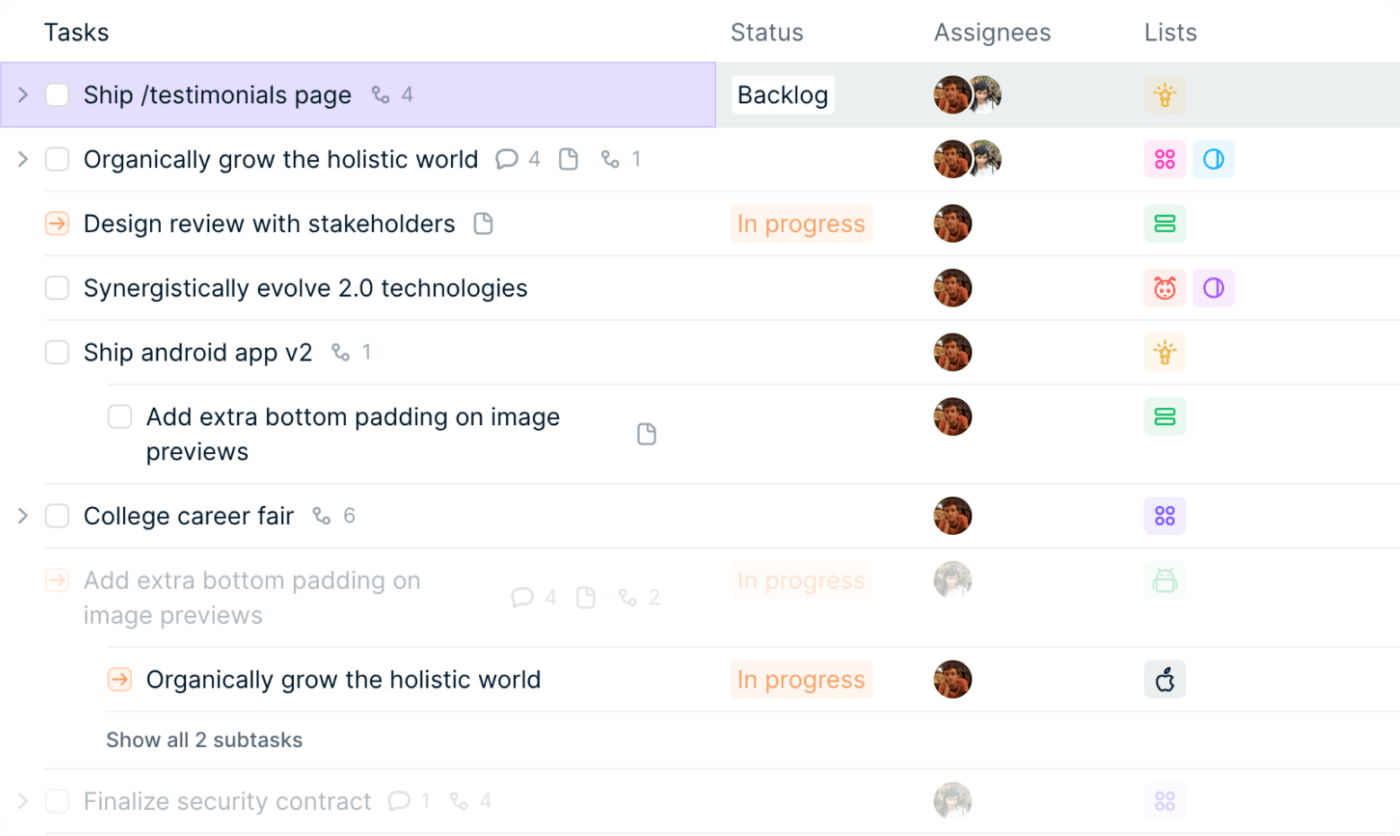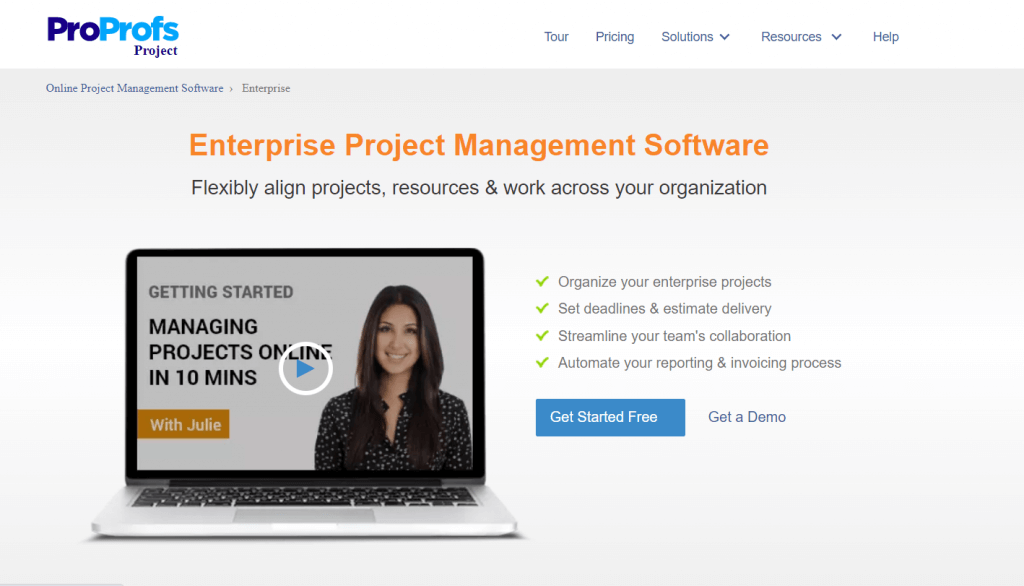Struggling to keep your startup projects on track as your to-do list keeps growing? You’re not alone.
Startups operate in fast-paced environments where agility, collaboration, and clarity are essential. Whether you're building an MVP, managing a growing team, or juggling multiple client projects — staying organized is key to delivering results.
That’s where the right project management software for startups comes in.
Unlike traditional project tools designed for larger enterprises, startups need flexible, scalable, and easy-to-use solutions that can adapt quickly as the business evolves. The best platforms don’t just help you track tasks — they streamline communication, improve productivity, and give you real-time visibility into progress across teams.
In this guide, we’ve curated the 10 best project management software for startups in 2025 — each selected for its ability to meet the unique needs of startup teams.
Let’s explore the tools that can help your startup stay focused, move faster, and grow smarter.
What is Project Management Software for Startups?
Project management software for startups is a digital tool that helps new and growing businesses plan, organize, track, and complete their projects efficiently. Since startups usually have limited resources, small teams, and tight deadlines, this type of software helps them stay on top of tasks, collaborate better, and move fast without losing focus. Since startups usually have limited resources, small teams, and tight deadlines, this type of software helps them stay on top of tasks, collaborate better, and move fast without losing focus. It’s especially useful for teams developing digital products, as it streamlines workflows, improves coordination, and ensures faster delivery without compromising quality.
Example:
Imagine you just started a small design agency with a team of 4 people. You’ve got a new client who needs a website in 2 weeks.
Without project management software, you’d probably be managing tasks over WhatsApp, emails, and Excel sheets. Things can get messy—deadlines are missed, files are lost, and team members are confused about what to do next.
Now, with project management software:
- You create a new project called “Client Website.”
- You assign tasks like “Design Homepage,” “Write Copy,” and “Test Website.”
- Everyone can see their to-dos, due dates, and updates in one place.
- You can track progress, leave comments, and even share files right inside the tool.
Result? Less confusion, faster delivery, and a happy client.
What Should You Look for in Project Management Software for Startups?

Choosing the best project management software for startups is crucial for ensuring efficiency, scalability, and seamless team collaboration from the ground up. Startups operate in a fast-paced environment where every minute and resource counts, so your project management tool should be both powerful and intuitive.
1. Ease of Use
Your team shouldn't spend days learning how to use the software. The best project management software for startups should offer a simple, clean interface with minimal learning curve so you can get started quickly and stay focused on your goals.
2. AI and Automation
Look for tools that offer built-in AI capabilities to automate repetitive tasks, suggest subtasks, and help with planning. AI-powered software like Kroolo can speed up workflows and reduce manual work significantly.
3. Scalability
As your startup grows, your tool should grow with you. Choose software that can easily scale from a small team of 3 to a large team of 30+ without major upgrades or data migration.
4. Team Collaboration Tools
Whether it’s real-time chat, file sharing, collaborative documents, or task comments, having strong team collaboration features is essential. The best project management software for startups should keep your entire team aligned, even if they’re working remotely.
5. Customizability
No two startups work the same way. The ideal tool should allow you to customize workflows, fields, and views to match your specific business needs—whether you’re a SaaS company, a digital agency, or a solopreneur with contractors.
6. Real-Time Tracking and Dashboards
Startup founders and managers need clear visibility over ongoing work. Real-time dashboards, visual timelines, and task progress indicators help you stay on top of your deliverables and deadlines.
7. Affordable Pricing
Startups often have tight budgets. The best tools offer freemium models or affordable starter plans so you can access essential features without overpaying. Look for value-driven pricing, especially if the tool also includes AI, automation, or integrations.
8. Integrations with Other Tools
Your project management software should connect easily with your existing tools like Slack, Google Drive, Zoom, GitHub, and others to streamline your entire workflow.
Pro Tip: Before committing to any platform, take advantage of free trials or demos. This allows your team to test the features and ensure they fit your needs.
Project Management Software for Startups: 10 Must-Try Tools in 2025
Here we have curated a list of the 10 best project management tools for startups to help you achieve your goals. Let's dive in -:

1. Kroolo – AI-Powered Project Management for Startups

Kroolo is a cutting-edge, AI-powered project management platform tailored to meet the needs of startups. It combines the power of artificial intelligence with traditional project management tools to create a highly efficient, automated, and collaborative workspace.
Designed for startups, Kroolo makes managing projects, tasks, and teams seamless by integrating smart features and intuitive functionalities. It helps you automate various aspects of your project management workflow, enabling you to focus more on strategic decision-making rather than getting bogged down in repetitive administrative tasks.
Key Features
1. AI-Powered Project Creation
- Text or Voice Prompts: With Kroolo, creating projects is as simple as typing a text prompt or using your voice. You can specify your project’s objectives, timelines, and team members, and Kroolo will set everything up for you. Whether you're in a rush or want to brainstorm ideas, this feature saves significant time by eliminating manual input.
2. AI-Driven Collaboration
- Real-Time Chat with Projects: Kroolo allows you to chat directly with your projects, or tasks. You can ask questions and receive instant answers. The AI interacts with your project data to provide relevant updates, insights, and recommendations.
- Chat with anything: You can also interact with documents like PDFs, Word files, and presentations within the platform. This feature is particularly useful for teams working on complex documents or collaborating on large datasets.
3.Integrations with Your Favorite Tools
- Connect Everyday Tools: Kroolo integrates with popular apps like Google Drive, Dropbox, Slack, and more—free of charge. This allows you to centralize all your tools within Kroolo without the need for complex setups or additional costs. No more switching between apps to get your work done!
- Seamless Data Flow: Integration ensures that you can move data between your favorite platforms and Kroolo effortlessly, enhancing workflow and productivity across your team.
4. Visual Dashboard & Multiple Views

- Track Project Progress: Kroolo’s customizable dashboard lets you track project milestones, team activities, and tasks in real time. You can view your projects using different layouts, including Kanban boards, lists, and calendar views. This visual flexibility makes it easy to stay organized and monitor project health.
- Milestone Tracking: You can set milestones and track them on the dashboard, providing a clear visual representation of your team’s progress.
5. Custom AI Agents
- AI Agents: Kroolo comes pre-equipped with 40+ AI agents that help automate a wide range of tasks using pre build prompts for content creation. You can even build your custom AI agents using templates to meet your specific project needs.
- Task Automation: These AI agents help automate everyday processes, reducing the amount of time spent on manual tasks like updating project timelines, assigning tasks, and generating reports.
6. Workspace & Member Management
- Multiple Workspaces: Kroolo allows you to create and manage multiple workspaces for different projects or teams. You can easily switch between workspaces, keeping everything organized and tailored to each project's needs.
- Member Management: Invite new team members, manage their roles, and assign permissions within each workspace. Whether you’re a solo entrepreneur or have a growing team, Kroolo makes collaboration easy by keeping everyone on the same page.
7. Task Management & Collaboration
- Task Assignment: You can assign tasks, set deadlines, and monitor progress. The AI can even suggest tasks based on project goals or past actions, helping you streamline task management.
- Subtasks and Dependencies: Create subtasks, link dependencies, and prioritize tasks within the platform. This ensures that your team knows exactly what needs to be done and in what order.
8. Goal Setting & Tracking
- Create Goals Using AI: You can set goals for your projects or teams using AI-powered prompts. Kroolo’s AI will assist in breaking down these goals into actionable steps, ensuring they align with overall project objectives and timelines.
- Goal Progress Monitoring: Track goal progress in real time, and receive notifications about completed tasks, upcoming deadlines, or any delays.
Pricing:
- Starter Plan (Free): Ideal for personal use or small projects.
- Plus Plan – $20/user/month: Perfect for small teams (2-20 users)
- Business Plan – $30/user/month: Designed for larger teams (20-500 users)
Why Kroolo is Ideal for Startups:
- Time-Saving Automation: Kroolo’s AI-driven features allow your team to automate mundane tasks like task tracking, document management, and content generation. This frees up more time for creative and strategic work, which is crucial for startups that need to move quickly.
- Scalability: As your startup grows, Kroolo can grow with you. You can easily manage multiple teams, projects, and workspaces, all within one centralized platform.
- Collaboration and Flexibility: Kroolo makes collaboration effortless with tools like chat, file sharing, and task assignment. You can work across teams, even if they’re distributed globally, and ensure everyone is on the same page.
Kroolo is more than just a project management tool; it’s an intelligent platform that adapts to your startup’s needs, empowering you to manage projects, teams, and workflows more efficiently than ever before. Whether you're looking to automate tasks, integrate your favorite tools, or foster collaboration within your team, Kroolo has you covered with its AI-powered capabilities.
2. Xtensio – Visual Collaboration & Project Management for Startup Teams

via Xtension
Xtensio is a powerful cloud-based collaboration platform that helps startups create, manage, and share visually engaging business documents. It’s more than just a document editor—Xtensio doubles as a lightweight project management tool, making it easier for startup teams to collaborate, communicate, and keep projects on track.
Whether you’re working on a pitch deck, marketing strategy, product roadmap, or internal report, Xtensio’s drag-and-drop editor and customizable templates keep your team organized and aligned.
Why Startups Choose Xtensio
- Visual Document Creation: Build everything from project proposals to reports using beautiful, brand-friendly templates.
- Real-Time Collaboration: Teams can co-edit documents live, leave feedback, and stay in sync—ideal for remote or hybrid startups.
- User-Friendly Interface: The clean layout and intuitive design ensure you can onboard your team fast without training.
- Quick Link Sharing: Share your documents as responsive web links with clients, partners, or investors.
Key Features
- Drag-and-drop editor for fast and flexible document creation
- Customizable templates to maintain brand consistency
- Collaborative workspace with live editing and commenting
Pricing
- Free Plan – Best for individuals testing out the platform
- Professional Plan – For freelancers and startups that need branding and collaboration tools (pricing scales based on team size)
- Team & Company Plans – Custom pricing based on features and usage
3. Airtable – Customizable Project Management for Teams of All Sizes
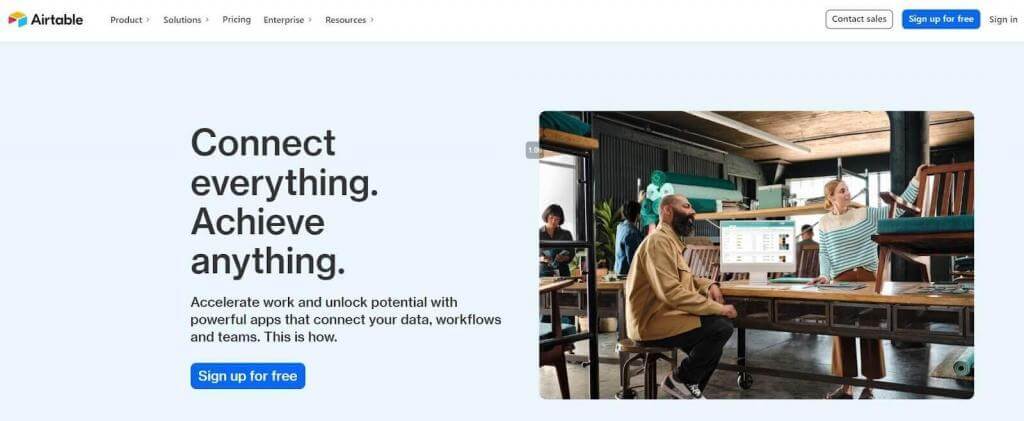
via Airtable
Airtable is a unique project management software that stands out by offering a highly customizable platform. Unlike other tools that provide predefined workflows, Airtable allows teams to create their own “Airtable base” that serves as a centralized hub for managing tasks, contacts, and other essential project details.
For startups that need flexibility in their project management system, Airtable offers powerful customization options, making it ideal for businesses with evolving needs. Whether you're managing a simple task list or a complex project involving multiple teams and processes, Airtable scales with you.
Why Startups Love Airtable
- Customizable Workflows: Airtable gives you the freedom to design your project management structure, making it fit perfectly with your team’s specific processes.
- Template Library: Choose from a variety of pre-built templates across multiple departments, such as Marketing, Operations, Sales, and HR, or create your own tailored templates.
- Centralized Hub: Keep everything related to your project in one place, from tasks to contacts to important project details.
- Collaboration Made Easy: Share bases with your team, leave comments, and keep everyone in the loop. Airtable’s user-friendly interface allows for seamless collaboration in real-time.
Key Features
- Airtable Base: Centralized hub to organize all project details—tasks, contacts, deadlines, and more
- Custom Templates: Pre-built templates for various departments (Marketing, Sales, HR, etc.) that are easily customizable
Pricing
- Free Plan – Ideal for individuals and small teams with up to 5 users
- Plus Plan – $10/user/month, great for small teams looking to create custom workflows with connected apps
- Pro Plan – $20/user/month, provides access to advanced integrations, extensions, and enhanced syncing for larger teams or more complex projects
4. Trello – Simple, Visual Project Management for Startups

via Trello
Trello, developed by Atlassian (the same makers of Jira), is one of the oldest and most reliable project management tools around. Originally designed as a Kanban tool, Trello has since evolved to include a variety of views—calendar, timeline, and spreadsheet—to help startups stay organized and on track as they manage projects.
The simplicity of Trello’s design makes it a great choice for startups that want a straightforward, visual project management system without unnecessary complexity.
Why Startups Love Trello
- Visual Task Management: Trello's intuitive Kanban board system allows teams to see exactly where tasks stand and easily move them through stages.
- Customizable Workflows: Use lists and cards to create workflows that match your startup’s process and easily track progress on each task.
- Automation: Built-in automation helps eliminate repetitive tasks by setting rules for actions like moving cards, assigning due dates, and creating checklists.
- Collaboration Made Simple: Share boards, assign tasks, and keep your team aligned in real time, making it ideal for remote teams or startups in fast-paced environments.
Key Features
- Task Management: Assign tasks, set due dates, and track progress with checklists and productivity metrics
- Collaboration: Real-time updates, task assignments, and easy sharing of boards and cards within your team
Pricing
- Free Plan – Unlimited storage with up to 10 boards per workspace, perfect for small teams or personal use
- Standard Plan – $5/user/month, ideal for teams that need custom fields, unlimited boards, and other advanced features
- Premium Plan – $10/user/month, for startups that require additional workspace views, unlimited automation (command runs), and more robust reporting and tracking features
5. ProofHub – All-in-One Project Management and Team Collaboration for Startups
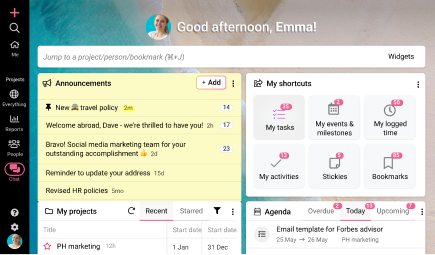
via ProofHub
ProofHub is an all-in-one project management and team collaboration tool designed to streamline tasks and projects for teams of all sizes. Whether you are a startup with a small team or a growing business, ProofHub offers advanced features in a centralized platform to help manage projects efficiently, ensuring all team members stay aligned and productive.
With its intuitive design, ProofHub is easy to understand and use, making it the perfect choice for startups looking for a simplified project management tool that covers everything from planning to execution.
Why Startups Love ProofHub
- Centralized Management: ProofHub brings all your projects, tasks, and communication into one place, allowing teams to collaborate easily and stay on track.
- Simplified Pricing: ProofHub’s simple, fixed pricing plans eliminate the need to worry about complex tiered pricing.
- Bird’s Eye View: Get an overview of all tasks and projects to track progress and spot bottlenecks in real time.
- Collaboration Features: Group chat, online discussions, and custom fields make team communication and project tracking smooth.
Key Features
- Time Tracking: Monitor time spent on tasks to stay on top of project deadlines and manage resources effectively
- File Sharing: Upload and share files directly within the platform to keep all project-related documents in one place
Pricing
- Essential Plan – $45/month (billed annually), offering the core features for teams looking to manage their projects and collaborate efficiently.
- Ultimate Control Plan – $89/month (billed annually), providing more advanced features, such as time tracking, custom workflows, and better control over user permissions and settings.
6. Timely – Automated Time Tracking and Project Management for Startups
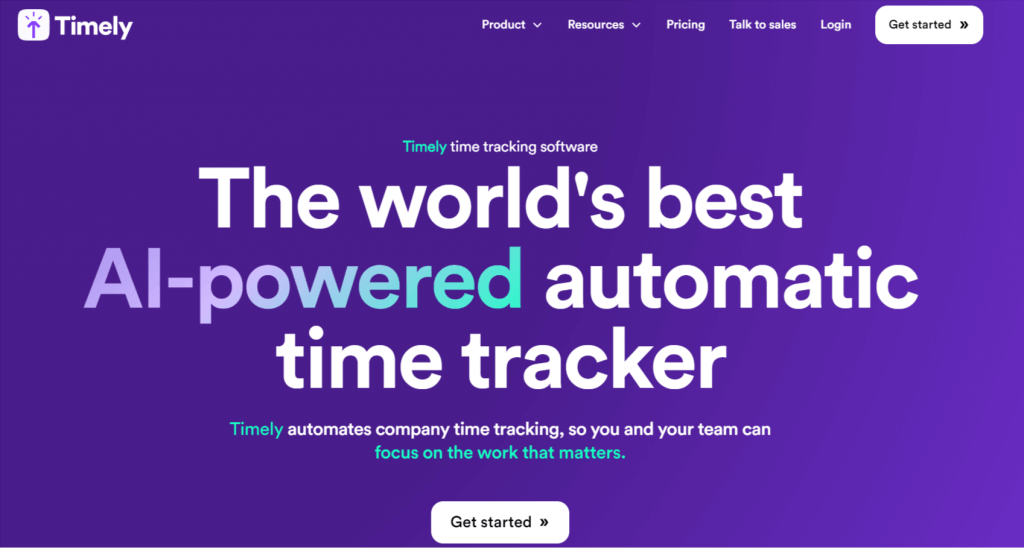
via Timely
Timely is an automated time-tracking and project management tool designed to help startups track project progress, monitor budgets, and assess team performance—all in one place. With Timely, you can focus less on admin tasks and more on the actual work that drives your business forward.
Timely’s powerful automation allows for effortless time tracking, letting your team stay productive without the hassle of manual timesheets. The platform also enables startups to analyze past costs, turnarounds, and tasks to improve profitability and project efficiency for the future.
Why Startups Love Timely
- Automated Time Tracking: No more manual entries! Timely tracks your team’s time automatically, reducing administrative workload and letting everyone focus on what matters.
- Performance Insights: Gain a comprehensive view of team performance, budgets, and project costs with real-time dashboards and live reports.
- Ease of Use: With intuitive controls and a privacy-first approach, Timely is a tool your team will actually enjoy using.
- Customer Support: Get assistance whenever needed with world-class customer support available via chat.
Key Features
- Timesheet Drafts: Create timesheet drafts automatically, reducing the time spent on administrative tasks
- Cost Tracking: Analyze past project costs and turnarounds to set competitive rates and optimize future profitability
Pricing
- Starter Plan – $8/user/month, perfect for small teams who need automated time tracking and basic project management features.
- Unlimited Plan – $20/user/month, offering advanced features, including unlimited project tracking, real-time dashboards, and enhanced reporting.
7. Nifty – All-in-One Project Management for Startups
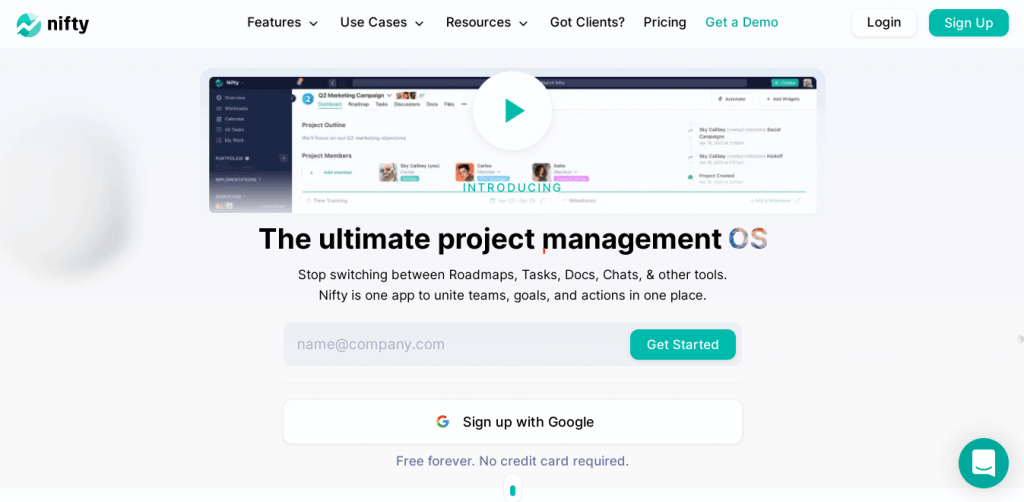
via Nifty
Nifty integrates chat, tasks, roadmaps, documents, and files into one platform, helping startups stay organized, collaborate, and streamline workflows. With milestone-driven automation, Nifty ensures projects stay on track and boosts productivity by reducing sprint cycles.
Why Startups love Nifty
- Task Management: Flexible views, advanced filters, and workflow automation.
- Roadmaps: Visual progress tracking with milestone dependencies and public sharing.
- Docs & Wiki: Create and share documents, SOPs, and integrate Google Docs.
- Team Discussions: Convert discussions into tasks to align the team.
- Automated Reporting: Cross-project overviews and exportable data.
Pricing
- Free Plan – Unlimited users with basic features.
- Starter Plan – $7/user/month with custom fields and time tracking.
- Pro Plan – $10/user/month with automation and cross-project overviews.
- Business Plan – $16/user/month with advanced features like custom domains and Microsoft SSO.
8. Fyle – Expense Management Software for Startups
 via Fyle
via Fyle
Fyle automates the tedious tasks of expense management, boosting productivity for both finance teams and employees. With features like receipt scanning and automatic expense report generation, Fyle streamlines the entire reimbursement process.
Key Features:
- Receipt Scanning: Capture and extract information from both paper and digital receipts.
- Automated Expense Reports: Attach receipts and auto-fill reports with no manual input.
- Policy Check: Real-time checks for errors or out-of-policy expenses.
- Credit Card Reconciliation: Automatically reconcile credit card transactions, expenses, and receipts.
Pricing:
- Standard Plan – $4.99/month
- Business Plan – $8.99/month
- Enterprise – Custom pricing
Fyle simplifies expense management, saving time and reducing errors for startups.
9. Height – Scalable Project Management for Startups
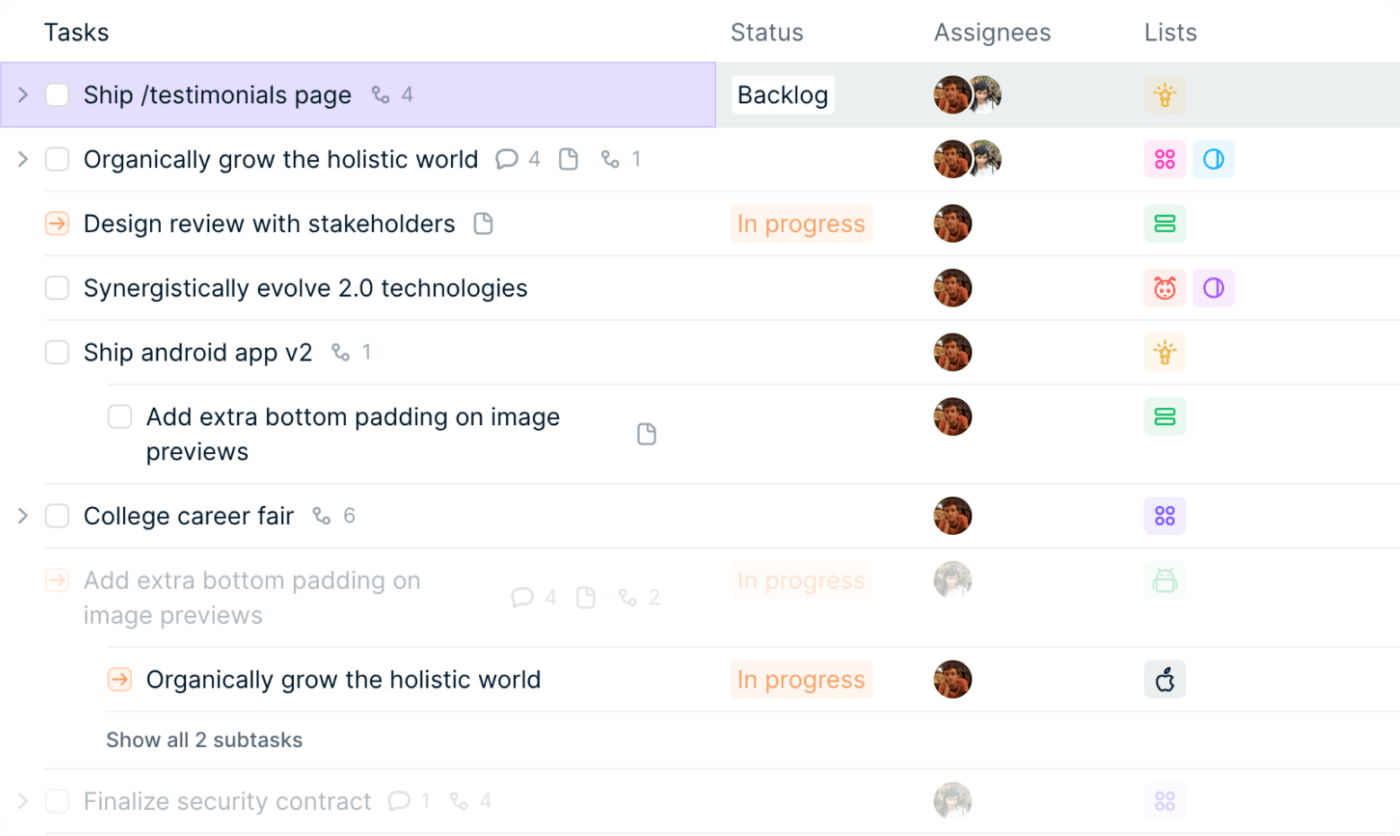
via Height
Height is a highly adaptable project management tool designed for startups with complex workflows across multiple departments. It offers a polished interface and powerful chat features, making it easier for teams to manage projects and collaborate effectively.
Key Features:
- Real-Time Chat Rooms: Dedicated chat rooms for each task for enhanced communication.
- Highly Scalable: Perfect for startups looking for growth and handling multiple workflows.
- Customizable Interface: Advanced filters and a sleek interface to tailor the platform to your needs.
Pricing:
- Free Plan – Basic features for individual users.
- Team Plan – $6.99/month per user.
- Enterprise Plan – Contact for pricing.
Height is ideal for startups looking to scale, offering a flexible and user-friendly solution to manage complex projects and team communications.
10. ProProfs Project – Easy-to-Use Project Management for Startups
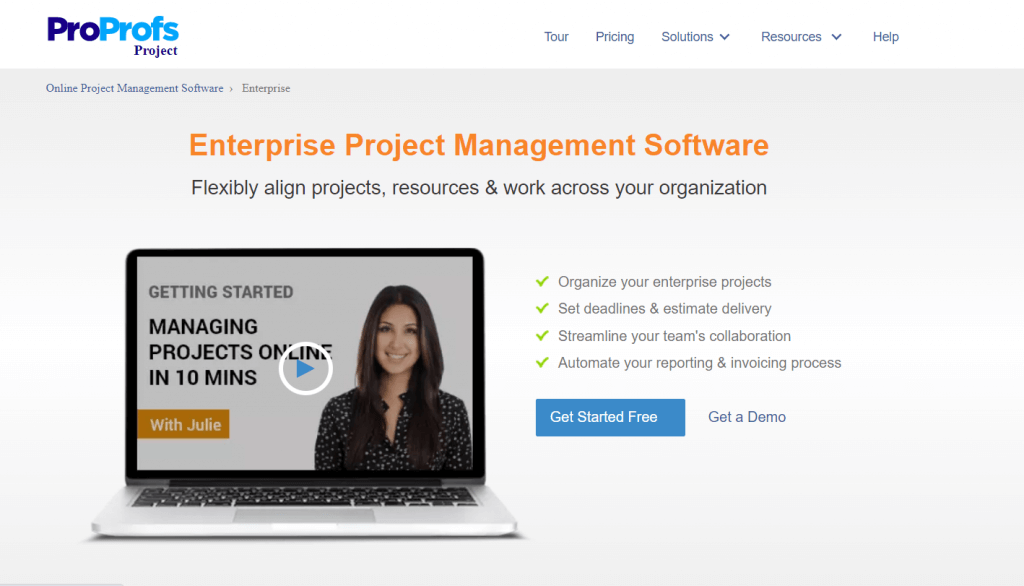
via ProProfs Project
ProProfs Project is a user-friendly online project management tool that helps startups plan, track, and collaborate on tasks effectively. With an intuitive interface and powerful features, it simplifies project planning and progress tracking, making it ideal for teams of all sizes.
Key Features:
- Task Planning: Use a shared calendar to organize project tasks and subtasks.
- Project Progress Tracking: Visualize progress with an intuitive dashboard.
- Powerful Analytics: Generate insightful reports to monitor project performance.
Pricing:
- Essentials Plan – $3/user/month.
- Premium Plan – $6/user/month with unlimited storage.
ProProfs Project is perfect for startups, freelancers, and small businesses looking for an affordable and easy-to-use project management solution to keep their teams on track.








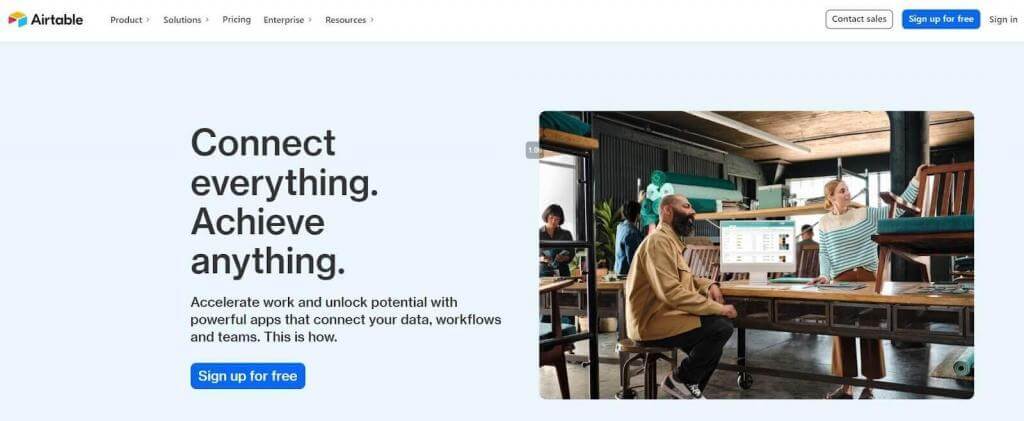

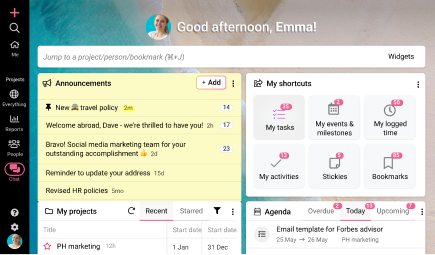
![]()
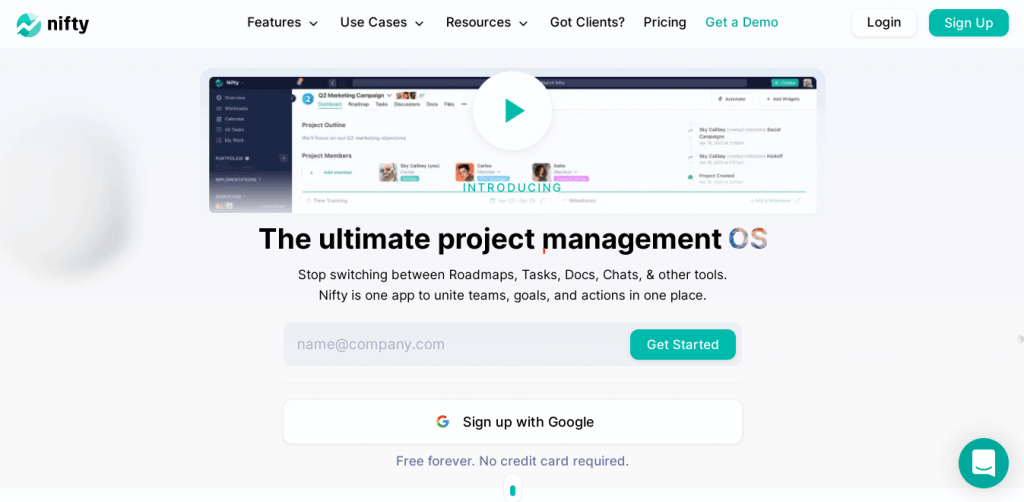
 via Fyle
via Fyle